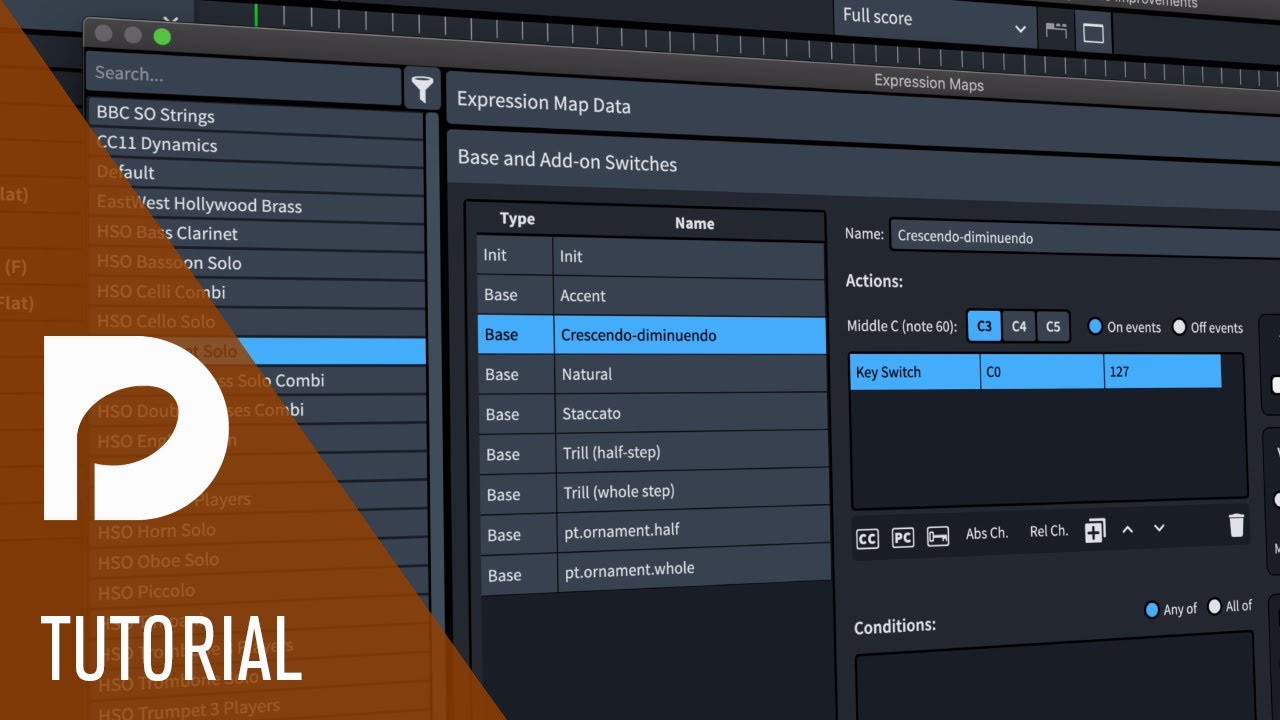Hello,
I have been trying to create a drum roll using the GM129 stereo GM kit in HSO. I know that in order to activate the drum roll I must create a note on Keyboard note F1, but for some reason unknown to me Dorico will not allow me to create a note lower then Ab 2. Does anyone know how to remedy this? Thế mouse is pointing to the note that I can not Lower.
Hi @rrgilley,
The drum rolls are represented by Z symbol over the note stem, or by tremolo symbol (Write Mode > Right Panel > (Shift+R on Windows) and then Z or ///).
On the notation Drum Kit Staff every note represents different instrument. I don’t know
exactly for which drum you would like to write a drum roll (snare, toms, kick). Your current approach to achieve a drum roll is incorrect.
If you are not a professional drum player I would recommend you to read this book - “How To Write For Percussion - A Comprehensive Guide to Percussion Composition”, by Samuel Z. Solomon. It’s an awesome guide! ![]()
Another thing to look at is the Percussion Maps. They are located below the Expression Maps in the Library menu.
Here is a video about the Percussion Maps:
watch it to 36:45
Here is the Dorico manual section about the Percussion Maps:
Best wishes,
Thurisaz ![]()
It is a snare drum roll that I am trying to create. I am aware of the notation for a snare drum roll, but I only need the “sound” not the correct marking because for what I am going to do I only need the audio aspect for a recording. I know that I can get a snare drum roll sound when I play F1 on the keyboard when using that particular preset. I will try your suggestion and see if it yields a roll sound on the snare the drum. Thank you!
You are welcome, @rrgilley ! ![]()
If you would like to achieve the correct sound, then you should play around with the Percussion Maps and to route the buzz roll (Z), or tremolo (///) symbol to the correct key. Then you should apply the Percussion Map to an Endpoint Configuration in Play Mode, otherwise you won’t be able to get the sound you need.
Here is a screenshot that may be helpful for you:
Keep in mind that in Dorico - Percussion notation, you can’t just move the note to where the sound should be. The Percussion and drum notation works differently than for the melodic instruments.
If you would like to get the correct sound, you must write correctly the notes and use the Percussion Maps to trigger the sound you need. ![]()
Best wishes,
Thurisaz ![]()
@rrgilley,
One more thing came to my mind…
Write your score in the correct way, then go to Play Mode > Play Menu > Playback Templates, then select HSSE (SE), or HSSE + HSO (Pro) and press “Apply and Close”. This should automatically detect the proper library and Percussion Maps for your drums. ![]()
Ok, I will try this. Thank you!
For nothing! ![]() I’m wishing you success!
I’m wishing you success! ![]()
It worked! Thank you thank you thank you!
Here’s one more question… Is there a way to get a decrescendo while the snare drum is rolling so it rolls from a louder roll to a softer roll? This is a tough one I think.
Well, for decrescendo you may need to use Write Mode > Right Panel > Dynamics ( f symbol ), or Shift + D and then to wrte “>” or “decrescendo” in the popover menu.
Here is the Dynamics Input section for Dorico:
You have to ensure that Expression Maps section in the Endpoint Configuration is populated, too. It’s next to Percussion Maps. But most probably the Applying of Playback Template did this automatically. If it’s not, then you could scroll down to “Velocity + ModWheel”.
The drum dynamics are mainly controlled by the Velocity, but for long samples, like rolls it could be the ModWheel?! So, I recommend you to select this preset. ![]()
Best wishes,
Thurisaz
Ok, I’m out of time now but I definitely will try it tomorrow and see if I have success. I did of course apply the dynamics in the way you described and used a decrescendo but it was ineffective. The roll only stays at one dynamic mark and does not fluctuate. We will see what happens tomorrow. Thank you so much!
No problem! ![]()
Here is a video about note and dynamics insert in Dorico, but it’s for Dorico 1, I think.
Here are two videos for the Expression Maps:
They could be very helpful for you. ![]()
Best wishes,
Thurisaz ![]()
Thank you!