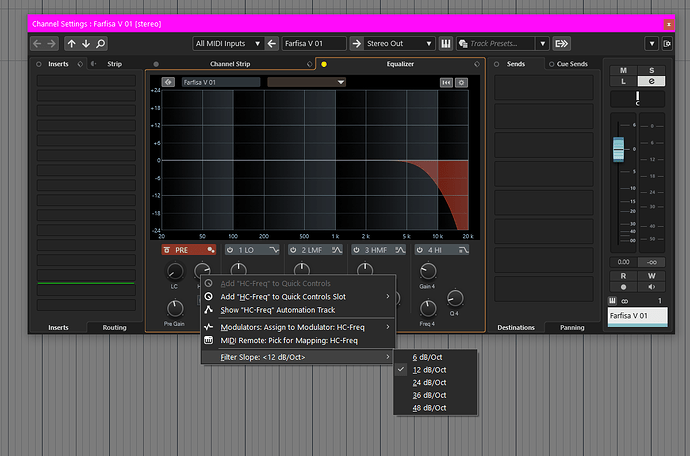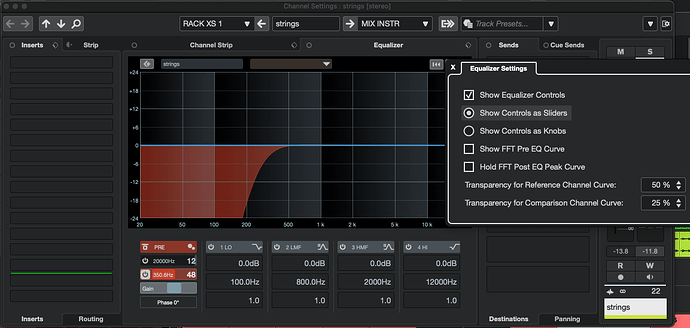Good day, its not possible to change the filter slope in the pop-up eq.
Thanks for your reply, but its not possible in the pop-up eq. (with the right click)
Sorry I couldn’t help, but your post isn’t very clear as to what you were trying to do or how you were trying to do it.
What’s your OS? As you can see from my screenshot, it works for me on Windows.
Filter slope is only available for the two PRE filters; the four EQ bands do not have this parameter. However, they do have a Q-factor setting.
Switch from knobs to sliders and you can select the filter slope by clicking on that number–”48” in the screenshot.
Confirmed. There is no context menu in the EQ pop-up anymore.
As a workaround use sliders instead of knobs.
This is Cubase 15 (which I’m demoing). A right-click on either of the filter knobs brings up the menu in the image.
You are in the Channel Settings window, not in the EQ pop-up window.
Different window, different behaviour unfortunately.
In Cubase 15 yes, not in Cubase 14, this must be a bug.
Yes, slope for filters, Q for the bands thats how it is.