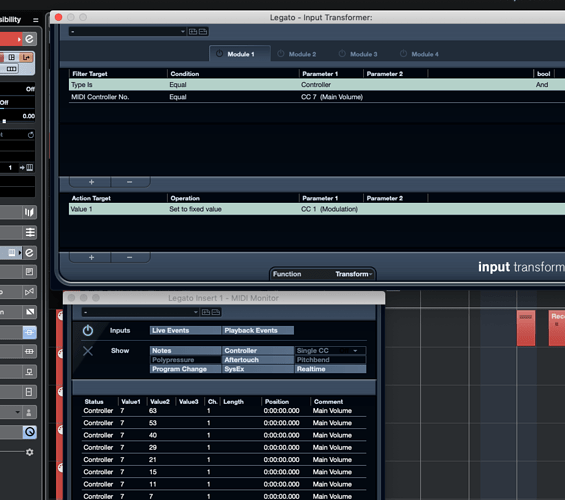Hi folks, I was wondering if anyone else had run into an issue like this, or knew if I was simply going about things the wrong way.
I recently got a Behringer X-Touch One, which has a motorised fader. It works fine for passing and receiving Volume (CC7) input via the fader, but the VST instruments I’m using rely on CC1 and CC11 (modulation and expression) quite a lot, so I’m trying to setup the Behringer to be able to control those CCs and their associated automation tracks for my instruments.
I’ve some photos to try explain my situation. Here’s my instrument (named Legato here) where I’ve added a MIDI Transformer
The MIDI Transformer is setup as per How to Use the Input Transformer in Cubase | Q&A with Greg Ondo - YouTube in an attempt to reroute the CC7 input to CC1

I can also see that, in the MIDI Monitor I have placed after the Transformer, the MIDI Monitor reckons it’s receiving CC1 input now

Despite this, when I spin the Behringer fader, it’s still just the Volume automation being moved, ie. the Volume automation track from the first image.
If anyone has any idea what I’m doing wrong here I’d really appreciate it, because all the information I’ve found on this seems to indicate that this ought to be the solution, I don’t understand why the MIDI Monitor is seemingly receiving CC1 but the instrument’s automation tracks seem to disagree.
Thanks in advance for any info!