I guess it’s been this way at least since Wavelab 6, but the inability to reorder CD tracks that use CD splice marks using drag-and-drop makes the reorder function useless in many many cases, especially since CD track end markers have been abandoned by many people since online files require included “endgaps”. Is there any way to make the CD track drag-and-drop reorder function work with splice marks, and also the movement of tracks that do use CD track end marks include the implied “endgaps” (as an iTunes file would) when moved?
I also just noticed that if you have an album with normal CD track start and end marks, and you drag-and-drop one track to move it, Wavelab 8 sets all the album gaps to 2 seconds from what they were (not desirable if you want to retain the gaps you had). Wavelab 6 and 7 didn’t do that, except to the track you were moving (also not desirable but less of a problem).
When a clip is traversed by a splice marker, reordering the CD track would imply splitting the clips, with the all the possible consequences that come with this. This is why this is not possible.
You’re right PG. It shouldn’t be allowed if the CD splice marker is on top of a clip, as in a crossfade. That would have to be moved manually. But I think it should be allowed if the splice marker is outside of a clip or on the edge of a clip. We have to substitute splice markers for track end and track start markers because otherwise MP3 and AAC albums will be made without the CD gaps at all, due to the way record labels or distributors make those files, removing the gaps between end and start markers entirely. The only full gap exception is MFiT, but because of the way those are made, we have to use all splice markers for those too.
Also do you know why Wavelab 8 is now setting all gaps to 2 seconds even if you move just one track? If that’s the way it is, I can’t use the drag function at all.
We have to substitute splice markers for track end and track start markers because otherwise MP3 and AAC albums will be made without the CD gaps at all
The “substitute” is to use end/start markers very close to each other.
Also do you know why Wavelab 8 is now setting all gaps to 2 seconds even if you move just one track? If that’s the way it is, I can’t use the drag function at all.
AFAIR, you can change this here:
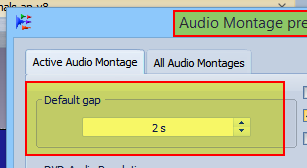
Philippe
OK.
That has no effect on this. The function appears to be not working correctly. It’s now losing all existing gaps, and setting all gaps in the album montage to 2 seconds, even if moving only one track. Can you check and see if you get the same thing? Wavelab 6 and 7 didn’t lose the existing gaps.
Indeed, when there is a reordering, any pause which is smaller than 2 seconds is set to 2 seconds.
Maybe this could be changed in a future version.
Anyway, if all your pauses have the same length and you need to reset them, you can use the CD Wizard for this sole task.
Changing all gaps when one track moves makes the functionality useless in production mastering settings. seriously. I can reorder by dragging tracks in every other mac mastering daw (Waveburner, soundBlade, DSP-Q, Audition), and this is a shhowstopper/deal-breaker issue. Must be fixed - moving one track shouldn’t and cannot wipe out hours of careful work on many others. Major problem here…
Bob - can you expand on the mfit issue; I use sB for mfit titles, but just ingest high res wavs, no marked gaps, iow same as itunes plus… how are you prepping your ingests?
thanks!
Strangely Wavelab 6 and 7 don’t do this, no matter how short the original gaps are, or what the default gaps of the montage are. Wavelab 6 always changes the gap of the track you’re moving and the place it’s leaving, which is a bit of a pain, but at least it doesn’t change all the gaps. Wavelab 7 actually works technically correctly, but it should attach the gap to the end of a file IMO, not the beginning, because that’s how online album files work now.
We make Wavs for MFiT by including the “gap” at end in each song file, just as most ripping programs like iTunes would rip files from a CD (those ripped files always include the end gap in the end of the file). Technically and programmatically it’s “wrong” because the end gap is the index 0 to index 1 of the following track, but that’s the way iTunes has worked forever, and that’s the most logical way for it to work with files. So MFiT albums on iTunes should all be correct gap-wise relative to the CD (and are from my testing) because the mastering studio includes the gaps at end in their Wav files for MFiT.
MP3 albums and normal non-MFiT AAC albums on iTunes are a different story because they’re still made from the 16 bit DDP or CDR master by the record labels or distributors, and all of their systems completely remove gaps between CD track end marks and CD track start marks when making lossy files. We only found this by chance a few years ago, so in most cases we’ve switched to using no CD track end marks at all, only Splice marks in place of CD track start marks. Many many MP3 and normal iTunes albums don’t match the CD gap-wise, because many studios are still using CD track end markers. Our worst case was some old audio-in-pause albums I found that had segue pieces in the pauses. The seques are completely missing from the iTunes and MP3 albums, and it wasn’t intentional.
Also, since Soundblade can reorder tracks with Splice markers (CD track start marks with no track end mark in Soundblade), I also think it’s reasonable to ask that Splice markers be accommodated in Wavelab reorder if at all possible. It’s technically possible to do, with just decision about what to do with underlying clip if sitting on clip, but that has logical answers, and would only require slight realign after (if even necessary) in those cases.
PG, since I last wrote about this, I’ve tried resequencing in two other major mastering programs, and they both can deal with CD “splice” markers (treating them as CD Track End and CD Track Start), and with crossfades when reordering CD tracks. Neither of them lock out move operations as Wavelab does, and they retain end-gaps, as online files do (as reorder in iTunes does).
When CD tracks can be moved in Wavelab, they always retain pre-gaps only (index 0 to index 1), which may be technically “CD correct” but it’s not how online files are made. Both of the mastering programs I tried retain end-gaps only when reordering.
I’d like to ask if this can be changed in Wavelab 9 to be usable in these contexts, with no locks from movement. As it is, I can’t use the CD track re-order function at all, because Splice tracks and crossfaded tracks can’t be moved, and so I have to resort to more time consuming manual methods every time I need to re-sequence an album. All of my markers are CD splice or crossfade, so I’m locked out from doing anything.
Many mastering studios have switched to CD splice markers exclusively because of the downsides of file creation from masters with Index 0, and the fact that end-gaps (not pre-gaps) must be retained for iTunes Complete My Album, if singles from an album are released before the album, and the album is then resequenced before release.
It would be great if the total album length after resequence could be exactly the same as it was before reorder (including crossfades), as an easy check of correct operation. That’s only possible if crossfades include the exact position of the track splice markers as overlaid on the clips, both outgoing and incoming, before and after the reorder. Crossfades would need to be adjusted afterward, but that’s what I’d like to see as a starting point for crossfades that have been moved.
To get around the way it is currently, I’ve tried converting the splice markers to CD Start, then adding CD End to each, then offseting each CD End to make it legal to move the tracks, but it’s so much unnecessary work that I’ve given up trying to use the CD track drag and drop reorder function at all.
Is there any way this can be modified in Wavelab 9 to work with Splice markers, and with markers that are overlaid on clips, and to retain end-gaps rather than pre-gaps regardless of whether CD track end marks are used or not? The other programs seem to have no problem doing that.
To make sure I understand you:
By “end gap”, you mean the silence between the clip right edge and the end/splice marker. Right?
Concerning reordering, the problem comes from CD splice markers the fall inside the xfade area between 2 clips. Right?
You understand that a single clip with a splice marker inside it, can’t have its parts reordered (as this is a single clip). Right?
No. By “end gap” I mean the silence from the End marker (if there is one) to the Start marker of the next track. That “gap” must be contained and retained exactly in the end of the track file for iTunes.
Right. I can’t move either of those tracks (the outgoing track or the incoming track). I also can’t move any tracks that start with splice markers. Or tracks with end marks and start marks at exactly the same place.
I need to be able to move any track, regardless of any of these things. That’s what can be done in the other programs.
I’m not asking that the clip have it’s parts reordered, but that the Splice marker be placed exactly where it was in the outgoing track and in the incoming track after the reorder, so that the total album time would be exactly as it was before all the reorders. That would be the only way to accurately move crossfades (which like I said would possibly be in need of adjustment but only after the CD list reorder). It would be timewise exactly like reordering finished tracks in an iTunes playlist. In total continuity they would sync exactly to the reordered montage with all its clip pieces and track IDs. That’s what the other programs can do. That’s what I do when I do it manually because things often have to match exactly for the purposes of demands like Complete My Album.
But in the case of a crossfade, not splitting the clip at the Splice mark, but leaving the Splice mark exactly where it was relative on the clip, and having the next new track start right at that Splice mark. Same thing for the old incoming part of the crossfade. Not splitting the clip but retaining the Splice mark exactly where it was relative on the incoming clip.
Ok. I note your case and will see what can be done.
Bob, you might also try reordering in the CD list. In my experience this sometimes works better than in the clip window.
Thanks Arjan. I’m not talking about reordering in the dlip window. I’m talking exclusively about reordering in the CD List. That’s where any real CD track reorder can take place, and that’s where all operations are currently locked out if a track starts or ends with a splice mark, has end and start marks in same place, or if a track marker intersects a clip. Any of those conditions lock out track re-order, and they ALL need to be unlocked (as in the other programs) to make the CD track reorder function useful at all. Also end-gaps must be included in the move, instead of pre-gaps. The other programs include end-gaps not pre-gaps…
Ah, sorry, I misunderstood your query… Nevermind.