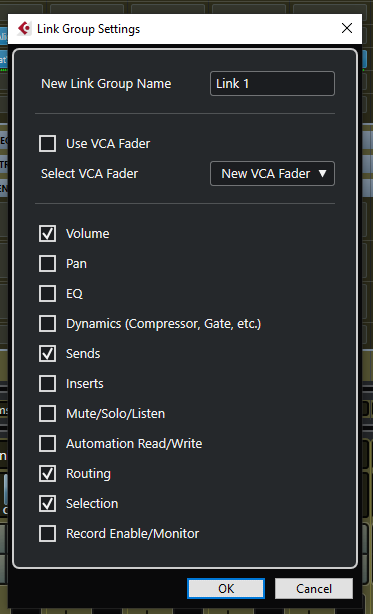Hello all,
So I was working in Cubase Pro 11.0.3 yesterday and noticed this fairly terrible problem. (description below) I updated to 11.0.4 but it’s still there. ![]()
Reproduction steps:
- Select one of the audio tracks in the “Drums MIX” folder (in the project linked below) - like “Snare Top”.
- Change its output to be some other stereo output, like “Stereo Out”. Do NOT hold down any keyboard modifiers - you’re just trying to change the output routing for that one audio track only.
- Now notice that all of the other audio tracks in that folder are also now routed to “Stereo Out”.

 It’s not just a UI thing, BTW - the other tracks’ audio outputs actually did change, and the mix is now completely f*%ked.
It’s not just a UI thing, BTW - the other tracks’ audio outputs actually did change, and the mix is now completely f*%ked. - Changing any of the other audio tracks’ outputs to try to fix the problem just keeps repeating the original problem - the outputs of all keep getting changed together - seemingly inextricably linked.
Project file
Brief video showing the problem
(both hosted on my own server since this forum has a 4MB file limit, which is hilarious - apologies if you arrive here in the future and the files have long since vanished)
My system is an Intel Core i9-9900K w/ 128GB RAM running Windows 10 64-bit.
Some other notes that may or may not be helpful:
- This doesn’t seem to happen with group tracks, or even for other audio tracks in the same project (in other folders, etc.)
- I also tried first moving the audio track out of the folder (so it’s at the top-level of the project, not in any folders) and then changed the output routing - and the other audio tracks in the original folder (its previous “siblings”) still all changed their output routing to match.
- This isn’t an issue with my system overall, or on all projects - I created a new, test project, and the new audio tracks I created in there were able to have their output routing changed individually no problem. …however, when I imported the “DRUMS” folder track and all tracks therein from the example project (linked to above), then tried to change the output routing of one of the audio tracks in the “Drums MIX” folder in the brand new project, the same problem happened - all the other audio tracks in the folder changed their output routing as well.
- I make a lot of use of importing tracks from other projects, and the drum tracks in here were likely imported from a different project, that itself had drum tracks imported from some other project, etc. (in case that’s helpful in debugging re: remnants of previous things persisting somehow…)
I really hope someone at Steinberg can figure out a workaround (if not a fix & patch) for this 'cause this issue is like dead-in-the-water, can’t-do-anything level of terrible. Please let me know if anything in unclear, if I can provide any more information or examples, etc.
Thanks very much in advance!
Brian