Hi,
I can’t for the life on me see a way to move up a level in the folder structure so I can navigate to the chord pad presets (see attached image)?
Any suggestions would be much appreciated.
Thanks.
Hi,
I can’t for the life on me see a way to move up a level in the folder structure so I can navigate to the chord pad presets (see attached image)?
Any suggestions would be much appreciated.
Thanks.
Hi,
Could you click on both Reset buttons in this MediaBay window, please? Then switch to Attributes and click the reset here too.
Thanks for the reply.
I’ve done as suggested but still have the same issue?
I just wonder, why you are in the Track Presets section…? Could you send a screen shot, what button do you click to get into this view?
I just double clicked on a folder but I forget which one now). The issue I see is that there is no options to go back to a root folder in the “Load chord preset” popup box.
Not sure if it helps but I’ve attached a screenshot of my MediaBay directory.
Sorry… Are you in whole MediaBay window, or do you call the Chord Pads preset from the Chord Pads window?
I’m trying to get the chord presets via the chord pads window.
Please can you check if your chords pad window looks the same as mine or can you navigate to a root folder? On my 1st post you can see a screenshot of the chord preset window with no options to navigate my directory tree.
Thanks again for ypur help.
I have no location selected. Just All Media.
See attached screen capture, please.
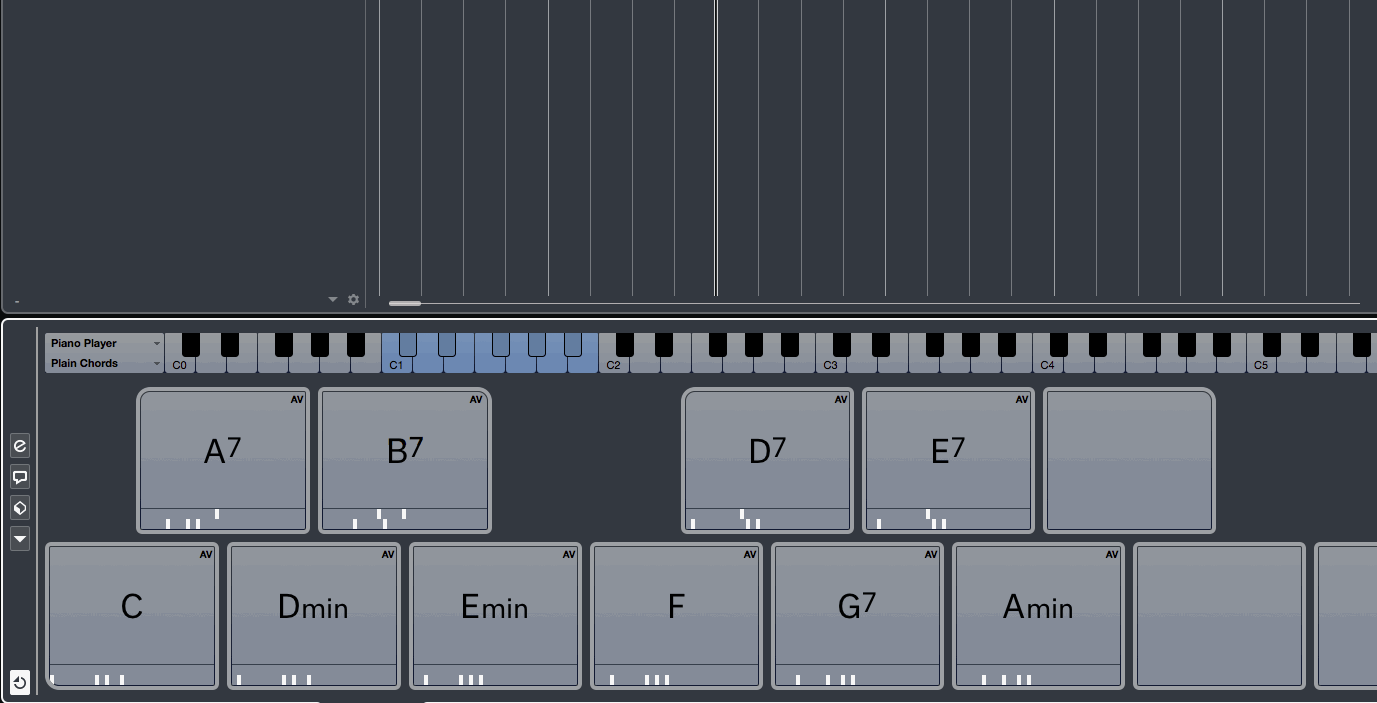
Thanks for the screenshot.
If you click into a few folders can you move back to “all media” root folder?
I had another look online and saw someone else had a similar issue and deleted their cubase reference files.
Is it safe for me to delete them and if so do you have any suggestions on what files I should delete to reset the directory?
Yes, I would recommend you to run Cubase in Safe Start Mode (didn’t I recommend that yet? I wonder…). And if it works in Safe Start Mode, then trash your Cubase preferences.
Yes, I can always see the full tree, and I can go back to the All Media.
That worked!
Thanks so much for your help.