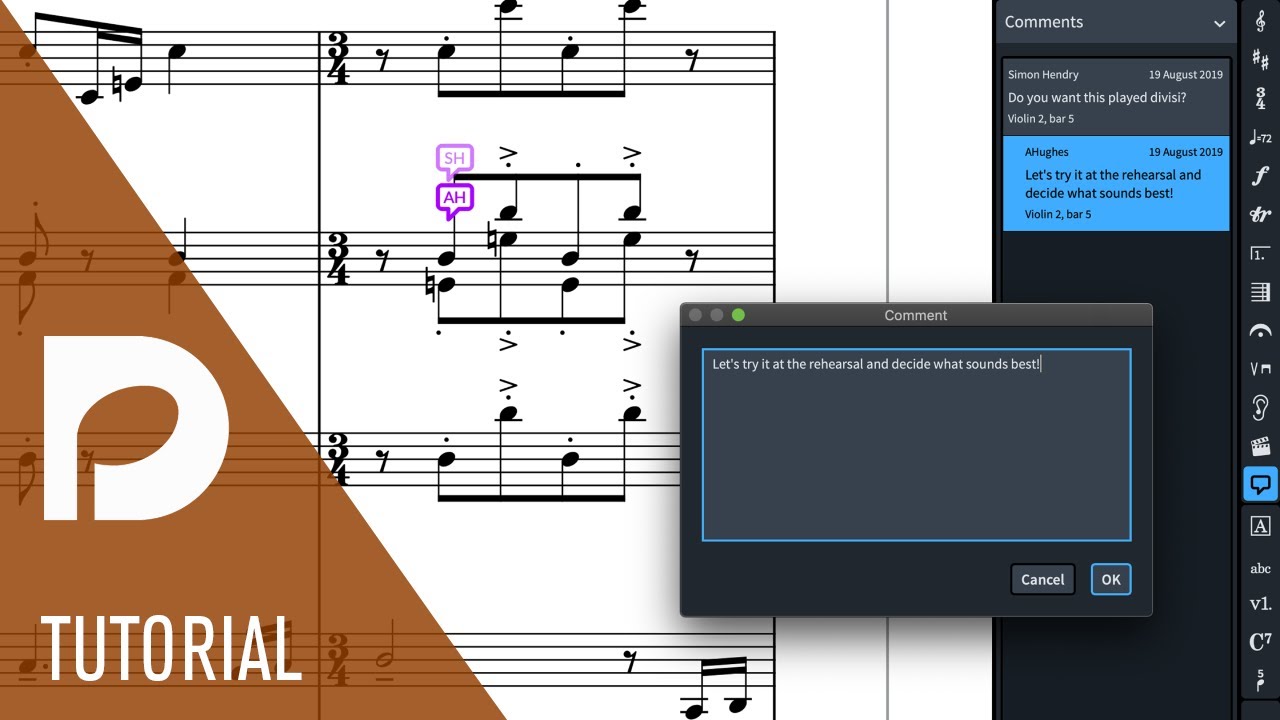It should be sufficient to drag onto any track in the track overview, or into the piano roll: if it’s going to work, you’ll see a red insertion point in the track showing where the material will be created when you release the mouse button.
I tried to import one midi track to existing Dorico project/flow. In this midi track there is 4 empty bars, I would like to remove. Normally I can delete them by clicking the bar number and then trash-sign. When I click 1-4 bar, there is no trash-sign. How can I remove these empty bars in this case?
Ah, for a multi-bar rest, you can’t use the system track to delete those bars, I’m afraid. So instead, double-click in the multi-bar rest to show the caret there, and use Ctrl+left arrow (Command on Mac) to move the caret to the start of the multi-bar rest. Then type Shift+B to show the bars and barlines popover, enter -4 into the popover, and hit Return.
Thank you for the quick response. I tried that. It deleted 4 bars from this midi track, but also from other staves too. How can I delete empty 4 bars from only this one track that has been imported later than the other tracks?
Another question. Can I change the fixed split point after I have imported midi to Dorico? I know how to change it when importing (import options).
One can select the first note of the passage, choose Edit > Select to end of flow, and then use ALT+Left Arrow to move the passage to the left until it sits in the desired position.
Thank you very much!
How can I define the instruments I hear, when watching certain stem (for example bass guitar)? So far I’ve heard only the stem that I am watching (bass guitar), but somehow I was able to hear other instruments (piano) also. This happened after requantization.
I’ve imported a guitar track to Dorico. When I start playing it, the first sound is some dissonance chord that is not visible in the score. Rest of the music I hear is fine. In other imported tracks I don’t hear this kind of sound in the beginning. Could there be some non-visible midi-information in the imported guitar track or what would cause this sound?
If you select a single note (or a system object), all instruments will play.
If you select multiple notes on one instrument, then only that instrument will play.
If you select notes on multiple (but not all) instruments, then only the selected instruments will play.
Thank you. This works in Full score view. What if I’m in one player view. Can I then hear other Players somehow?
No, if you’re in a part layout, you can only hear the instruments in the current part.
I imported midi tracks from Cubase to Dorico. Cmajor in red appeared to the score to one position. What is this?

The red signpost indicates a key signature. Since a C major key signature doesn’t show any accidentals, the signpost is shown so that you have something to select if you want to, say, delete the key signature.
Ok. Thank you again.
There is Notepad-function in Cubase. Is there anything similar in Dorico?
Thank you. This is very useful.
When I change the Instrument of the Player in setup mode, the order of Players changes. What to do to keep it the same?
Set a different sorting preference in Setup mode.