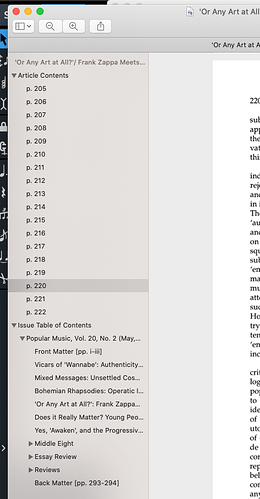Hey guys, I have seen a few threads about large projects an index pages but haven’t found an answer to this:
Suppose I have a larger collection of short pieces, not unsimilar to a Real Book. Text-Processors like word can create a dynamic table of contents that will be clickable in the exported PDF.
I plan to enter each short piece as a flow and create a large document with all of them in one Layout. Then I would want to create an Index Page. I saw this work in videos of the Dorico YT-channel. Can I get the table of contents/Index Page to be clickable?
With “clickable” I mean: I want to be able to open the large PDF document, see the Index page, click on a Flow/Heading and have the PDF-Reader instantaniously scroll to that page - so technically just a reference to the page on which this flow is starting.
Is that already possible?
Hello Weigang.
That is not possible in Dorico, but nothing prevents you to add these hyperlinks with a dedicated pdf program. There are too many to list any of them 
Thanks for the quick answer!
Okay, so I can let Dorico create the table of contents automatically / dynamically by using the flows and then export it and then use a pdf-editor to create anchors/links manually, correct?
Or is such a program capable of automating that task as well?
Edit: Looking around for such programs it might be easier for each of the short pieces to actually be a seperate file and PDF and use a pdf-merger with automatic TOC creator instead…?
I use this software to add links to e.g. the Dorico Version History PDF.
I don’t think it’s necessary to have in separate pages. It might be even cumbersome. A single PDF file is enough. Just link the corresponding page to the chapter in the index.
Somehow related to this request, I think it would be a good idea, specially for large scores, to have the PDF structure automatically generated based on where flows start. I mean: this kind of TOC:
Yes, it’s been requested before. At the very least, being able to export the token info for further processing would useful.
FWIW, the free Foxit Reader can edit Bookmarks in a PDF. Apple’s own Preview can’t edit or create PDF Bookmarks - it’s own “Bookmarks” are proprietary and don’t show in other readers.
The free GhostScript PDF software lets you create a text file of bookmarks, which you can then apply to an existing PDF.
Unfortunately the PDF support in the Qt framework that Dorico relies upon does not provide support for bookmarks. It’s not impossible that we could add it ourselves, but it’s not something we would anticipate doing in the near future.
Similar question: is it possible to have Dorico export the names of all the flows in a project (or the Title fields of each flow) as plain text? I’m trying to type up a table of contents for a project in a word processor.
Not yet, no, but it’s definitely something we plan to add.
It is possible to create a Table of Contents page within Dorico. See this video:
Oh, wow, that’s clever. I didn’t know about those “first page” tokens. Thanks!
Also, the opening hook of that opera’s overture is identical to the ritornello in the overture to Charpentier’s TE DEUM. What are the odds?