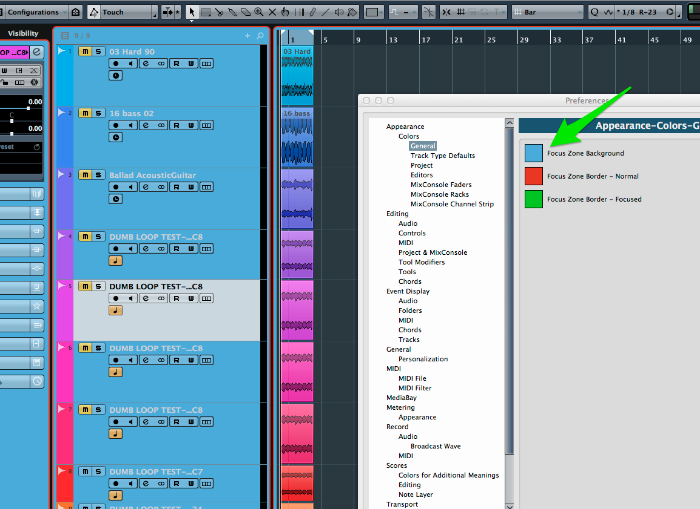Is it possible to change the color where indicated in the attached picture?
No. Only the clips and the band at the far left.
You can change all of them permanently by playing with the Appearance pref, but I assume you mean on a per-track basis.
Not necessarily per track. I don’t mind changing all of them but I tried and it doesn’t work.
BTW: Recommend you store current preferences at bottom left of pref window before trying. Things get out of hand fast with colours. ![]()
I love it. ![]() I tried that but it wouldn’t change. I’ll try it again. Thanks!
I tried that but it wouldn’t change. I’ll try it again. Thanks!
The colour pref window is a weird thing. Some changes don’t show till you restart. And sometimes the colour indicators don’t show the current colour, again, till you restart.
It worked now for some strange reason. But it also changes the color on the console. What I was hoping it could do is change the color when you highlight a track. When you click on it now, it’s a light gray.
Ah. Right. You might be out of luck.
That’s what I figured. Thanks anyway.
Yes you can do this in the preferences → event display → tracks → colorize track controls (or at least you can in Nuendo). It will give you closer to what PT does however unfortunately this does not work for the mixer window.
Thanks likelystory. This changes the track color to match the clip/region. Is there a way to change the light gray when clicking on the track, perhaps in Nuendo?
No way to change selected color that I know of although I must admit I’ve never seen a request to change it so it might just be one of those things you get used to.
I guess. Thx