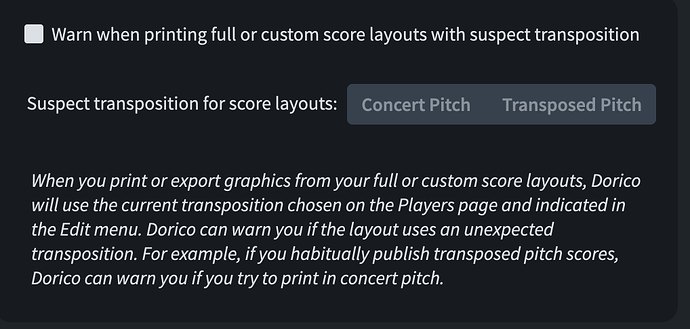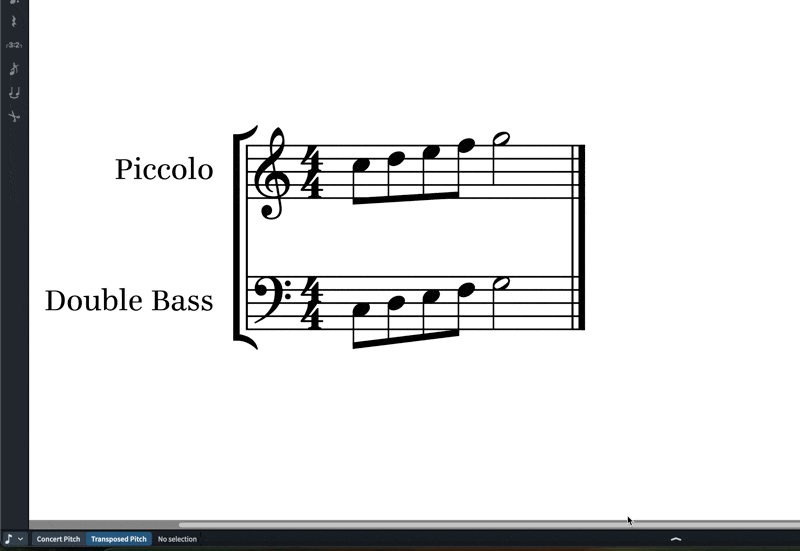When using Layout Options to set some players to display in concert pitch and others in transposed pitch within the same layout, the concert pitch toggle button at the bottom of your screen permanently overwrites these individual settings rather than providing a temporary view change, meaning this is not a fully functional toggle button. Maybe Steinberg should look into this for future updates.
Suggested Improvement:
The concert pitch toggle should either:
- Temporary override: Show alternate view without affecting saved Layout Options settings, reverting when toggled back
- Separate quick view: Add a “Quick View” option that doesn’t modify layout configurations
- Warning dialog: At minimum, warn users that toggling will overwrite their custom layout settings
This seems like an unintended behavior rather than a deliberate design choice, as it contradicts the expected function of a “quick reference” toggle. Correcting this in a future update would improve workflow.
I’m not sure I’m quite understanding what you are requesting, but the Concert Pitch toggle and Layout Options / Players / Transposing Layout are basically the same thing, just different ways to do it.
If you have Layout Options / Players / Transposing Layout selected, then yes, switching to Concert with the toggle will do the same thing as deselecting that Layout Options setting. As far as request #1 goes, it already will revert when you toggle back. I’m not really sure what you want this to do that it doesn’t do already. For request #2, I suppose it could be nice if you could open another Window and view one Window in concert and one transposed, but you can’t currently do that.
I’m not sure if this is default or I defined it, but you can create a shortcut for Toggle Layout Transposition, so it’s simple to switch back and forth between concert and transposed.
(and welcome the forum!)
1 Like
Welcome to the forum!
There are other interface controls that also affect Layout Options, such as the Condensed status. Adding Figured Bass to a staff will change the relevant Layout Options.
I’d suggest that the best way to look at it is that these parts of the Layout Options are made more accessible, because you may want to change them while you’re working. Whether that change is temporary or permanent is up to you.
I’m not convinced that’s the expectation, or intention.
Hope this helps.
1 Like
Friendly me who falls in with a question and no “Hi” 
Thanks FredGUnn for the shortcut suggestion, and benwiggy for further clarity. I misunderstood. I think the name, “Transposed Pitch” on that button was perhaps difficult for me: After setting transpose/concert view in the layout options, what the "Concert Pitch"button on the main pages will do is “Show everything in concert”. Straight-forward. When pressing the "Transposed Pitch"button, however, it will “Show players as either in concert or transposed, as individually set-up in the layout options”.
1 Like
You can’t set up individual instruments to be concert or transposing in Layout Options. (Unless you’re using Clef and Transposition Overrides in Setup mode.) Some instruments are, by their nature, transposing.
Some conductors prefer to see all instruments at their ‘real’ pitch (possibly in film music, and other commercial work where time is money); and other conductors will prefer that the score looks exactly like the part.
Note that Concert pitch doesn’t change the octave of instruments like Double Bass…!!
There is also a warning, which you can configure in Preferences, which will trigger if you try to print a layout with the wrong Transposition.
3 Likes
Unless, of course, you’ve changed the default definitions so they do!
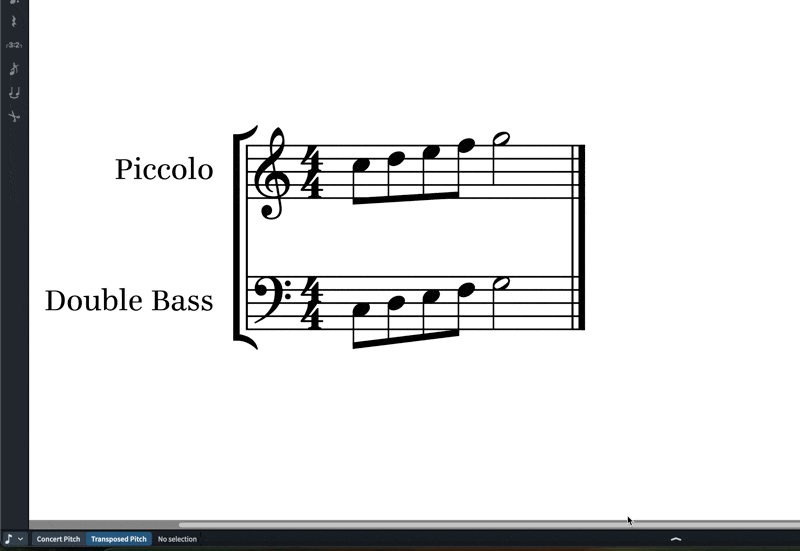
(For score reductions, I sometimes find it useful for the Bass to display the sounding octave.)
2 Likes