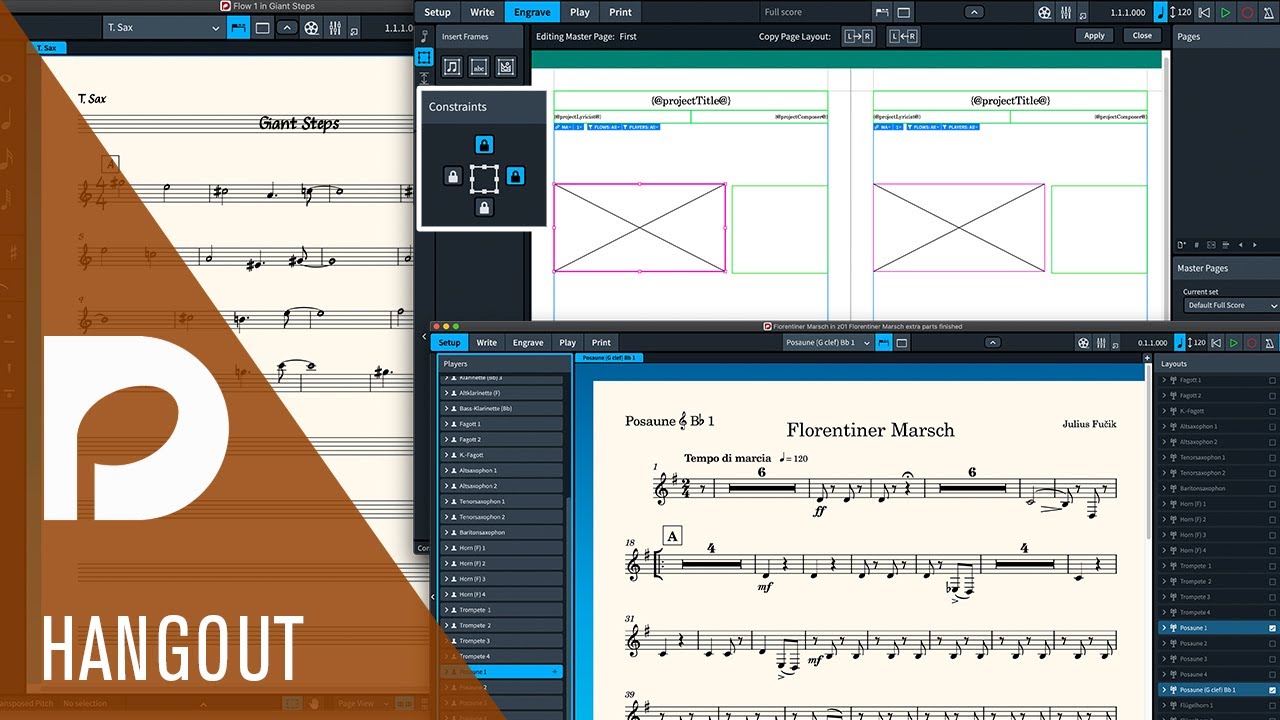Hello
I have a flow with title and subtitle and composer and I want to make copy for other instrument with transposition: Is it possible to duplacte flow with the title , subtitle,…? Or how can you manage this kind of things.
For the moment I make several different files but could be great to have all in one file.
best regards
Perhaps you could make a new layout in the same project, then use a Clef and Transposition Override to make it appear that it’s written for a different instrument?
Hi
Great thanks! perfect!!!
Best regards
Utimately not so perfect because you can’t change anything in the new layout without affecting the others. If a part of the music is outside the tessitura one cannot octavier without repercussions on the other instruments.
so finnally could be great to duplicate flow with all the layout (title, subtitle, etc…)
or perhaps I do somethnig wrong
Best regards
No need to duplicate the entire flow, just add an extra player, copy (and adapt) the music, and omit this player from the score.
You may also create an extra score showing different players.
^ And if you want to add a player to a flow without them at any time ever appearing in the score (as this can sometimes cause casting off to change temporarily, which can remove staff spacing overrides etc) then add the new player, but don’t select an instrument for them. Press Esc to close the instrument picker, leaving an Empty-handed player. Then set up that player as required (i.e. remove them from the full score) before then giving them an instrument and music.
Hi,
Thank you for your answers, help and suggestions: I got to do what I wanted to do today but am not sure if I will save time next time.
Thank you if you have the time to confirm my conclusions:
1.You cannot copy a layout from one instrument to a layout from another instrument
2.with your method, you must always return to the setup page to change a) Indent first system, b) show flow name c) space size (which always takes the default value of dorico) to the new layout
thank you
You can copy the formatting of part layouts (including both Layout Options set and system/frame breaks). However, this doesn’t include any master page changes etc.
You can open Layout Options from any mode using the key command Ctrl/Cmd-Shift-L.
If you want a subtitle to appear in addition to the title in all part layouts, edit the First master page in the Default Part master page set to include the relevant token.
Magnifique!
Thanks Lillie