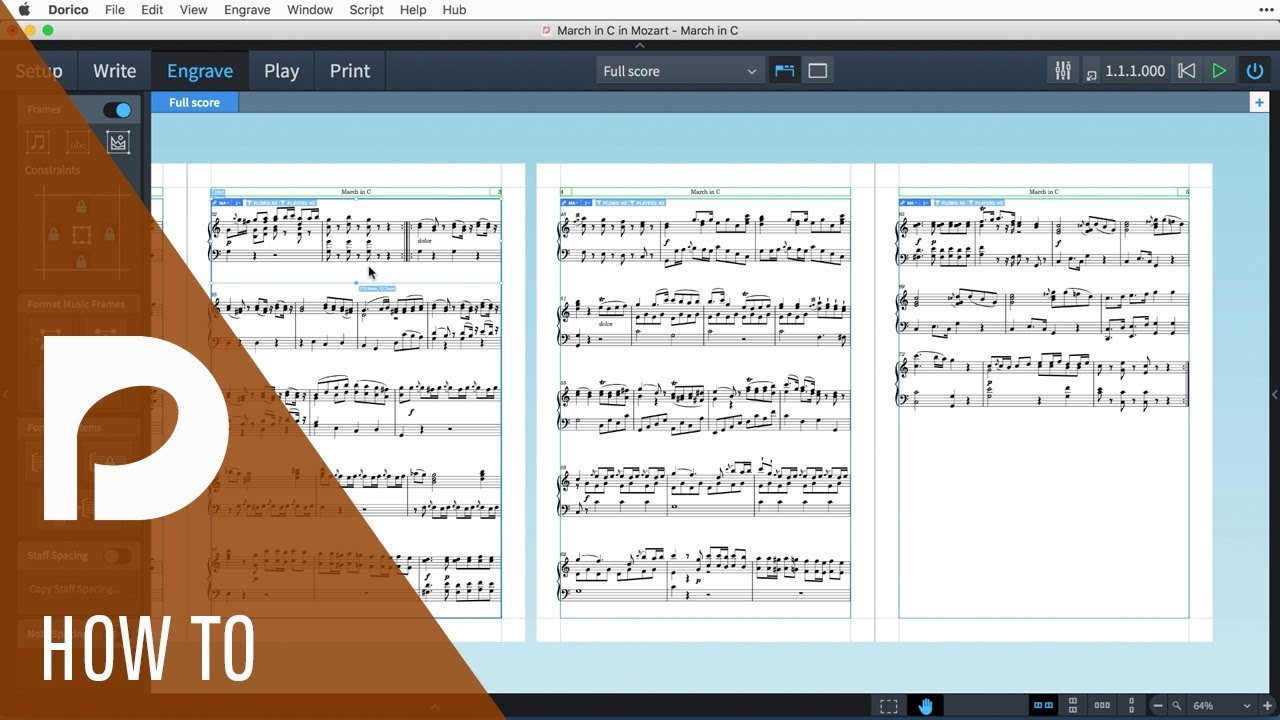How do I create a percussion legend or a playing technique legend after my title page and before my score? I want to lay out all of the symbology in the “Instrumentation” section of my front matter.
I hate to say this on here, but best to do it on a programme like Indesign, Illustrator or Affinity publisher. On those programmes you can easily insert pages of your score and crop them down to the playing technique, then add a box of text to describe the technique.
If you are going to try it in Dorico, then probably you need the slice tool (Creating graphic slices)
and text frames. Making a blank page is pretty straight forward
I usually do them in Dorico.
This is what my current workflow is:
-
create additional flows for each notational example.
-
Set the Music Frame of my master pages to only contain the flow(s) of actual music
-
create a blank masterpage that in my case already includes a title (e.g. „performance notes“)
-
use the appropriate master page changes for title page, performance notes, first page and standard pages
-
using engrave mode, draw roughly the text and music frames I need. Adjust the content (selecting only particular flows) of the music frames and full text frames with content.
-
adjust the size values of the frames for uniform look.
I achieved pretty decent results for my taste this way.
The reason why I prefer to stay in Dorico is, that I will not need to manipulate the exported PDF in another Software everytime I change sth in the Score (and I change a lot!)
P.s.: I already mentioned it somewhere else, but i‘d really be in favor of a „Master Page Order Creator“, where one can specify the exact order and amount of specific Master Pages, which will apply to the selected layouts. Similar to the lines editor, one would simply chain the different masterpages in the appropriate amount, even being able to specify „ending pages“ after the music is finished. The standard page will always be automatically repeating until the flow(s) end.
Definitely in favor of Master Page custom order… a very powerful, time saving feature.
While I would like to be able to do everything in Dorico, I wouldn’t also find scandalous making accessory parts in a different program.
When making a project in a layout program, you usually make it in separate sections. A document for the cover, one for the front page, one for the first chapter, and so on.
The cover illustration is usually made in a dedicated program, with dedicated tools.
So, there is nothing wrong in making a PDF of the internal pages in Dorico, and all the accessory parts in Affinity. And, in the end, assembling everything, either from separate PDF files, or by importing everything in a layout program.
I’ve not yet tried, but are linked multipage PDF files automatically updated, in InDesign and Publisher, when they are newely exported after a change in Dorico?
Paolo
Thanks; I’ll try that right away!
It seems like it should be easier than that…
Surely there‘s nothing wrong with that. There‘s also nothing wrong with wanting to keep everything in Dorico, and this should be supported appropriately.
At least in my case in Affinity, things are not automatically updated.
case in point: I just had to correct an error on a very short notice in some parts, which now miss the explanatory page, because I had forgotten to input insert them into the exported PDF later. Surely this is my fault, but these things are likely to happen if many additional steps are involved, and I as a composer just want to fix things quickly and send out the new parts.
Thanks for your help on this; the solution worked great! I used Flow 2 to create my flute techniques and Flow 3 to create my perc. techniques and then put them on a performance indication page. However, now my flute part has a “Flow 3. Tacet” indication at the end of the part and I can’t get rid of it. Can you help?
Try going to Setup mode, selecting the Flute layout, and uncheck the checkbox in the Flows panel for your third flow. That should do it!
Weirdly enough, I did that first and while the flow title disappeared, the TACET is still there.
If you are showing these “notation” flows in music frames that you draw in separately, you probably want to uncheck them from the Default part master page frame chain (i.e. double-click the Default master page in the panel on the right to open the master page editor, and uncheck the flows from the music frame in there). That prevents Dorico showing them again at the end of the layout.
Here’s some information about frame chains.
Feel free to share your project if you want someone to take a look, as the concepts of frame chains and master pages can take a bit of getting used to and there are often multiple ways of achieving the same ultimate end result.
Thanks, Lillie! I’ve tried what you’ve suggested but I’m still getting the same result. I’ve attached the score as a Dorico file for perusal. I really appreciate your help. After working with Finale for over 30 years, I can say without reservation that I prefer Dorico for many reasons, but there is a learning curve…
A Samba for Sam FINAL 11.7.21.dorico (1.6 MB)
Hi David,
Great, yes it’s reassuringly just what I suggested - your master page frame chain was set to show all flows, including the notation flows. That’s why they were appearing at the end. If you double-click either of the master pages in the panel on the right, you open the master page editor and see these selectors in the music frames (Flows: All is the relevant one here) -
However, you only want them to appear in the layout music frames you’ve drawn in separately at the beginning. So you want the master page frame chain to display just your main music flow - that’s flow 1:
Voila, no more extra notation flows at the end. But because the frame chain of the music frames at the front isn’t MA, they still appear there fine.
On a side note, here are a couple of other tips -
-
All your prescore pages are local page overrides - this can be convenient, but be aware that this means they’re not reproducible. If you want the parts to have the same prescore page layouts, you’ll have to recreate them from scratch. Instead, if you make custom master pages and do your prescore page designs there, you can easily reuse them on other pages and in other layouts by importing them to the part set, for example. You can now also export/import master page sets between projects, letting you reuse title pages etc in multiple projects.
-
If you want your First master page to look different, edit the master page. This only affects this project, it won’t affect the underlying factory default design - new projects always start with “blank state” master pages.
-
Don’t delete flow heading frames - hide flow headings instead.
-
You can control where the First master page (with the project title and composer) is used either in Layout Options or by assigning a master page change to the First master page on the relevant pages.
Here’s your project back with some of those changes for you to look at and see how it works. I’ve assigned the Silence playback template to reduce the file size.
A Samba for Sam FINAL 11.7.21_LH.dorico (664.2 KB)
Lillie,
Thank you so much for taking the time to help with my project. I’m slowly but surely figuring Dorico out with the help of experts like yourself. After using Finale for so many years, I’m having to retool my thinking. You can teach an old dog new tricks, it just takes some time and patience…
Thanks again!
David
P.S. Can you tell me how to make a suspended cymbal roll sound less articulated? As if the player were using soft mallets instead of sticks?
It depends on the sound library you are using (if they even support a soft mallet cymbal roll), expression maps for that library and playing- and playback-techniques set.
Which one are you using?
The sound library provided with Dorico… not the right answer, is it?
The Halion library bundled with Dorico is…. not great. Good enough for note checking, but I find it too painful to use.
Painful is a good way to describe it; I’m not terribly concerned with sound production as I am producing scores for live performance, but it would help getting those live performances if I could provide a more authentic midi recording. What would you suggest as a sound library? I tried a couple of things when I used Finale and it was a major pain and never worked properly. I would love something that sounds reasonably close to real and is easy to use.
NotePerformer is the go-to solution. No doubt about it.