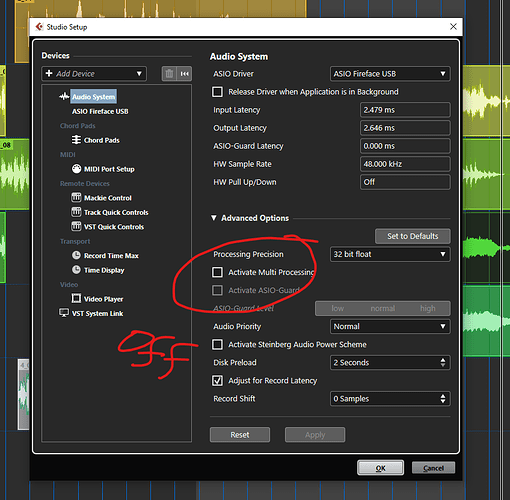Just started happening today. No updates or changes. Tried playing with ASIO guard etc, no difference. CPU and all other performance specs are fine
I’ve also run LatencyMon and no latency issues.
I’ve done a test recording on REAPER with same RME Babyface interface and no issues.
Only happening in Cubase, and only started today. No system changes at all.
Have you tried starting in Cubase in safe mode yet? Safe Mode Dialog
exactly the same in safe mode
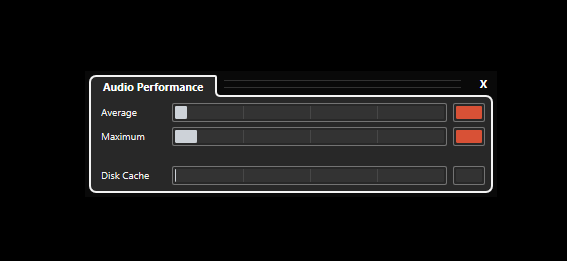
still maxing out. can’t even play one track of audio in a basic project with no plugins without pops and clicks.
WHen Cubase is open. DirectX issue.
Same problem if i use my NVIDIA RTX 2060 or the INTEL GPU. This problem started today, I hadn’t updated or installed anything new. Windows update is switched off.
Does not happen in Reaper. Does not happen with DaVinci Resolve after opening an intensive video project. I will see if it happens with Harrison Mixbus.
New Dell XPS 9700 32GB RAM + i7 10850H. Had many big projects open over the last few weeks and didn’t have this problem until today.
I would probably try to dig into graphics driver updates. It may not have been Windows updates, but automatic graphics driver updates that might have been sneaking into your system.
If I recall it correctly, NVIDIA drivers want to update themselves automatically - unless one disables that. Dell may also have an auto updating utility installed.
If you have Windows system restore points enabled, that might be a good place to check for evidence and potential roll-back.
I ended up getting rid of the entire GeForce Experience software, since I would get these kinds of problems with Cubase regularly. And I also ended up making sure that the NVIDIA 3D Settings > Power Management mode was always set to Prefer Maximum performance.
I don’t necessarily have a good theory for it also happening when running the Intel GPU, but if an NVIDIA (or an Intel*) GPU driver update independently from Windows update changed a common component they both use, that might explain it.
*I haven’t run an Intel GPU/driver for a few years, so I have no idea if they also fly in driver updates outside of Windows updates.
Thanks.
I disabled and uninstalled all Dell items as well as innumerable other things that i won’t do a long list of here. I’ve got many years experience cutting down bloatware, installers and useless services. NVIDIA already optimised including the highlighted setting some weeks ago. No new NVIDIA nor Intel graphics drivers.
There were 2 realtek driver updates yesterday that I’m hunting for, but doesn’t explain a DirectX issue.
I read talk of device conflicts and IRQs in some cases, but I feel this is really at the obscure end of possible issues.
I sincerely appreciate your help. Thanks.
Well. Update. This workaround stops the problem:
It at least allows me to record 2 tracks without overload. Fortunately each core having up to 5.1 GHz allows 2 channel recording without problems on only one.
The moment I activate multi-processing, this happens:
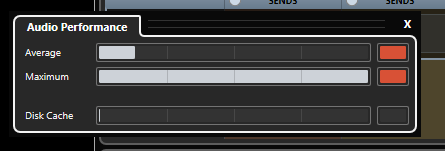
Currently reading through this thread, interesting.
Do you use Sonarworx Reference?
Had some problems with it lately…
In a word, nope. But I have to say at least fifteen words, so I’ll keep writing… a bit cloudy here today… hope you’re well…
15 letters would be enough
good to know that.
I am having the same problem, 1 or two tracks or add a little VST and I am getting spikes and overloads. Were you able to fix this problem, aside for disabling Multi Processing.? Any suggestions would be great. Thanks!
No. But the problem seems to have mysteriously disappeared today. Absolutely zero changes to my system. I’ll be keeping an eye on things during the week.
back to hell…
NO PROJECT OPEN. NO UPDATES OR NEW INSTALLATIONS.
Same problem here, it will work fine, I go back maybe a hour or two later and I get all the spikes and peaks. Over the weekend I did a complete reinstall of Windows 10-64, I was thinking that might fix the problem, but after hours of reinstalling programs, I am still have the same problem.
mine’s a new system and optimised. i don’t know of a single occasion when a reinstall has sorted these problems out. at least the popping doesn’t seem to be recorded, it’s another complication to deal with at the mo. I’ve got a pretty long list of them…