Hello everyone,
I am turning my fading hopes to the official Steinberg forums at this point as I’ve tried everything I can think of at this point to remedy the issue. Uninstalled and re-installed Cubase, including older versions. Same for the e-licenser software, but no matter what I do, Cubase refuses to open, simply given the error “Could not connect POS” from time to time.
It was running fine just yesterday but today, I cannot seem to fix this and am at my wit’s end.
Any tips and guidance is greatly appreciated.
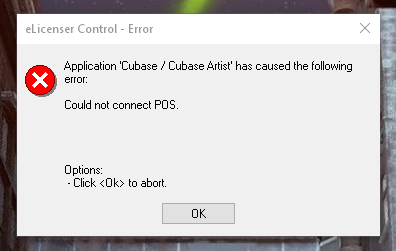
Don’t know, but it looks like there might be some answers here
https://www.google.com/search?&q=Could+not+connect+POS
Cheers. Going through them now…
Sadly, none of them fixed it for me and the issue still persists
When I’ve seen this message, the “fix” (workaround really) has been to temporarily remove the eLicenser dongle, then plug it back in and try again. It seems to happen periodically – I’d guess on the order of once a month on average. A pain in the butt, too, as it is hard to get at the USB ports on the back of my mid-tower computer.
When it has been in this state, eLicenser software also wasn’t finding the dongle at all.
Rick
Thanks Rick, I’ll keep this in mind.
In my case, running a thorough registry cleanup seems to have fixed it just now. Fingers crossed it stays that way!
In the process, I did also uninstall the elicenser, Cubase and removed the dongle, just to be safe. So one of these steps fixed it I suppose.
I never tried reinstalling Cubase or doing a registry cleanup, but I had tried reinstalling the eLicenser software prior to coming upon the removing/replacing the dongle solution. One symptom I saw in eLicenser’s software was that it didn’t show the hardware dongle stuff at all, which is what gave me the idea to try removing the dongle and putting it back in. (I was afraid the dongle had died as it is a pretty old one – from Arturia V System 2 or something like that.) But doing that unplugging/re-plugging made the difference (I think I’d even tried rebooting prior to that) that first time, and it has done it every time since (I haven’t even tried any other possibilities).
Rick
Thanks!!! This did the trick for me. Fingers crossed it doesn’t become a reoccurring issue.
VPN switch it off. Seems to solve my issue. I’m using Bit Defender VPN. Even with white listing Cubase Ai, the url for Steinberg and ELicensor. It won’t launch Cubase unless VPN is disabled. *Note : I am using software licensor.
Cannot connect to POS is a hint that connection cannot be established it’s also a 32bit.exe process which they need to update to 64bit.exe for security reasons.
Strangely enough, I saw this error for the first time in ages a few minutes ago in Cubase Pro 13.0.20 when trying to start Cubase by double-clicking a project in Windows File Manager. I clicked OK, and Cubase continued to load just find, including loading the project. Then I closed the project (without being prompted to save) and quit Cubase at the Hub and started Cubase the same exact way, and the error did not occur the second time.
So, why the difference? I don’t know, but what I can say is that, I’d tried just loading a version of the project I’d been working on to test a plugin from the the hub after closing without saving, but I noticed I had actually saved the project earlier, with the plugin I’d been testing still in there (it wasn’t in the earlier version of the project). Thus, my reason for quitting Cubase was to go out to the directory and delete the new version, plus some BAK files, that had accumulated during that testing to avoid confusing with the version of the project from last night. Then I double-clicked on the version of the project from last night, both the time when I got the error message and the time after that when I didn’t.
Perhaps there was something related to that – maybe related to changing Cubase-level settings, as opposed to project-level settings (not sure if I actually made any of those while doing the testing or not, but it’s at least conceivable), or perhaps just a timing thing with quitting Cubase once and restarting it shortly afterward??? In any event, there seems to be no damage done, and I didn’t have to unplug the eLicenser dongle to clear the problem this time.