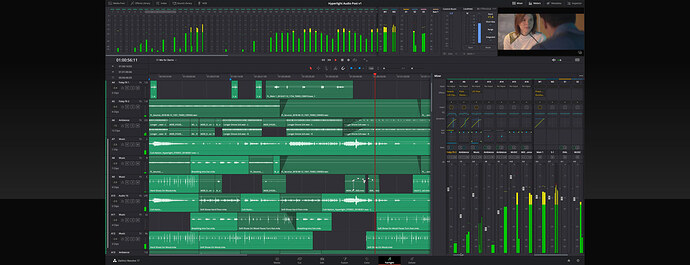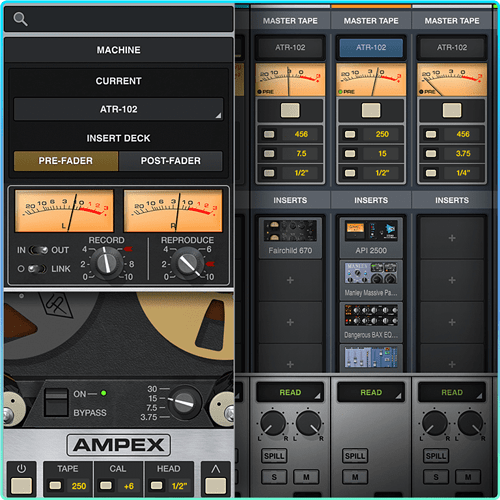I would like to see improvements in the chord track and scale assistant. I’m becoming more interested in generative workflow, so maybe a sequencer (along the lines of new Falcon update) and some logical, rule based tools to complement Midi Modifiers.
Also, the Automatic Scale seems to have a mind of its own.
Thats just not true -
Logic for example only got their sampler this year.
Supervision is probably the best visualiser out there.
What DAW has anything like Spectralayers?
Any DAW that supports ARA2. It’s only a bundle in, like Melodyne comes with Studio One. Not at all DAW exclusive.
My wish? A complete support for external hardware with settings saved into the project.
I have the feeling that the big update will be no dongle and support for M1.
Oddly enough I’m pretty satisfied with cubase on windows. It’s rock solid and the UI is fast and just dependable throughout. Mac though, I really want M1 support and hopefully better UI performance since it’s still choppy and slow on my M1pro.
Doing back to back tests with Logic and Reaper vs Cubase on M1 pro is making me feel pretty bad about being so used to the cubase workflow. As expected running the other DAWs in native ARM mode with native plugins I get easily 2x the performance over cubase, but even running the x86 version of reaper via rosetta and having a completely fair comparison I still get AT LEAST 50% better performance out of reaper. So I guess the other feature I want is improved overall performance.
We’ll probably just get some synth and a subscription license though.
EDIT - I feel stupid, I was doing all this testing for the past few days without having turned off “Enable Record On Selected MIDI Track”… soon as I turned that off Cubase became a properly working DAW again. I always forget to do that when installing a new version of Cubase or a new system… I still want better performance though ![]()
Not sure that I get your point, as there are both External FX and External Instruments, the latters being able to be set as instrument rack ones, with their own presets list, via the MIDI Device manager. I even think it’s one of the main strenghts of Cubase, at least, in its Pro version : I don’t know any other ‘DAW’ capable of this.
So, what is lacking, actually ? ![]()
I’m hoping for RGB mode like FL Studio has, so I can sync my RGB lights to the sound in my daw
I see, maybe you don’t have a rack full of gears and patchbays. ![]()
So, if you are interested you can read this old story.
Cheers!
Indeed, I don’t, but I still have three external synths and made a favorite for each one, usable with my current audio/MIDI inteface :
Works perfectly (I know this because I already tested them after having to reinstall my interface driver a while ago). Now, I understand that if you change the latter, you’ll face a problem which is rather easily solvable : making an added new set of favorites for the given interface.
Where is the actual problem ? Sure, I don’t have 27 audio devices and 7 different interfaces to cope with. But who has ? What proportion among all of us users, here ? A poll would be interesting on the subject. Beside this, I have seen the ‘Why, why, why…’ thread : at a point in it, @shanabit asked this rather sensible question :
Answer from the next poster…
Indeed, there is ‘mousework’ to do first to configure our setup : horrible… After seeing this kind of statement, I have thought that it was unnecessary to chime in…
You suggest that a preset should be created for every project? The AD/DA inputs/outputs cannot be shared or temporarily borrowed. Different projects might have different setups, so this becomes a nuisance quickly. Why should connections be broken, if none of the external FX are being used in the project, and why can’t they be borrowed or temporarily re-routed, if an external FX becomes inserted? It’s not really sensical. Imagine you are recording drums to 14 channels, and then you want to use outboard on 8 of those channels, and then you want to record drums on a new track with 15 channels, and then you want to use all 16 of your channels for outboard to mix the two tracks, and then in 3 hours you have a new client coming in to record on all 16 channels different instruments, and then you want to to use 8 of those channels for external FX while you track overdubs on the other 8, and then the band wants to record another track before they leave, and then you want to mix all three tracks using all 16 on outboard, and then you want to zero the studio for tomorrow morning, but then you decide to wake up early and make some changes to the previous client project before a new project starts that day.
Comparing to your external instruments in your bedroom studio is sort of a false equivalency.
Is Cubase saying that the 11.5 update will support running on Native-Apple-Silicon Mac M1 chip?!
Halion SE content has bells and whistles already. ![]()
No. They have said they are working on it. But my assumption it’s in 11.5 was a joke. Sorry. Might be though!
You won’t know anything about 11.5 until it’s officially announced
I hope with all my heart that the menus
and buttons will be redesigned very well. I updated the DaVinci program and I am amazed by its clean and tidy design.
I hope for support for the 4K screens
I wish I could emulate Luna in their console and vintage preamps
Even the design of the Waves Sound grid is very comfortable and cute
Cubase’ menus are a big maze
add more than 4Cues please like studio one unlimited also waves soundgrid up to 16 cues
add more than 4Cues please like studio one unlimited also waves soundgrid up to 16 cues
+1
I can’t understand that limit.
That’s not true for Ableton and Logic. You don’t need to run those in Rosetta mode if you’re using AUs. In Live’s beta M1 native - Kontakt AU works great (Apple has some kind of AU-wrapper that allows running Rosetta plugins in M1 native Host). Also many plugins are already M1 native: Fabfilter, Eventide, Spectrasonics etc. And performance boost is huge comparing same plugins running in rosetta-Cubase vs Live M1 native.
Cubase works fine with 4k screens if you don’t use scaling. So it’s scaling you want compatibility with not 4k screens. Seems a waste of all those pixels though if you get a small 4k screen you have to use scaling on. I’m used to how Cubase looks and would t want major changes to look like another DAW