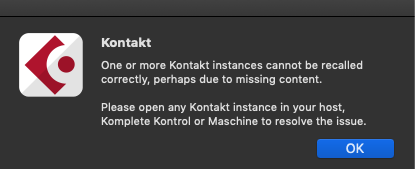Hi there,
Every once and a while Cubase gets frozen on loading up VSTs. Seems to be specifically Kontakt.
I had recently moved around a bunch of my Kontakt instruments to different locations for space allocation. When opening a project that I made before moving it, I get a dialogue from Kontakt that there is an issue and sometimes the project opens and I simply tell it where it is. BUT sometimes it just hangs forever and stuck before the project opens fully. So I’ll quit Cubase and the dialogue of the VST channel it was looking for goes away. Then I cant seem to re-open Cubase as it is still frozen and will not force quit. I can see it in the Force Quit section, but not in Activity Monitor or Terminal.
Does anyone have this issue and know how to quit without having to turn the machine off? I can’t even restart because the mac tells me that “Cubase 11 failed to quit.”
BTW I had this exact issue on a DIFFERENT mac running Cubase 10.5.3
Cubase 11.0.41
macOS Mojave 10.14.6
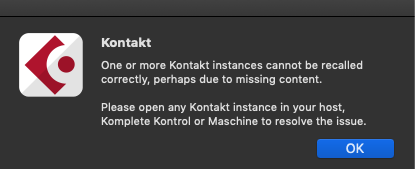
This is the Kontakt dialogue btw
looks like it’s an issue with Kontakt - have you tried to contact NI?
1 Like
Looks like Kontakt just lost a path to some libs, try to rearrange it in standalone Kontakt app
Thanks for the response!
The issue itself might stem from Kontakt - if the project opens I am 9/10 times able to reconnect the path with no problem.
BUT as said, sometimes the project never actually opens and Cubase hangs on loading whatever conflicting VST Kontakt channel its attempting to load. If it goes for longer than 3-5 minutes tho Ill just force quit and allow windows will disappear. BUT Cubase isnt actually quit. No dot underneath the app, but still an available option to force quit. When trying to force quit absolutley nothing happens
I might as well reach out to them, but my actual issue is Cubase’s inability to completely quit when this happens. I expect to see this Kontakt error for now as I’ve changed a fair amount of Kontakt paths, so when opening projects I’ve made in the last couple of years, this dialogue will show up, and often I can fix it within the project.