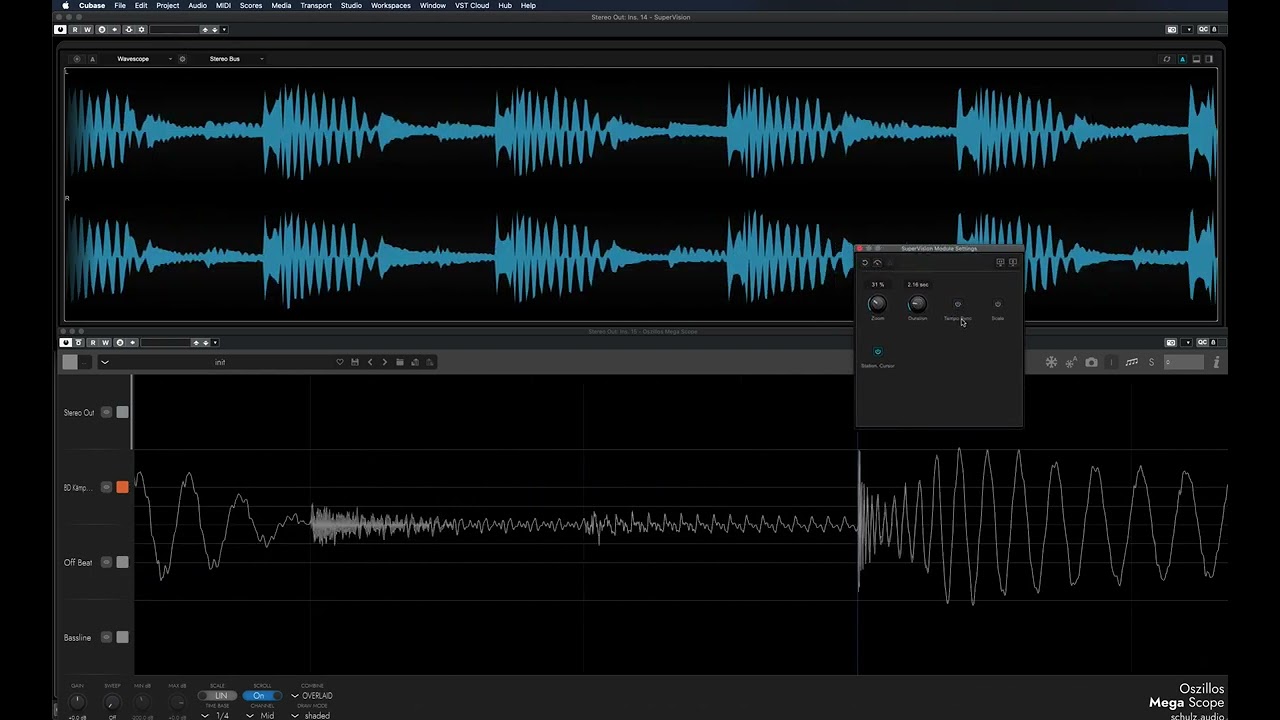If it is using the GPU, then it still does not explain why there are graphical performance issues all over the place, specifically when the Lower Zone Editor is opened, with the new issues related to Smooth Waveform Drawing introduced with Cubase 12, and when multiple events are selected and the display modes are set to Show Clips and Events + Show All Clips.
I don’t know about Mac, but here on Windows I am talking about severe performance drops when editing audio, this is not just a slight slowdown, the whole DAW here is getting refreshed at 2 or 3 FPS !
I have made a whole post about it. A short video shows the performance issue with the bug related to Smooth Waveform Drawing only, but it also does this when multiple events are selected and displayed in the editor, and the two can also combine, just making things even worse.
The issue is extremely serious !
That said, when graphical performance issues are occurring, this is the CPU usage that increase, and not the GPU, just like if there was some sort of bad coding, like an instruction that is caught in a loop, or bad communication between CPU and GPU.
Issues like this should never occur, or at least not that easily !
Also Cubase is still stuck to 60 Hz frame-rate in 2022 !
What about allowing it to refresh at higher rates for those who have 144 or 240 Hz monitors ?
Just saying that high refresh-rate monitors have been around for many years now, it should be time to wake up !
That should not be very complicated, just add either a setting in Preference where we can choose Cubase max frame-rate, or just make it automatically adapt to the monitor…
If Cubase is really using the GPU, then this should not be a problem to unlock the frame-rate.