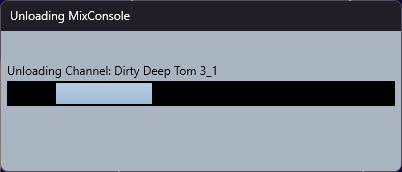I shared with you the multiple monitor issue because there may be a chance that it is related, even if you do not have the crashes on using the plugins on whichever monitor.
Nothing is to be ruled out until it has been tried.
And I have had the same issue on unloading, so it could be possible that those two issues are somehow related to a graphics handling issue.
Try your best to investigate everything you can !
And our good friend Martin will undoubtedly save us ![]()
@Martin.Jirsak
Since Tom found my answer insufficient and turns to you for a better analysis of the crash dump: the crash happened in Microsoft’s opengl32.dll. The stack showed that no Cubase routine was called or executed in the last few steps prior the crash, all was just OS related.
That is so weird. Because this happens while closing some particular Cubase projects, and their crashes are consistent. I really want to understand how something not Cubase related can cause certain projects to constantly crash Cubase upon closing.
Oh, please, don’t understand this the wrong way. It may be that Cubase is involved in these crashes in some way. It is just that the crash dump might not be as helpful here as it is on other occasions, where the crash happens inside of Cubase.
Here is a case of a FL Studio user experiencing crashes in the same module as you do, some one year ago:
I had been having pretty consistent crashes of Fl and upon checking event viewer it would say OPENGL32.dll crashed I tried a bunch of graphical type fixes until I for some reason decided to disable MSI Afterburner and my FL has not crashed since!
There might be other actions necessary to fix this. maybe updating the driver for the graphic card would help. Hard to say.
Thank you very much. Yes, I was about to check whether my opengl32.dll is corrupt. Which I am incapable of…
As to what exactly is causing this, I do not know.
graphic drivers seem to be all up to date.
GPU1 - AMD Radeon RX 7800 XT - Primary/Discrete
VRAM1 - 16368 MB - GDDR6 2438 MHz
Driver Version - 24.20.33.01-241127a-410212C-AMD-Software-Adrenalin-Edition
AMD Windows Driver Version - 32.0.12033.1030
Direct3D API Version - 12.1
Vulkan™ API Version - 1.3.292
OpenCL™ API Version - 2.0
OpenGL® API Version - 4.6
Direct3D® Driver Version - 9.17.11.0272
Vulkan™ Driver Version - 2.0.317
OpenCL® Driver Version - 32.0.11027.1003
OpenGL® Driver Version - 24.11.240702_2e2ba6f
2D Driver Version - 8.1.1.1634
2D Driver File Path - /REGISTRY/MACHINE/SYSTEM/CurrentControlSet/Control/Class/{4d36e968-e325-11ce-bfc1-08002be10318}/0001
UI Version - 2024.1127.1945.2044
AMD Audio Driver Version - 10.0.1.21
Driver Provider - Advanced Micro Devices, Inc.
Windows Edition - Windows 10 Core (64 bit)
Windows Version - 22H2
Hi,
This crash happens indeed in Arturia’s plug-in:
ntdll!NtWaitForAlertByThreadId+0x14
ntdll!RtlSleepConditionVariableSRW+0x131
KERNELBASE!SleepConditionVariableSRW+0x29
msvcp140!_Cnd_wait+0x25
Analog_Lab_V+0x11d8372
Thanks Martin, that much I already knew.
What will be interesting is to figure out the reason why multiple monitors can cause some plugins to freeze Cubase if opened on the second monitor.
Signing off after a very productive day on Cubase today, happy.
Good luck with work to you !
Same issue here
Hi,
Because the plug-in(s) are using faulty code. It also might be a bug in JUCE code, which is in use by many plug-in vendors.
But as we can clearly see, the crash/freeze comes from the plug-in.
Arturia does use JUCE so it could be the culprit. A quick research showed issues with JUCE framework. But for now those issues are gone for me after killing Nahimic service.
My Cubase still does not close very well sometimes, causing performance issues. Fabio is helping me look at it. Cheers !
Hi there,
since yesterday I’m now also experiencing this issue.
Have anybody found a solution for it? I’m not using Arturia Analog Lab. It happened to me now twice.
The picture you see attached is from right now, where it get stucked. Only killing the process will remove the window. I waited for at least 5 Minutes now to give it a chance to unload, but it’s not doing anything anymore.
I’ve also attached the dmp-file.
Cheers Paddy
Cubase 14.0.32 64bit 2025.9.16 7.37.31.705-freezedump.dmp (3.2 MB)
Hi,
The freeze comes from:
U78_Saturator
…probably a plug-in.
Please ensure the plug-in is up to date. If this is the case, please get in touch with the plug-in vendor.
Hi Martin.
Thanks for the quick reply. I’ll have a look into it and get in contact with the plugin vendor.
Thanks.
Hi Martin.
I’ve updated the U78 Saturator Plugin from Audified to the latest version and since then I haven’t seen this behavior anymore. So it looks like they fixed the issue already.
Thanks again.
Cheers Paddy