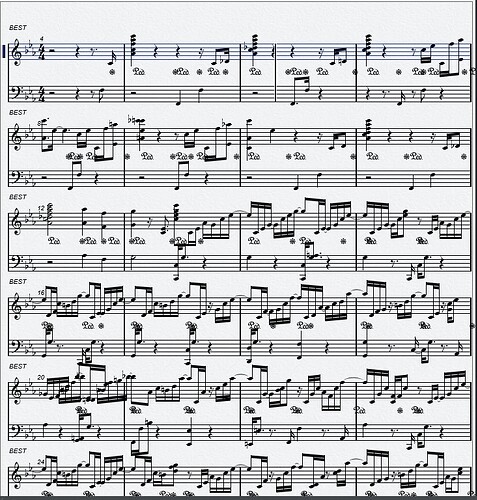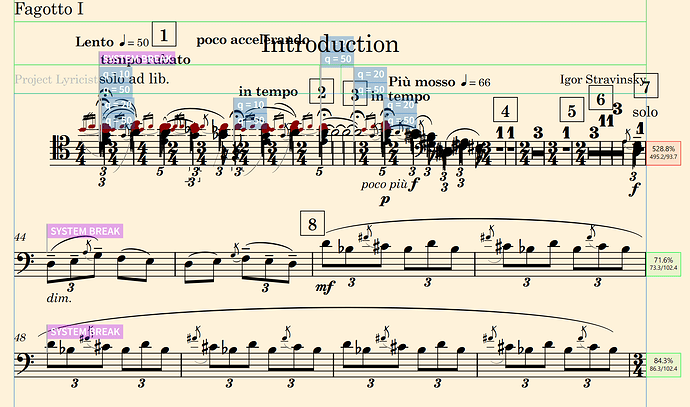Downloaded C14 and opened a song. I can’t find the C13 score settings to display quantize the notes on the staves. then I look in the help for the documentation and find no documentation there. So I’m unable to do the simplest things that were easy in C13, and no manuals shown, just forum or community help.
Hi,
In CUbase 14, the Display Quantize is realised via this tool:
![]()
Cubase Pro 14.0.30 Score Editor documentation is available here.
Actually, what I meant was this whole area, which I couldn’t use the snipping tool on as it would disappear, so now I used my phone to copy, and load to the computer. Thanks for the score document link. Where are those for the entire manual, and plug-ins that were cleverly previously included in C13 and absent from C14, so that extra steps and time are necessary?
Hi - here’s a link to a blog post, made at launch of C14, that helpfully explains the whole background to the situation, towards Steinberg needing to create this brand new Score Editing experience - one that is now ‘future proofed’, being based on the Dorico engine at its heart.
The ‘old’ C13 Score Editor was the result of over 30 years of ongoing development. The new editor in C14 has been with us for only 10 or so months.! It has been made clear, they know there’s more to do and as such the new Score Editor will receive further features and updates/improvements, going forward.
Note - your C14 licence allows you to continue using C13 should you need.
Introducing the new Dorico-powered Score Editor in Cubase 14 – Dorico
Take a look at the Layout Settings, Instrument Tab. That’s effectively a replacement for the old staff settings dialog. See also this manual entry.
Pick the appropriate instrument, which will define the number of staves and clefs used. The Display Quantize setting further down defines the default quantization, wich can be adjusted at specified locations using the tool that Martin mentioned earlier.
I watched the video and found it pretty basic and not addressing much, if anything that I need to know. I looked at what is supposedly a replacement for the C13 staff settings and I was able to reduce some of the plethora of slurs, but saw no substitutes for consolidate rests, clean length, no overlap. Here is a comparison of C13 and the same thing opened in C14, but with at least some slurs reduced. This is just from live playing and needs adjustments for accuracy and note lengths, but clearly C13 is an easier starting place that C14 as far as clarity of intent, I believe. This update so far is a great disappointment, clearing up none of my earlier problems and creating more work.
In this specific case, it looks to me like you might have to edit the MIDI in the piano roll a bit to clean things up.
The Cubase 13 score only looks better from the perspective of the note lengths and avoids all those ties. In almost all other ways it looks worse - like a bad rendering I would see coming out of a 90’s score editor on a dot matrix printer or something. The perfectly aligned bar lines across the systems is a big no-no as well.
There are definitely things that can be improved upon in the Cubase 14 score editor when it comes to the rendering of piano scores like this. For most orchestral instruments that are monophonic, the situation in the new score editor is much better, with a lot less work needed to get things looking reasonable compared to the old Cubase 13 one. I’m mostly working with orchestral scores in the Cubase score editor and they almost always look quite good by default without me having to do too much. But piano has some complexities with voicings etc.
This is the crux though of most of critiques of the C14 score editor - C14 can render scores that look great but aren’t always usable due to some fundamental missing feature.
The C13 editor made scores that look medicore at best but could have all the info we need - perfect in a pinch when aesthetics are not all that important (these scores are not being published after all) but relaying accurate info absolutely is.
This priority shift has made it hard for me to switch to C14 for now. I personally think the “looks mediocre but 100% accurate” paradigm is more suited for DAW use (function over aesthetics) while Dorico should be there for professional engravers who need both function and aesthetics.
In my case I mostly wanted the score view to easily be able to see doublings, voicings, spacing and things like that in orchestral scores, which can get lost when working in a piano roll view. The old score editor had such a poor note spacing algorithm and often required display quantize adjustments that I had to do a bunch of work just to see what I had written (such that it wasn’t really feasible for a “quick birds-eye view check” of my orchestration), and that isn’t true with the new one. I’m able to look at my orchestration the way I always wanted to, and it shows up perfectly acceptable without me having to lift a finger, so it is perfect for me.
I’m also not typically writing a lot of piano stuff in Cubase, so the limitations seen above don’t have much of an impact on what I am personally doing there.
From my point of view, the function of Cubase has changed in 14. Whereas, in 13 and prior, I can make a MIDI/Instrument track which sounds (note lengths which reflect how the instrument really plays) and looks right (no overlap) in the score, I can only do one or the other in 14. This means needing to create two versions which is not efficient.
Jonathan
In the case of the piano score above, I suspect a lot of edits can be made in the piano roll that would fix the notation without changing the sound whatsoever. There are a lot of cases there where the bass note is a staccato eighth or 16th note, but it is sustained by the pedal in practical terms, so making it longer should have no practical effect on the audio from the playback (unless it is partial pedaling).
Dorico offers considerable flexibility in this way - the notated version is the primary way it is stored, but each note has a start and end offset for playback purposes, and you can view a “sounding” piano roll that lets you adjust the audible note start and note end in a way that doesn’t affect the notated score. It is somewhat the opposite of the display quantize feature in this regard.
Yes, there is a truth to what you say but I was also thinking of other instrumental sounds such as guitar, organs, voice. Sometimes, when I write for these instruments, I want the individual notes to linger (especially guitar) in the audio version. I do write and record! And have others play various parts! Without the overlap device, the only way to keep the notation readable is to shorten the note lengths to the start of the next note. And, having multiple voices is not necessarily the solution.
What is needed in 14 and beyond, if Cubase are going to continue the Dorico model, is a way to make this possible, to include an overlap device, to bring back some of the useful features that have been lost in the score editor – e.g. option/ALt click to copy notes easily.
No-one is asking for the world to change, just recognition that the ease of working in the score editor has gone backwards to an extent, despite the benefits of better looking scores (once one has found a work around!)
so true!
I like scores that are in 4/4 to have their measures in the stave easily showing that, rather than having 2 or 3 measures in a stave, as keeping track of measure numbers and form is easier. Besides using the settings parameters, I didn’t otherwise work on the C13 score, and could make it look better, but I have just seen that C14 will undo what I choose. I wasn’t aware that C14 will also change the actual duration of notes, which is something else I wouldn’t want to happen automatically, as I would decide myself. So it really seems a backwards step. The other big hype for C14 was its drum patterns, but since I am mainly a drummer and come up with my own patterns, this is not that useful for me either. Major disappointment. Reminds me of Adobe updates that will no longer even show thumbnails of videos shot with later cameras, while earlier versions kept up and showed and played, thus requiring free programs, such as Windows media or Nikon Studio to even know what the videos I took are.
You can already do this easily in Cubase 14:
Go into your Layout Settings under “Staves and Systems” and under “Casting Off” set a fixed number of bars per system.
But what if I want 5 bars in the first line, and 4 bars for the rest of the piece?
In that case, instead of using that function, you’ll have to add manual system breaks in the correct spots so that each system will go to the next system at the spot you want. And currently you cannot force a “wait for next system break” like in Dorico so you cannot force music to be overcrowded onto a line that will not fit, so if it still only fits 3 bars on one of the systems or something of that sort, then you’ll have an additional automatic break aside from the manual ones you’ve added, and then you’ll have to reduce the rastral size slightly to make the music smaller and therefore allow more music to fit on a system (or use a bigger paper size, or reduce the margins) until only your manual system breaks are taking effect.
In most cases you’ll have to reduce the rastral size anyway so it doesn’t look bad (if you’re forcing more bars onto the system than could normally fit). In Dorico I can only force a system to be overloaded without looking terrible if it is only a tiny bit overloaded (ex. 101% full). Otherwise I probably have to reduce the rastral size to make the music smaller so the system is not overloaded.
if even Dorico will not let me add bars to a staff, all hope is gone…
In the end, I have to approve the look of my score. If I can stand the look of “one bar too many”, Cubase/Dorico should not intervene!
No, it will, I think you misunderstood. Dorico lets you force a “wait for next system break” but Cubase currently does not so you can do this in Dorico but can’t in Cubase without reducing the rastral size.
However in most cases you get a bad looking result by forcing, so “wait for next system break” only really works when you’re a tiny bit above the system being overloaded. And so you’d probably want to slightly reduce the rastral size anyway.
@r.u.sirius for proof, here is the Bassoon part from the beginning of Rite of Spring in Dorico, with 43 bars on the first system, and 4 bars each on the next two.