well… I hope that SB will release a patch in exception fashion to fix this font size issues. tks!!
+1
the meter on fader area can be narrower and add there eq,ins ,send,ch strip bypass buttons or add another row for bypass buttons under/above fader
+1
In the C7 mixer the fader cap is actually closer to the neighbor channel-meter than its own. And the track numbers ought to be placed at the left side (follow western basic reading rules).
+1 the fader area always confuses me, all channels mashed up, needed some separation line.
MC has lot of goods sorry for the criticism but we the users point out the things that hard on our eyes and workflow.
cheers ![]()
Well … we should not forget, that the current ‘not so good’ look is caused by the resizing feature.
It’s obviously much easier, to resize ‘same size’ areas and buttons.
On the other hand, it’s very well possible to design good looking sizable mixers.
Just copy “birdline light green mixer” in google search and make it show “pictures”.
( AFAIK, we’re not allowed to post links to competition sites … )
The other reason is, most probably, touch screen compatibility.
Now while that may be interesting to some,
for many of us, especially those making a living with Cubase ( assumption ! ), it is not.
But what to do ?
Only solution would be, to offer two mixer designs.
But that again would need too many resources.
![]()
Soo … is there no way out ??
Steinberg ??
Jan
I updated from 7.0.4 to 7.0.5 and now the gray background from the black text in the mixer is gone and it is very difficult to read the text - you can see here:
https://dl.dropboxusercontent.com/u/9178387/CubaseMixer.jpg
Any way to fix this?? ![]()
Hello,
This may seem like no big deal to some, but it completely messes up workflow, which to others, is a big deal:
I like to use the mouse-wheel for quick zooming in/out horizontally in the Arrange and Key Editor windows. On Mac, you hold command while scrolling up/down on the mouse wheel. Prior to 7.0.5, I’d scroll down to zoom out and, obviously, scroll up to zoom in. I got very used to this over the years, yet (I think) 7.0.5 changed this to the opposite of what it was, i.e. scroll up to zoom out, scroll down to zoom in.
Is there a setting I’m missing? Did I accidentally do this in Mac OS? I’ve looked around the best I could to make sure it wasn’t the OS.
If this was changed in 7.0.5, why? Why do the developers at Steinberg keep changing things that worked fine?? I’ve posted a few topics about this sort of thing, and it’s beginning to really stink. Please Steinberg, if nobody asked for something to change/be fixed, please don’t change it!
I’m still having the same issues with the mixconsole where it arbitrarily opens in odd formats. So M1 is now goofy in this project. M2 and M3 still work normally. But, if it’s like before they will eventually have size/position problems too. Also, Mixconsole still doesn’t work with workspaces. The M1 still comes up with monitor 1s resolution on monitor 2 sometimes.
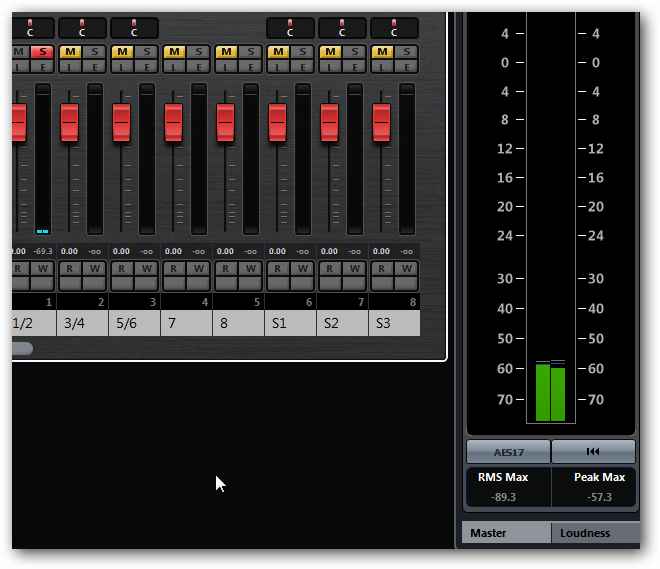
Unless I’m missing it, we still need key commands to open and close the Channel Selector and Control Room Meter on the MC.
You still have the focus problem where hotkeys for mixconsole functions don’t work if the console is not in focus.
Check out System Preferences, Mouse: Scroll Direction.
I mean… so stone me, but in comparison below C6 mixer looks better to me than c7.
+1 I agree. New MC seems to have too much wasted space
If you close all racks to just have the mixer, the rack configurations do not restore the racks. You have to click on the rack button to get it to toggle. However, that replaces the size information. So you can’t see any of the rack until you manually drag the mixer big again.
Unless I’m missing it, we still need key commands to open and close the Channel Selector and Control Room Meter on the MC.
+1!!!
Love the update, but, for the first time since I updated to 6.5, my Cubase is crashing frequently (daily).
I noticed (2nd time in a row), when I opened or closed the mixer (can’t remember)(by hitting the F3-button)
Other time I think I was or opening Variaudio or unfreezing something
anyone else?
hmmm… thought I posted this. Hope it wasn’t deleted … Maybe because I called the way the multi-select solo/mute functionality works on the MC a bad name? Anyhow…
Video showing goofy multitrack solo behavior.
Multi-select solo even with QLink still doesn’t work. Unless someone can explain to me why the above video makes any sense.
Completely threw me this one as well. Why the change? For years it has been one way, and now it is another? Is there a new setting or something, or is this a bug? Even worse as I flit between Cubase and Reaper a lot and it’s the other way in Reaper. I don’t quite understand why it changed.
And System Preferences is not an option, as I don;t want ‘natural scrolling’ and I certainly haven;t changed anything since 7.05.
Please change back.
New MC seems to have too much wasted space
+1000000000
Thanks for the advice Steveinchicago, but like the other Steve said, it changes the scroll for all programs, not just Cubase.
Thanks for the advice Steveinchicago, but like the other Steve said, it changes the scroll for all programs, not just Cubase.
Sure. Sorry it wasn’t helpful.
I’ve been using utilities that override the Mac OS settings on a per application basis, USB overdrive is one, it’s free, and Steermouse, which is $20.
USB overdrive is one, it’s free
Nope. $20 also and worth every penny, been using it for years.
The great thing about this app is that you could have a few apps open that require different mouse customizations and as soon as you switch focus to another app, USB Overdrive automatically switches configs. I couldn’t get through the day without this in my graphics studio. And yes, I have it set up to reverse the scrolling for Cubase.