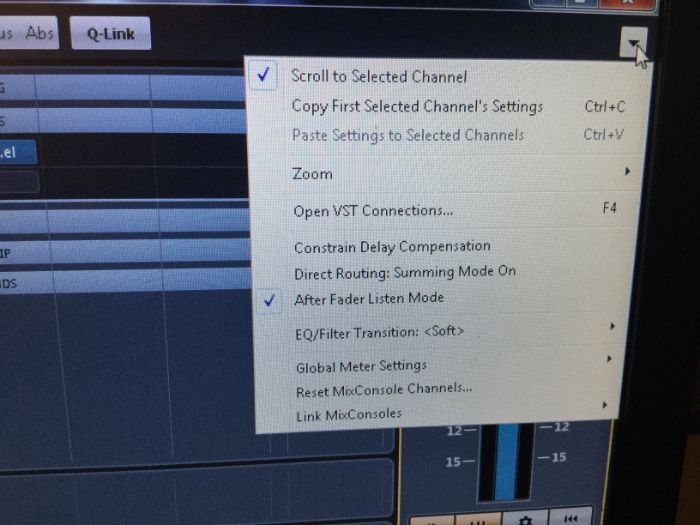Hi guys and gals. I am totally baffled at how to save a group of selected tracks(or groups) with all the levels , sends and Inserts. This could easily be done in Cubase 5 or 6. I would just select my group tracks eg - all of the drum groups as one file so I could then import into another song . In Cubase 8.5 I save as track preset but It seems to leave out the actual fader levels but will put in the FX ???
Hey bud:)
Have you tried the
File-> import → tracks from project option?
Thanks for the quick reply, how do you export them in the first place ? ![]() I see where I can import them
I see where I can import them
Actually , just figured that out . That only imports audio tracks and seems to put it into a new track as well.
The save track preset only saves insert Data, so How do we save levels ?? I can’t believe Steinberg has ruined this previous function of saving track and group or GFX data
Np;)
You can actually import any track like this…
Also, click in the destination field in the import dialog and you can choose it to import on any track already in the project;)
(Also imports track levels)
Just figured out how to do it through the mix console , they had moved it from where it was , right click at track or selected tracks and changed it to the top right with the arrow pointing down icon. This is where save selected tracks and import is.I did not even see that arrow for the longest time . lol
Except Track Instruments. Save Selected still doesn’t work with Track Instruments. ![]()