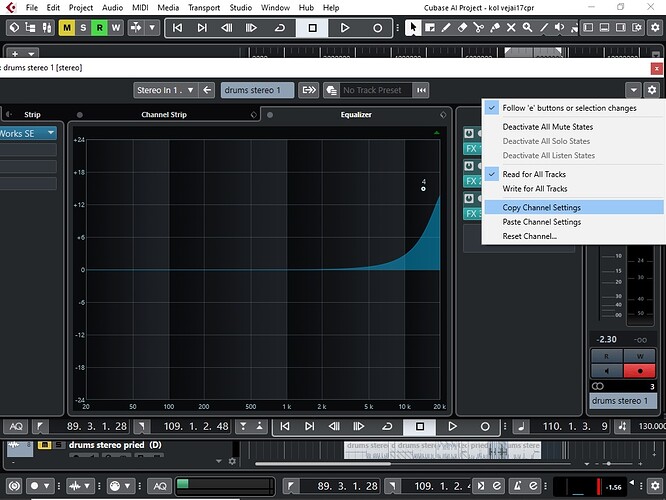Hello, i miss one function in Cubase AI - undo/redo paste channel settings, so after "i dont like new settings ![]() " i’m reloading all project again and afraid to save unexpected forgotten pasted channel settings. I found many undo for deleting , writing but not this one. Maybe i don’t know something?
" i’m reloading all project again and afraid to save unexpected forgotten pasted channel settings. I found many undo for deleting , writing but not this one. Maybe i don’t know something?
Hi,
Can you Undo it in the MixConsole History?
If you mean “Edit history” no luck there. It looks pasting setting is not editing.
Hi,
I have tested this. When I Paste the Channel Settings, the History entry has been made in the MixConsole, and I can Undo it the after.
But as far as I can see, there is no History in the MixConsole in Cubase AI, right?
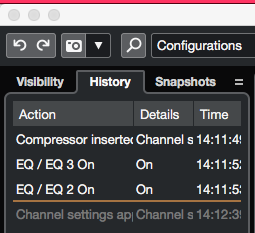
Hi,
Yes, this it not the MixConsole History as I sent the picture, is it described in the manual or is presented on the video here.
Cubase AI doesn’t have this MixConsole History feature.
Is there any good info about what i can get if i buy Cubase Elements 10.5, i mean Cubase AI vs Elements 10.5 ?