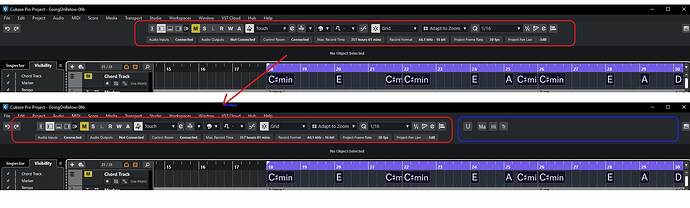I would love if we could further customise the GUI to our liking.

For instance the top bar in the arranger window has lots of space left for me on a widescreen monitor. I would love to add a user-defined section, where I could add icons to run stuff, for example :
- run a macro
- add a track
- add a track from track preset
- add a defined rack of FX sends channels
This user-created menu could be identical for all projects or could create several ones that we could switch, say one for composition, one for mixing, etc…
Whilst on adding track from preset, I would like if those could have a shortcut assigned, it doesn’t seem possible yet?
Also I don’t love menus with a hundred options irrelevant to me.
Can we customise how we see this type of content? Maybe with a startup tool ?
Thanks !
5 Likes
Thanks Steve, I’ve been using Cubase for 20 years but I still learn, and still figure out ways to improve the workflow. Which is more important than yet new reverbs or delays … Right?! 
I made a mockup to illustrate.
Top is current GUI on my widescreen with arranger window not maximised so as not to make too wide a mockup. (so there is much more space than what is shown here so ample case for customisation).
Bottom is proposed layout, with default Cubase bars assigned with an intelligent positioning on the left (not fixed, but a ratio of screen size, that favours being on the left) and the proposed User layout on the right.
The User area could have direct buttons, eg load or execute, or menus with further options. Eg several macros, etc… And a load/save function to have different custom layouts for different scenarios.
Here I put just a few of some of the stuff I would often use :
- load a macro
- Load a Track Preset eg Hive 2 with HP filter and 3rd party compressor already loaded (2-letter naming or icon, to be thought about)
- Transpose by x semitones
etc…
Hope that helps ! Looking forward to workflow enhancements way way more than new plugins ! (unless they are truly unique)
1 Like
![]()