Could you clarify where you found those button?
I have just realized that “file browser” is not a “real file browser” because I renamed sub-folders in those folder and Cubase have no clue about it.
What Cubase sees:
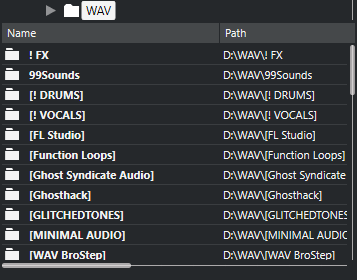
What there actually is.

Cringe
Could you clarify where you found those button?
I have just realized that “file browser” is not a “real file browser” because I renamed sub-folders in those folder and Cubase have no clue about it.
What Cubase sees:
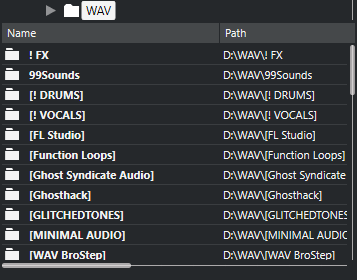
What there actually is.

Cringe
Oh-h-h, I see, thanks! I have never tried to open the context menu there.

Nah, I didn’t help, man. The file browser in the right sidebar is hallucinating. It looks like a broken cache or something. But I am not going to reset any settings. I am fed with tweaking preferences every year when the new version comes out.
The sad part is that they are never going to fix this and you have to upgrade and get used to the new version or eat it. Good strategy. A $50/year subscription for bugfixes. The new UI/skin goes as an unasked bonus…
make sure you are running Cubase in administrator mode…
QQ, was this an upgraded install
or a completely new install?
mine was an upgrade, so it did import my CB12 preferences. I also had to disable some obsolete/expired Antelope Audio native plugins so that was weird. other stuff I did along the way:
Cubase13 exe set to open as Administrator
disabled malwarebytes
Cubase13 exe excluded in Windows Defender ( PLUS the VST3 folder)