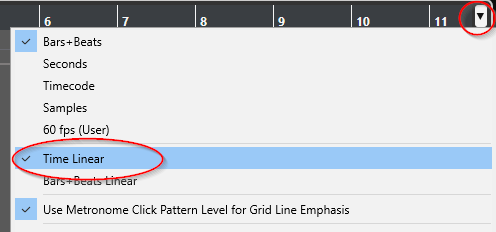Hi Steinberg team,
I’d like to report several issues I encountered in Cubase related to tempo detection, virtual keyboard, and line tool behavior.
Issue 1: Tempo Detection & Time Warp Function with Non-44.1 kHz Sample Rates
Issue Summary:
When using the Tempo Detection feature in projects with sample rates other than 44.1 kHz, the Time Warp algorithm fails to properly detect and adjust the tempo when dragging bars forward or backward. This functionality works correctly only at 44.1 kHz sample rate.
Steps to Reproduce:
- Create or open a project with a sample rate other than 44.1 kHz.
- Use the Tempo Detection feature with Time Warp to adjust bar positions.
- Observe that tempo detection does not update correctly.
Expected Behavior:
Tempo Detection and Time Warp should function properly regardless of the project’s sample rate.
Actual Behavior:
Tempo Detection only works correctly at 44.1 kHz; other sample rates cause the feature to malfunction.
Issue 2: Virtual Keyboard Note Output Incorrectness
Issue Summary:
On the Virtual Keyboard, pressing the ‘/’ key does not produce the expected E note. Instead, no sound is generated. Conversely, pressing the ‘;’ key triggers an E note rather than the expected Eb.
Steps to Reproduce:
- Open the Virtual Keyboard.
- Press the ‘/’ key and observe the output.
- Press the ‘;’ key and observe the output.
Expected Behavior:
‘/’ key should trigger the E note, and ‘;’ key should trigger the Eb note.
Actual Behavior:
‘/’ key produces no sound; ‘;’ key produces an E note.
Issue 3: Line Tool Sine Wave Behavior with Variable Tempo
Issue Summary:
When creating sine wave curves with the Line Tool, if the tempo is constant, the waveform aligns correctly with bar or beat divisions. However, with variable tempo (e.g., classical music), the initial bar/beat unit is converted to absolute time units, causing subsequent points to be recorded independent of Musical Time, resulting in inaccurate alignment.
Steps to Reproduce:
- Create a sine wave curve using the Line Tool in a project with variable tempo.
- Observe how the periodicity is recorded over time.
Expected Behavior:
The sine wave should maintain alignment relative to Musical Time regardless of tempo changes.
Actual Behavior:
After the initial bar/beat reference, points are recorded by absolute time units, disregarding musical tempo.
Thank you for reviewing these issues. I hope this helps improve Cubase’s stability and functionality.
Environment:
Cubase version: [Cubase Pro 14.0.32]
OS: macOS [Sequoia 15.5]
Additional Request Regarding Chord Track Functionality:
In Cubase up to version 13, it was possible to input chords automatically on the Chord Track by pressing the TAB key to move bar by bar. Additionally, clicking on the chord icons allowed users to type chords directly using the TAB key for navigation. These useful features appear to have been removed in recent versions. I would appreciate it if Steinberg could consider restoring this functionality to enhance user workflow.
Best regards,
Mask & Revelation