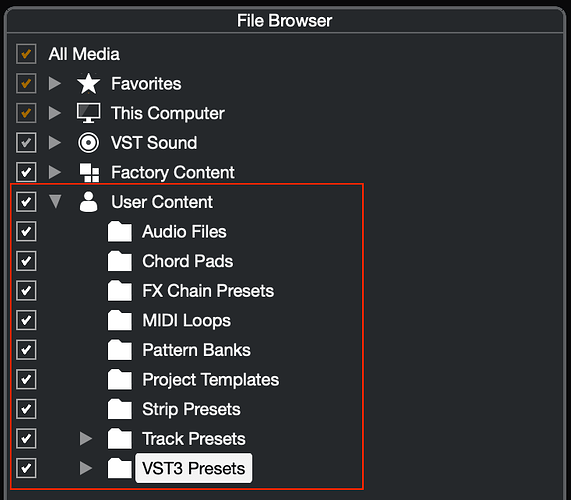Would be great to see the option of specifying the settings folder of Cubase just like in WaveLab. I work both in studio and on the move and always carrying my ssd with me and I would like to have the same settings anywhere.
Hi,
Use the Profile Manager in Cubase. Export your profile and copy it to any cloud drive or USB drive. Then copy it to other computer and import it to Cubase.
Thank you @Martin.Jirsak
I’m well aware of Profile Manager in Cubase but that’s not how WaveLab works. In WL you can point this option to a folder (which ca be in your external ssd) and recall all settings and Steinberg’s plug-in presets in another system.
Profile Manager doesn’t store track presets, plug-in presets, and project templates. And the way it works is that you need to export and import all the time you change something on your current set-up. Better than nothing nut not always convenient.
So, question:
How can I have all presets in one location and flawlessly use them in several set-ups in Cubase?
Different preset folders are located in different locations and in Cubase MediaBay it’s all under “User Content” (I’m on a mac):
/Users/user/Library/Audio/Steinberg:
FX Chain Presets
Strip Presets
/Users/user/Library/Application Support/Steinberg:
Audio Files
Chord Pads
MIDI Loops
Pattern Banks
Track Presets
/Users/user/Library/Audio/Presets:
VST3 Presets
/Users/user/Library/Preferences/Cubase 12:
Project Templates
I’ve tried the unofficial way to create symlinks of all these folders and place them back to their location but that didn’t seem to work when trying to save presets for instance.
In WaveLab things are working flawlessly. Of course I’m always talking about presets and settings concerning Steinberg products and not 3rd partie stuff.
Any help would be much appreciated!
Thank you in advance!