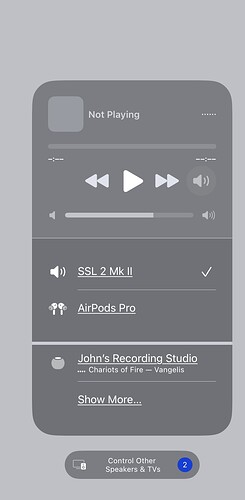Just got a MOTU M2, and Cubasis 3 on my IPad Air (fairly new, M2 chip) is not working or showing up. What am I doing wrong?
Hi kmaaj,
Here’s how to begin figuring out what’s going on.
- Go into the iPadOS ControlCenter and tap on the AirPlay icon.
I’ve circled the AirPlay icon in the music/video player in Control Center.
In the next screenshot you see my SSL 2 MK II audio interface, AirPods Pro, and my Apple HomePod Mini.
- You should be seeing your MOTU M2 where I’m seeing my SSL 2.
If you see iPad but not MOTU M2, then your USB Input/Output device is your iPad, not your audio interface.
Check the connection between your iPad and your MOTU M2.
Is the MOTU lighting up or somehow letting you know it’s getting power?
Disconnect the MOTU from your iPad or USB adaptor or hub.
Power up the MOTU and then reconnect it.
Check the Control Center again.
Do you see it now?
Until it shows up in the Control Center, it will not be available for Cubasis.
- If you see MOTU M2, then it’s time to check the Track Routing in Cubasis.
I started a new Project in Cubasis 3 to show the Track Routing.
Here’s the Routing I’m using:
First Track 1, the MIDI track, which is the Acoustic Piano.
It’s an internal MIDI instrument that comes with Cubasis.
I play this internal instrument using an external Keyboard MIDI Controller. My Roland A-Series Keyboard MIDI Controller is connected via Port 1, as you see selected in Track 1 Routing.
NOTE: The external Keyboard MIDI controller is connected to my iPad via USB, so for that there’s no connection to my audio interface.
Now for Track 2 - the Audio track. I have a microphone connected to it at the moment. Here’s what the Routing looks like:
It’s set for Mono because I only need 1 - channel of my audio interface
for my microphone.
Let us know if you’re still stuck, and if so, where in the steps above.
John
Thanks John.
I should have gave more details.
The unit did power up. The meters showed signal. I was able to listen to audio in YouTube. For some reason the M2 was not communicating with Cubasis.
That was yesterday. Today, I grabbed a dynamic mic and plugged it in. It worked. Then I turned on the phantom power and plugged in a condenser. It worked.
Go figure.
Hi @kmaaj
Glad to read that you’ve been able to resolve your problem.
If new issues arise we recommend to exchange with our friends at MOTU. We’re at hand to hand over Cubasis promo codes for testing purposes to them, if required.
Best,
Lars