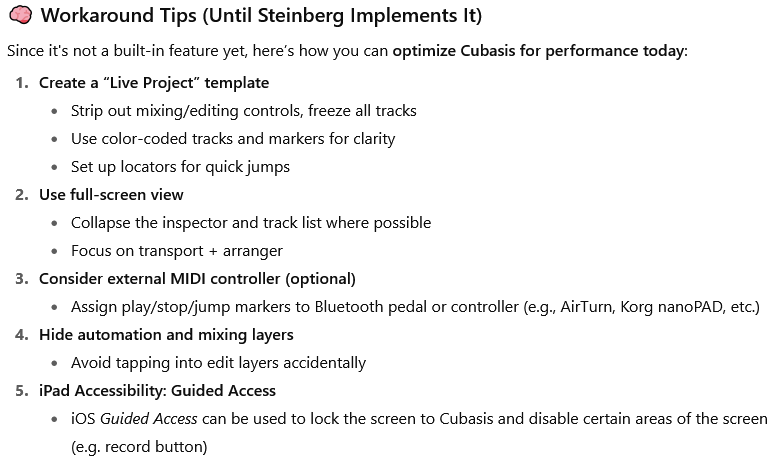Loving Cubasis, specially now with the Iconica Sketch and tempo tracks! Very useful!
Some ideas for a feature request:
Video player support (MP4 at least),
(Please make sure to have a button to be able to move the transport frame by frame, forward and backward). Please make the video window movable and resizable, even tiny to full screen if possible.
Markers Track
Render in Place
A Deesser plugin
Magneto 2 (why not?) ![]()
Video Render Export with the music done, (or a Replace audio in video file)
Kontakt Vst support and its samples
VST support from PC plugins (on android).
Score Editor for the Midi tracks, with pen support
Maybe Cloud folder sync for projects in GDrive or Dropbox.
Soundly integration for SFX editing.
Model-E (from VST Classics).
- Minisampler overhaul with better/more functions!!
Performance Mode, or even just a skin, really, that makes the Play button bigger, removes the Record button, and lets you queue your next song. Using Cubasis on stage for live performance can get dicey with all those features/options getting in the way and crowding the screen.
Either that, or they should just come out with a slimmed-down performance app that plays Cubasis Projects.
Call it the Cubasis Player ![]()
From my view no other improvement would be as important as introducing the Cubase Drum Track/Drum Machine into Cubasis - if possible with full Cubase functionality.
iOs Hardware has improved more than enough to make that possible, and mobile beatmaking is probably one of the most wanted features out there.
already a thread for this ; I’ll bump it for you
Hope this finds you well, Lars,
One basic feature missing from Cubasis is the ability to set: Sample Rate and Buffer Size.
Every other DAW that I’ve ever used, has the ability to set: Sample Rate, Buffer Size, and depending on the settings, the DAW will then show it’s calculated Latency.
Cubasis only gives us a choice of Latency, which obscures the actual Buffer Size and Sample Rate settings.
I think it would make your job easier, too.
When someone reports they’re having a problem with “such and such”, one of your questions could be, “What’s your Sample Rate and Buffer Size?”
My impression is that inadequate Buffer is the cause of a lot of the problems people report to you, but you have no way to zero in on those settings when trying to resolve an issue.
Thanks, Lars,
John
Lars,
I misspoke. on choice of Latency. It won’t even let me change that setting now, even though the dropdown shows a list of different latencies. That being the case, there is no control over the Buffer in Cubasis—it’s now a fixed setting within the app.
John
Hi Lars,
I downloaded the Cubasis 3.7.5 Manual and found out some answers.
I’ve also listed a workaround.
SCENARIO:
- I started Kymatica’s AUM Mixer and loaded a MIDI Processor - 4Pockets MIDI Layers, and 3 MIDI Instruments: Moog Mariana Bass Synthesizer, Korg Module Pro, and Korg iM1.
- I then adjusted the Sample Rate to 48k and the Buffer Size to 512.
- That Session worked fine without any issues.
After stepping away to discuss my friend’s issue of high DSP %'s with Mariana in Cubasis, I proceeded to explore the problem.
- I started Cubasis, opened a New Project and installed ONLY the Mariana Bass Synthesizer by Moog Music.
- CPU Usage was 2-4% and DSP usage was floating in the 20-30% range with a few spikes but nothing up high. Wondering how my old iPad could be performing better than my friend’s brand new iPad was a mystery to unravel.
- As I continued playing in Cubasis, I heard choir voices in the background and realized I was hearing all the instruments in AUM running as well as Mariana running in Cubasis. Yet, despite that, I was getting very low CPU usage was 2-4% in Cubasis and the DSP usage as stated above.
- I closed AUM and Cubasis completely and restarted Cubasis with no other audio devices running.
- I loaded the Mariana Bass Synthesizer and with only 1 track and 1 plugin, Mariana, the DSP usage was now 40-50% with spikes between 70 and 100%.
That didn’t make sense until I read in the new Cubasis 3.7.5 Operation Manual that if an another audio device is run first, then Cubasis will use the other device’s Buffer or Buffer Settings and you can’t change the Latency in Cubasis, as I discovered.
CONCLUSION:
- Even with no other audio device running first, Cubasis provides almost blind control over the Buffer through its Latency settings.
- My best workaround is to run AUM first, set my Sample Rate and Buffer Size in there and leave AUM running.
- THEN go start Cubasis and Cubasis will work markedly better and I’ll have much more control over the Buffer, should I need to increase or decrease its Size.
Is that a screwball way to manage a Buffer for Cubasis? Yes, it is, but it works!
The Latency settings are missing the point.
Having a precise Buffer setting with fixed sizes of: 64, 128, 256, 512, 1K, etc., like other DAWs, is the right way to manage it
Most of us have a Monitor Mix knob on our audio interfaces to deal with latency.
Monitor knobs let us adjust what we hear, between the Input to the DAW and the Output from the DAW. You adjust it to eliminate latency. Easy.
The Buffer is our only way to handle the recording Input and playback Output.
Having precise control of the Buffer Size is very important!
I know it’s a long post, but I had a lot to explain to avoid us playing 20 questions back and forth.
Thanks for your attention to it, Lars,
John
Hi Lars,
@John1 Quoted-
CONCLUSION:
- Even with no other audio device running first, Cubasis provides almost blind control over the Buffer through its Latency settings.
- My best workaround is to run AUM first, set my Sample Rate and Buffer Size in there and leave AUM running.
- THEN go start Cubasis and Cubasis will work markedly better and I’ll have much more control over the Buffer, should I need to increase or decrease its Size.
Is that a screwball way to manage a Buffer for Cubasis? Yes, it is, but it works!
The Latency settings are missing the point.
Having a precise Buffer setting with fixed sizes of: 64, 128, 256, 512, 1K, etc., like other DAWs, is the right way to manage it
I have to agree with @John1 because after launching AUM which has a buffer set at 256, and then launching Cubasis, I found that I can have 4 Mariana”s running with a stable DSP at 37%. If I only launched Cubasis with the same plugins, the DSP would fluctuate very high up to 75%, it’s only by luck that a good friend of mine persuaded to purchase AUM a while ago, that I was able to test this theory.
Many thanks to @John1 for his great research into this issue ![]() …..here’s an extra one because my work flow has now improved
…..here’s an extra one because my work flow has now improved ![]()
Mike
Hi @Lars,
Thanks, Mike @fixitmania53 , for your kind words.
I need to add that setting the Buffer first in AUM and leaving AUM running greatly improves playback, too. I know at least one person that no longer has playback crackling using this workaround.
John
Mini sampler
Don’t convert the sampling rate! When I import a 48k sample, I want to use it as 48k.
Pad
Like koala sampler, let me set the cols and rows to any number I want! I want 5x5!
Hermode Tuning
Audio Snap point
XTC Halion Instrument port to Cubasis (both iOS and Android).
I feel this would be a very welcome addition to Cubasis and I’m quite sure many would love to have a Roland Alpha Juno 2 ‘clone’ on their devices, everyone needs a hoover ![]()