Did I miss something?
The Custom spacing ratio is reset to 1 during validation. It is not possible to enter another value.
Dorico pro2 2.1.0.1067 Windows 10
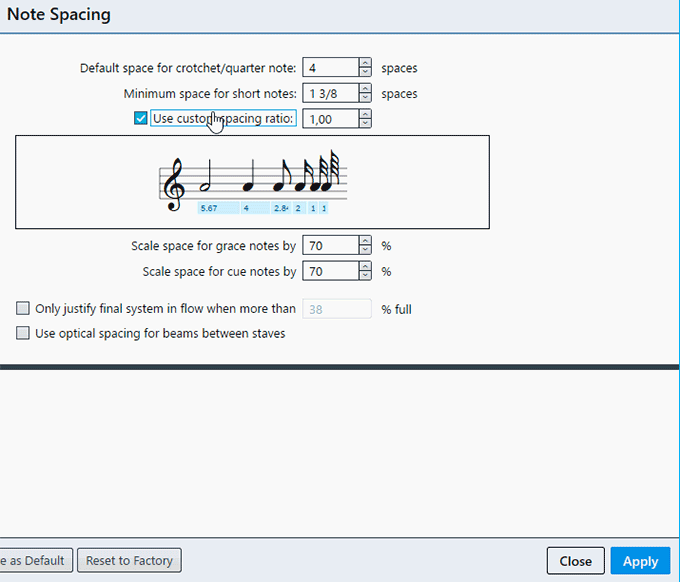
Did I miss something?
The Custom spacing ratio is reset to 1 during validation. It is not possible to enter another value.
Dorico pro2 2.1.0.1067 Windows 10
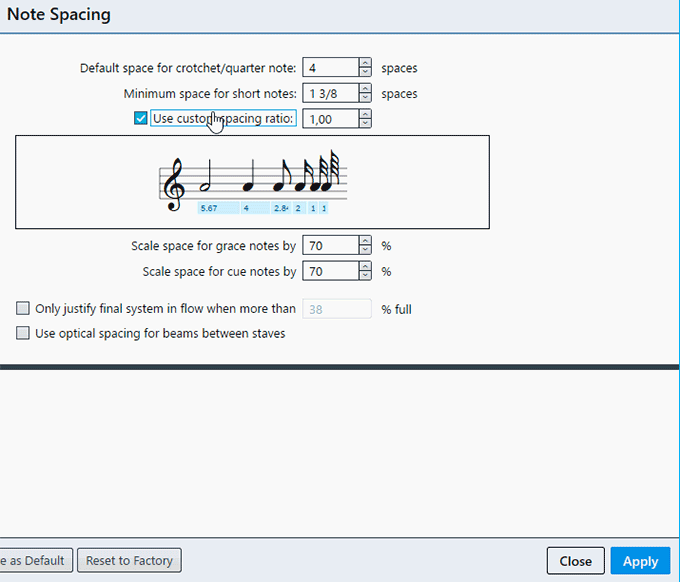
Try hitting Tab after you change the value, or otherwise clicking into a different control before you click Apply: in general you need to make sure that the focus is lost from a spin control before you click Apply, otherwise Dorico will not register the change in value.
Thanks for answering Daniel.
Whatever the value entered in the “Custom tracking info” field and by clicking in another control or Tab key, the parameter always returns to 1 even before clicking Apply.
I wonder whether this is a localisation issue of some kind. I can see that you use comma as a decimal separator rather than a full stop (period). If you try typing 2.0 with a full stop/period rather than a comma into that field, then tab away, does that work? I assume you’re running Windows in French?
You’re right I’m running Windows 10 v1803 in French. By default the comma is used in the dialog box as you can see on the .gif above.
When I type 2,(comma)0 and click in another control for validation, the value inevitably returns to 1,0. And it is impossible to enter a full stop/period as a decimal separator either on the main keyboard or the numeric keypad. Only the comma is accepted. It is the same if I increment the value with the small arrows up and down right the box. The value returns to 1,0 during validation.
I also did the manipulation by having Dorico in French and it’s the same thing.
In the few other dialog boxes where you can enter decimal values such as frame size or staff spacing if I enter a comma, it turns into a full stop during validation and the decimal value is kept.
I’ve suffered from this bug since day one on Mac OS X running in Portuguese. The spin controls usually work, so I just worked around it.
jeepi, are you able to use the paddle controls to change the value in the spin control? That should work. Hold Shift and click to increment/decrement in larger steps.
Whether with Shift+arrows for increments of 1 or Ctrl+arrows for increments of 0,1 the result is the same. The value is displayed correctly when entered but returns to 1 when validated.
Note Spacing Change in engraving mode works perfectly.