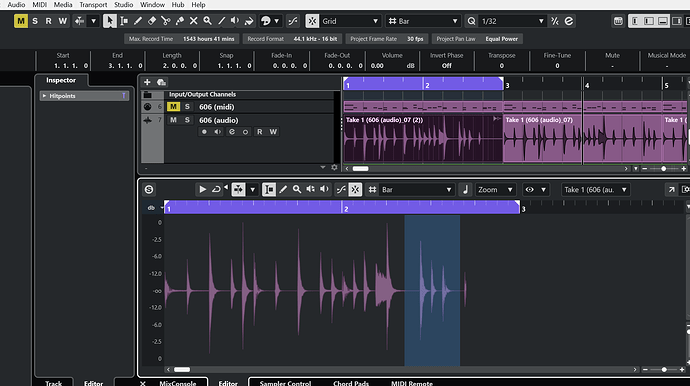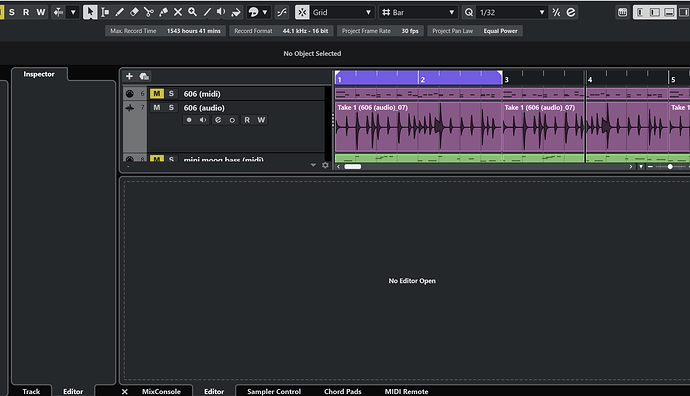pretty much a noob here. I wanted to split my kick drums out onto their own track (was on laptop away from gear), and thought I could duplicate the track and delete the audio, but I cannot stop the audio from shifting left.
Running windows 11, cubase 13-le
-
start with
range selection
-
push
backspaceoredit/delete
And you can see the audio shifts left. My understanding is that is expected with this function / feature. then I looked into the delete-time method
- select a
range selection(image as above) edit/range/delete time
I am not sure what happened underdelete time. it looks to close the audio editor window with no affect.
I guess two questions
- how do you delete audio without shifting (or is it not possible)
- what is the purpose of
delete timefeature, am I misunderstanding it?