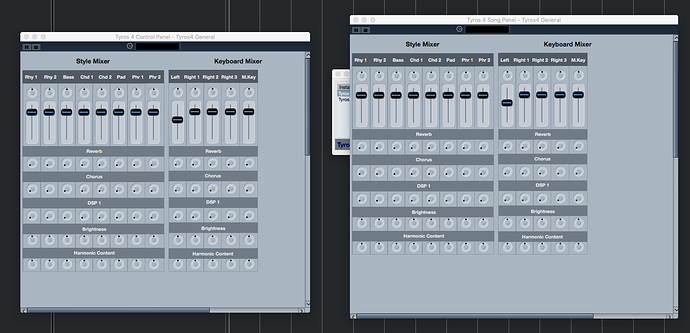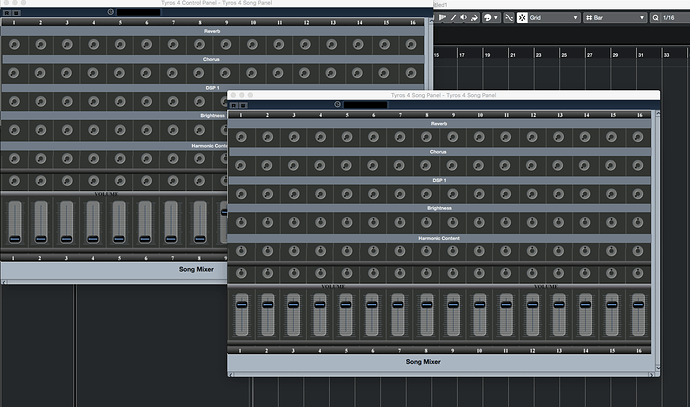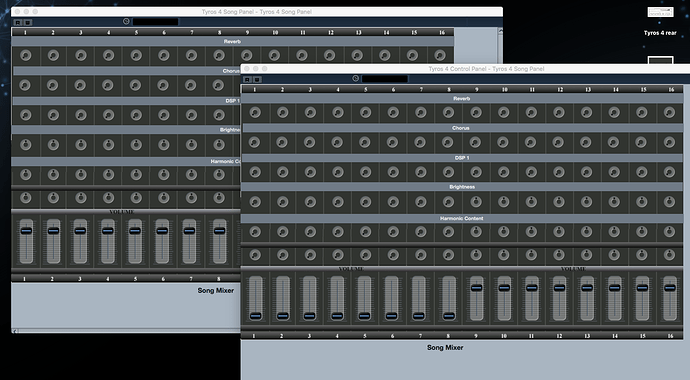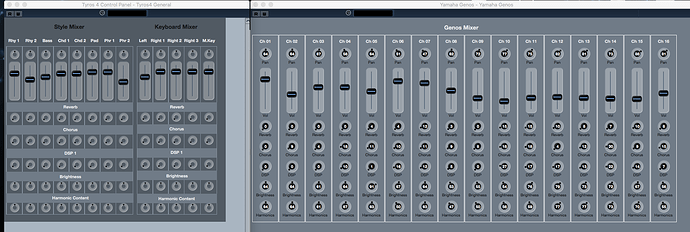Hello.
I am working on Cubase 10 on Mac, to make 2 midi device panels.
One for song midi channels, set on midi out usb 2, and one for style-live channels on midi out usb 1.
Everything is ok until I try to modify the panels.
Even If I import again the xml.
This is how they look.
But when I try to modify one of them, any one, Cubase quits.
I attached the error and the xmls of the panels.
Another strange thing.
If I open panel 1, after importin panel 2, the panel 1 get the same general inspector format as panel 2.
error.zip (313 KB)
Hi,
It doesn’t crash to me here on my side.
Could you try in Cubase Safe Start Mode, please?
I would also recommend to update to the latest Cubase 10.0.50.
So first I remove all midi devices.
I have imported the Song Panel.
Open it. Ok.
Then I import the Control Panel (style Panel).
It messed up the Song Panel
Delete again the both midi devices (they are on different midi outputs).
Import the Control Panel (Style panel).
Open it. All ok.
Import the Song Panel.
Messed up the Control Panel.
Closed Cubase (updated), open it again with no pref, the same results.
I will try to reprogram the Control Panel, is less work to do and see what I get.
And another thing.
Is there a way to make a button to send a note?
I couldn´t find.
I find the error.
Both panels were made from the same startup Tyros Map.
I made a new panel based by Genos Device Map, and all is good now.
Thank you.
Hi,
I’m glad it works for you now.
Still, anyone has some idea of how can I send from a panel, with a button, notes ?
Or a way to write that command to a button?
Hi,
I’m sorry, there is no way, how to send a MIDI Note from the Panel.
thank you.
maybe on Cubase 11.
Hi,
Myself I wouldn’t expect it. It’s like this for many many years already.
What is your use case please? Why would you need to send a MIDI Note from the Panel?