Hello,
I can’t get a “p” nuance on the right hand and an “mf” nuance on the left hand. Dorico plays “p” on the left and right hand.
I use a piano VST.
Hello,
I can’t get a “p” nuance on the right hand and an “mf” nuance on the left hand. Dorico plays “p” on the left and right hand.
I use a piano VST.
In Play mode, enable independent voice playback for the piano (in the English version, that’s the button that says “Turn on IRV”: left area, Inspector, Routing section).
You also need to make sure the dynamics were input just for the corresponding voice (with the caret active and indicating the voice, and press Alt/Opt-Return to close the popover).
I have activated the “Turn on IRV” button.
However I can’t do the second step or I do it wrong.
1- I select the note, the caret is active.

2- I press the shortcut Shift + D then I indicate my nuance.
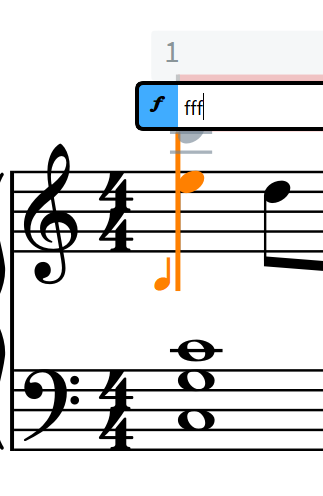
3- I close the popover by pressing alt (return?).
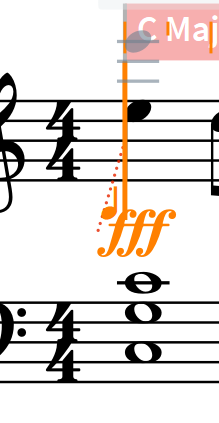
I do exactly the same process with the left hand but it doesn’t work.
Yes, you need to press Alt/Opt-Return together, sorry the formatting was erroneous in my last reply before.
It’s worth checking that your piano notes are in the voice indicated by the caret - if they’re in a different voice, then the dynamics won’t apply to them.
In fact, by pressing Alt + Return everything works.
Thanks for your answer.
@Lillie_Harris , I cannot find IRV neither in the Pdf Manual, nor in the online help… can you give me a reference? Also searching for Independent Voice Playback I get 715 documents but I cannot find the right one…
Btw I find strange that in both documentations “Play Mode” is not present in TOC, at least not at the same level as other modes…
Thanks in advance
For example, Play mode, the Key editor, and the Mixer are not yet included in the manual.
Nice to see I’m not yet totally blind ![]()
Thanks Lillie! ![]()