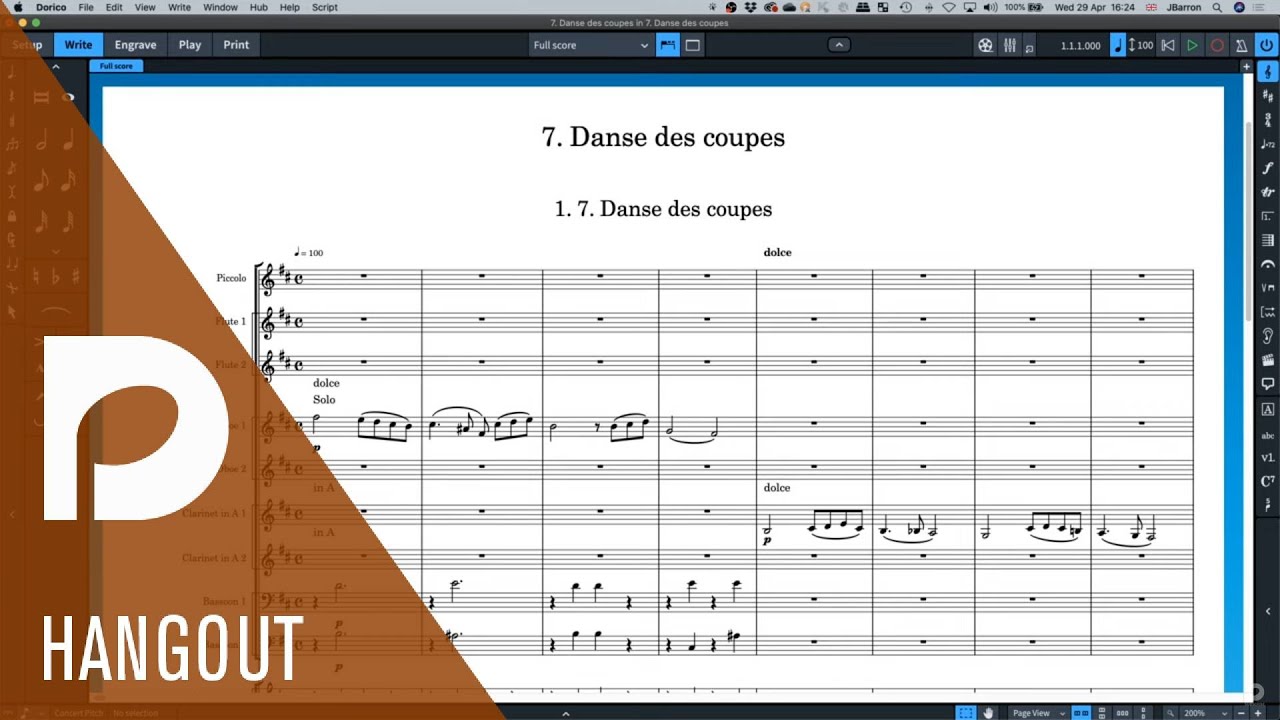Hi,
I want to swap between solo and full section divisi in a project I’m working on, but am having issues with getting playback to work as I want. I’m using VSL Synchron SE Vol. 1. What I am trying:
- I have two violin sections, that either play in unison or in divisi.
- At some point, I want a different sound, and only want the first and second violin playing solo, both a different line
I have two solutions in mind, but can make neither of them work.
Solution 1:
Switch between divisi (from 2 groups to two solo players, and back), and use different voices (e.g. up-stem 1 for group, up-stem 2 for solo) for the group and solo sections. In the playback tab, you can link different voices to different instruments.
However, this leads to haphazard behaviour. Sometimes, the up-stem voice 1 in the second group of for example violins I maps to a different, seemingly random voice, such as up-stem 3 or down-stem 2. The behaviour seems erratic, or at least, I haven’t been able to find a solution.
Solution 2:
Create tutti and solo playing techniques, and map these to expressions with program changes. However, this does not seem to work with VSL Synchron Player: I think it ignores MIDI program changes altogether.
I am already quite far along with this project, but was hoping to experiment a bit with orchestration to give it a little extra zest. Hopefully any of you has an idea I can try to fix this problem? It would be much appreciated!