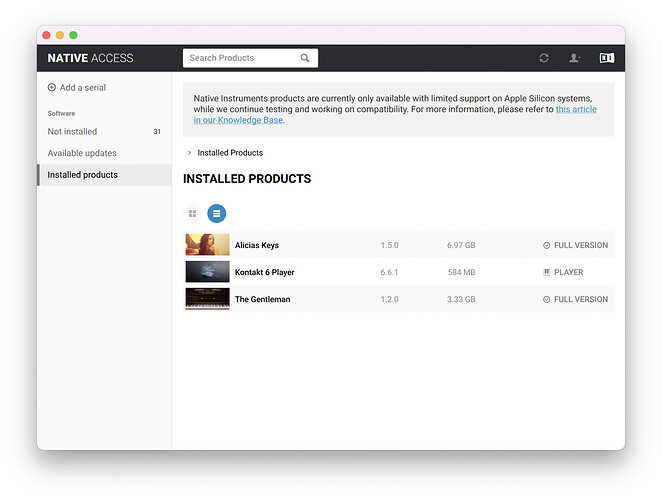Again thank you to the team for this incredible Dorico 4 ! Maybe this post can help other users. As (almost) expected, Dorico 4 seems to need to be launched using Rosetta if you want to use VEPRO and other VSTs not yet developed for M1. In my case, running Dorico 4 under Apple M1Max gives no sound and VSTs cannot be opened. Everything works perfectly running with Rosetta.
Yes, this is described in the Dorico 4 Version History PDF, on pages 51-52.
Thank you : I will read it carrefully ! Great job !
To my knowledge, this is universally true of any audio software. Either everything must be native, or it must be launched via Rosetta. You need every component to be in the same “environment.” (Otherwise the different plugins are speaking a different language, essentially.)
Does this also go for NotePerformer?
NotePerformer will need to be rebuilt not only as a Universal plug-in but also as a VST3 plug-in before it will run natively on an M1 Mac, so for the foreseeable future if NotePerformer is critical to your use of Dorico, you will need to run Dorico under Rosetta.
Thank you, Daniel.
Hats off to the entire Steinberg team for this amazing update! And you’ve already put in a 10-hour day today, although I can imagine that that’s not unusual. I hope you can get some time off!
It’s been an intense and very focused day, certainly! But you’re welcome. This is why we do what we do, and to get it out into everyone’s hands after so long is rewarding, if not without its stresses and strains!
So far, Spitfire have released lots of ARM-native VSTs; EastWest’s Opus is also native.
The HALion VST that comes with Dorico is, of course, native.
Plogue’s free Sforzando is native, which you can use to play Garritan libraries (ARIA player is not yet native).
SINE Player - you’d think would be native, but is not.
Kontakt is unlikely to be native for some time.
I have Dorico 4 running in Rosetta mode, and I have Kontakt 6 & Spitfire installed. Dorico detects Spitfire and loads it correctly, but it doesn’t even show the Kontakt VST. Is this a known issue?
If you are on an M1, then yes, that is expected, because Kontakt is not M1 compatible, yet. If you want to use it, you have to start Dorico in Rosetta mode.
Hi @d2dsf ! Are you sure you are running Dorico 4 in Rosetta mode, that is did you right click on the application icon Dorico 4, then select “Read the informations” then check “Run with Rosettta” ? Just in case… Sorry for this obvious message but who knows !
Well, it’s worth updating to 4.0.10, at the very least, to see if one of the numerous bug fixes is of any help.
Hi @d2dsf, sorry, I overread that you are running in Rosetta mode.
But in this case, please post a diagnostics report (Help >Create Diagnostics Report). Thanks
Hi @d2dsf , thanks for the data. It is really weird, on one hand there is clear evidence that your Kontakt got recognized by the audio engine, but on the other hand, the runtime logs show that it is not recognized.
Please do the following:
- Stop Dorico
- go to /Users/[your-name]/Library/Preferences/Dorico 4 AudioEngine and delete the folder Dorico 4 AudioEngine VST3 Cache
- Start Dorico again and create a new diagnostics report and send me.
Thank you very much