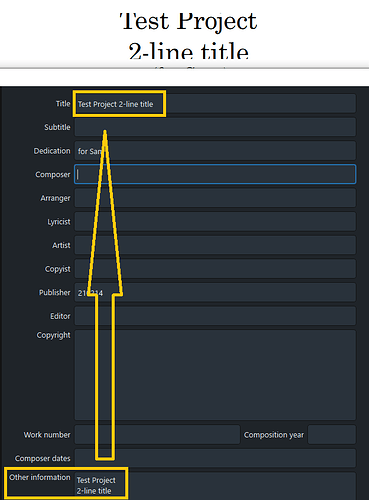Hello! I’ve updated to Dorico 6.
In the previous version, double-clicking the title text selected it and I could format it, in Dorico 6, double-clicking takes me to the Project Info window.
Also, I include the subtitle token in the same green box and format everything together. I’d like to continue doing it this way (but if there’s a more intelligent way, I’d love to know).
How can I format the texts of my score?
You need to edit the page template itself, don’t make a page override directly on the score.
You can do this if you wish; there’s a new setting in Properties that allows you to define this behavior when you double click on a text frame.
Thank you! I will do this by editing the page templates from now on.
Also, if you just want to format the Title text you can edit the Title entry in Library > Paragraph Styles.
I can’t find this setting on my iPad.
You can’t edit page templates in Dorico for iPad (or Dorico Elements): that feature is confined to Dorico Pro only.
I don’t need to edit page templates, but to input 2 line title. In previous version of Dorico it was possible to do this with text token, but now the double click opens the project info where only one line is possible.
One can type two lines into the Proj Info box and copy/paste it into the title slot for a 2-line title. If one was able to squeeze two lines into the title slot before, that should still be possible, although with my settings it doesn’t quite fit.
(But then with Dorico Pro, I can alter the Page Template if I need to.)
With Dorico 5 on Ipad I was able to create second line with custom formatting. It was very useful feature for writing some kind of subtitle. In Dorico 6 for Ipad unfortunately impossible.
Ok, why am I confused, typing in the text box to ADD to the project info something specific was quick and easy for me. Is there any way to change this back to the older click and type?
I’m not sure I’m understanding your question correctly. But if you’re using Dorico Pro 6, and you’re clicking into a text frame to add information there and you’re getting the Project Info dialog instead, then:
- Open the Preferences dialog
- Click on Note Input and Editing in the left panel
- Scroll all the way to the bottom
- Untick this option:
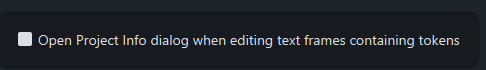
Now when you click into a text frame you can edit the frame’s contents, as before.