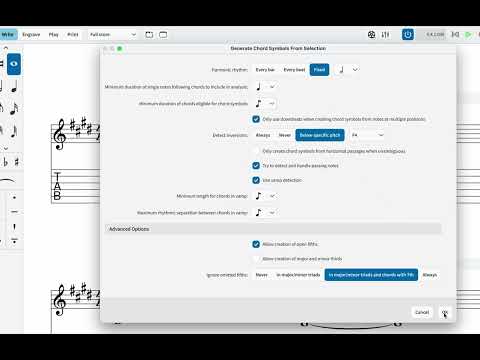I can’t for the life of me figure out if chord recognition and entry of chord symbols via fretboard are possible on Dorico for ipad. Went through many tutorials, FAQs etc. but found no hint how to do this: Enter your notes as chords in the guitar fretboard, have the chord recognised by Dorico which will be shown in the pop over window or as the chord symbol already and will then be shown as chord diagram.
I have found different ways how to enter chords by keyboard in the pop over window or use a midi keyboard. But this is not what I am looking for.
If the chord detection exists: Can Dorico also recognise rootless chords (eg 7th as bass note, often used by guitarists)?
Thanks for your hints and thoughts.
Really? No one knows an answer to my question? Any hints welcome…
i wasnt aware of this feature so done some research and found this feature on the desktop version. I cant confirm if it is possible on the ipad so maybe you can try it and let us all know. See video-
PS first i selected the chords i had manually entered then deleted them. Next i select the notes in the notation, the right-click and follow the options as shown.
Thanks for making me discover this as its another awesome feature that will prove useful.
There’s not any AI or reading of the context involved. Dorico is simply looking at the notes, so no, not really. Devoid of any context, what chord is this?

F6? Dm7? Dorico has to just guess one so it guesses F6, even if I’ve input that key sig as D minor. With rootless chords its guesses are pretty worthless IMO. For example with a rootless Bb13, or enharmonic E7(#9), Dorico is simply guessing based on the pitches it sees, so it’s not very accurate, like with this lovely chord symbol:

For very simple triadic harmony it does fine, but for anything more complicated, you’re better off simply typing it in yourself.
If you are entering chords with a MIDI keyboard, do you know about double-tapping the desired root?
To answer the original question: you cannot input chord symbols in Dorico for iPad using the fretboard panel. It does work with the keyboard panel: if the keyboard panel is shown, you can open the chord symbols popover using the button in the popovers toolbox on the right-hand side, then play the notes of the chord you want to input, and Dorico will parse the chord symbol for you.
@slateboy , thank you for this hint, I tried this, but no dice. I read in another post that this feature exists only in Dorico Pro, not in the ipad version, unfortunately, because it excludes a part of the guitarists who would like to use this option. I also had a try with the midi guitar 2 app feeding Dorico which turned out to be way too complicated.
@FredGUnn Thank you for pointig this out, this is what I discovered with many apps using chord recognition which makes Dorico not suitable for me because I use jazzier chords, some of them rootless.
@Derrek Yep, correct, this was pointed out in tutorials I looked through.
@dspreadbury Thank you for your reply, this makes Dorico definitely not usable for my workflow. I would have subscribed to Dorico but there is too much missing for my purposes and I am pretty overwhelmed with the many features I will never use and the countless settings in the UI. I guess I am just the wrong target group and I guess quite a few guitarists would see it the same way. What a pity.
Notation programs aren’t psychic; they can’t magically determine what you actually mean based on incomplete information. Thankfully, the “have Dorico guess at chords” mode is only one of several ways of inputting chord symbols. I often use fairly complicated chord symbols myself, so the only way I ever input chord symbols is by typing them into the popover. It works fine.
@FredGUnn
…those apps don’t have to be psychic and I never meant that. Check eg the free app Chord Love and you will see what I mean: not algorythmically made up hundred+ options for one chord, only maybe ten good suggestions guitarists can use and one of them is the suggestion you need in the right key and the right musical context. No magic needed.
There’s no magic, I’m developping an app that does exactly that, among many things.
I created an algotithm that can determine all possible chord names given notes you play (and for those who don’t know the notes, mostly some guitar/bass players who don’t wanna learn them, there’s an interactive fretboard available, working with any tuning), and you’ll be able to determine the names as well as if the notes you play are a rootless version of the chord.
It’s still in dev process as the app does many other things (but this part is done, here’s a screenshot attached), now I do hope to release a version by the end of the year, fingers crossed, though I’m doing it in my free time and I’m quite busy, but it’s my main goal for this end of the year as it’s been a while I’ve been working on it (the other parts are more complex, surprisingly this was not the most daunting task for me ; you’ll be able for instance to determine all possible scales you can use on any given chord, or all possible chords you can build from any scale, there’s an ear training section as well, and a “reverse” screen that gives the user the notes from any chord name with possible fingerings on piano and fretted instruments).
Wow, call ME amazed! Is there already a name for it, so I can keep an eye on it? Your app reminds me a little bit to the app Chord Love where chords and scales play a major role. If only there was a way to create a lead sheet with your created chord diagrams (not only chord symbols), not a full blown score, just a grid with beats/bars where you can enter these diagrams and let them sound when you tap on them. Any plans in that direction?
Many thanks!
Yes there will be a lead sheet editor for chord diagrams, this is actually the part that’s taking me soooo long (I thought I’d release the app at the beginning of january 2023, epic fail ![]() ), because I find iReal very unintuitive to input chords despite many other good things about it, so I want to have a more intuitive and easy way of creating lead sheets (with some new tools not seen in other apps).
), because I find iReal very unintuitive to input chords despite many other good things about it, so I want to have a more intuitive and easy way of creating lead sheets (with some new tools not seen in other apps).
The app is called Chord Engine, there will be 2 versions, a lite one (this screenshot I just took from) that is the one I aim to release in the next couple of months, and the full blown one with the lead sheet editor, ear training section and much more (there will be some ear training though in the lite version, but not as thorough as in the full blown, as I’m creating a duolingo-like pathway to train yourself).
I do have a FB page but I suck so much at social media that I don’t post often updates haha, though as I’m coming close to release I should be more active in the upcoming weeks/months :
(here are for instance 2 screenshots I just took from the lead sheet editor, one is from a popover that lets you input sections and name them iether freely or from common section names in english & french, as I’m french haha ; the other is the main lead sheet screen once I added the section ; note that there are some placeholder thingies for now)
(Apologies for one of my periodic little rants)
Personally I think the music world has reached a cul-de-sac with chord names. And at some point folk might conclude that the simplest way to describe their fancy chord is simply to name the notes! So @AMazedBrane your example could be ACFG.
I suspect the vast majority of ‘users’ of chord symbols have very little understanding of the functional purpose, or even historic origins of particular chords, and frankly do not care. They just want a shorthand to know which notes to play!
Ironically, the needs of the majority are probably met by the old figured bass system (again the example above might be [over an A] 763 ). They just don’t realise it. But I guess that horse has bolted.
(end of rant)
I think this kind of rant shows that you’re not a live musician and maybe more a composer/engraver (nothing bad, in case it might be misinterpreted).
I’m both, the thing is precisely that a lot of live musicians either don’t know the names of the chords they’re playing and just the notes, or they know the notes and not the name.
Thus making the communication difficult in a live context, hence the app I wanna make to facilitate the communication between them.
I get called sometimes a day or two before a live gig to replace a guitarist or a bassist in a band that could not make it for whatever reason ; there’s no way I’d be handed sheets with ACFG or such notation to replace chord names, and there’s no way I’d hand that to anyone playing for me in one of my bands, it’s simply not practical at all when you’ve got no rehearsal and have to play straight from the lead sheet.
Figured bass is not for live music, it’s more in a theoretical context or educational, but no way in a jazz/pop/funk/soul/rock/reggae/metal/rap/bossa/gnawa/etc… live context it’d be useful to anyone.
Good for classical/baroque/orchestral I guess, defo not in a live context.
I do agree many people don’t have a functional understanding of chords, but when you’re called to perform the same day or a couple of days before you’re not required/asked/expected such, you gotta do your job, make people have a good time, and make your time easier rather than add unnecessary complexities, especially if you’re not handed over the sheets and need to transcribe/notate the songs quickly overnight or in an afternoon.
(Obviously not. You are all locked into idiotic chord symbols!)
Tell that to Bach or Handel or Mozart or… etc.
I rest my case.
What you seem unable to understand and grasp, is that different genres of music result and/or generate different types of notations and teaching methods.
You’re obviously stuck in one and unable/unwilling to adapt, that’s not the case for everyone.
As I mentionned, figured bass makes sense in classical/baroque/orchestral context, so no need to quote composer names, you’re just paraphrasing what I just said.
You find idiotic a certain notation because you don’t get it and don’t get all its benefits in many contexts, whether you like it or not it IS understood by many and used by even more musicians, calling them idiots because you can’t understand something is not just ignorant, it’s disrespectful and out of topic.
I’ll end the discussion here, most of your comments on this forum are rants or passive-aggressive/disrespectful replies anyway so I’m not willing to further argue with you and pollute this thread.
Have a good rest.