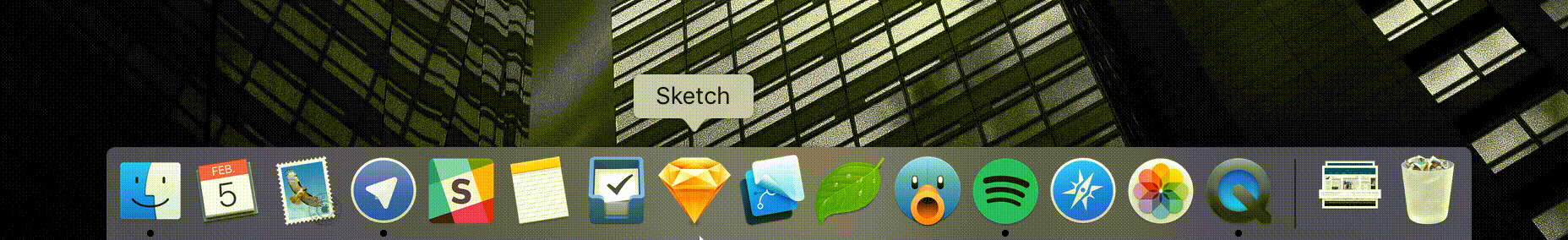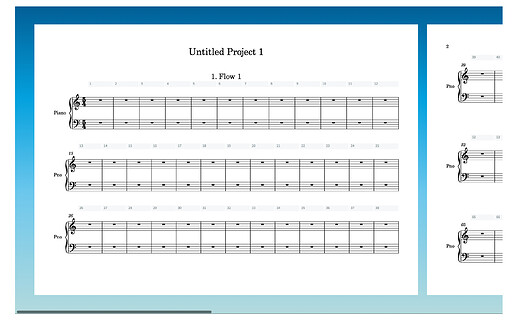I really like the view customisation of dorico, hiding/showing tabs and panels etc, though there are always the tool bars on all sides visible. Since dorico offers a custom shortkeys, I don’t need any of these buttons really.
My question: Will there be something like a dorico zen mode that hides all these controls/buttons? That would be amazing.
I actually meant a way to hide the “almost” as well:) When I am in full screen and hide all bars/panels/tabs it looks like this:
I would love to be able to do that to have no distraction at all:
I think this is not currently possible?
Not currently possible. I reread your original post and retracted my response, but I guess it hasn’t fully retracted yet!
I asked about this back in 2016 before Dorico 1.0 had been released, but there were screenshots of the interface. I also like the Zen emptiness, but at least back then, it was not on their roadmap. That being said, I think the UI is fantastic, and I don’t really mind the borders.
We have no current plans to make it possible to hide the toolboxes on the left and right of the view, but I’m not in the business of ruling things out categorically forever.
I agree that the UI is really nice. But I would love the appearance to be more customisable, like the option to hide the borders, or make them move in/out on mouseover like the MacOS dock:)