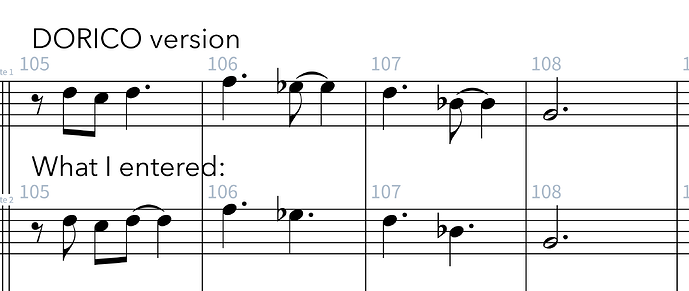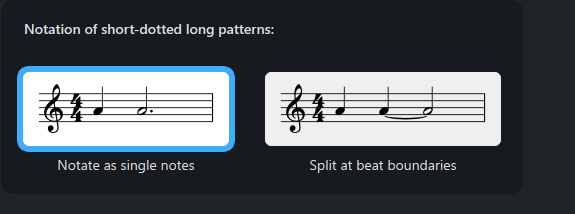I’m trying to notate 2 dotted quarter-note chords in one measure with a time signature of 3/4. The first dotted quarter note chord is entered correctly as a dotted quarter note but the second is entered as an eighth note chord tied to a quarter note chord (see image). Why would it be entered that way if I have the rhythm dot selected to create a dotted quarter note? After I entered the first dotted quarter note there was an eighth note and quarter note rest but shouldn’t Dorico enter my chord as a dotted quarter note since I have the rhythm dot selected? How can I enter two consecutive dotted quarter note chords and have them appear as two dotted quarter note chords? Thank you.
Dorico works differently from other notation software here. With other software, you enter the note durations you want to see on the page, and the computer just displays what you enter. With Dorico, you enter a note with the length you want (in your case a dotted quarter) but it is displayed following standard notation conventions, and the Notation and Engraving options.
For example you could have entered a whole note starting anywhere in a 3/4 bar, and Dorico will automatically display it as the required tied notes in two bars (or even three bars, if it started on the last 8th-note of a bar.)
Most of the time this is useful, especially if you want to insert and delete notes and push the rest of the music left or right (like insert mode in a word processor). The notation is “re-spelled” automatically. If you want a note that last 4 beats, you can enter one whole note, and Dorico will sort out how to display it in the score.
But in your example you want to display a “non-standard” rhythm of two dotted-quarter notes in a 3/4 bar, so you have to force Dorico to do that. That’s what the “force duration” option (shortcut O, or the G-clamp icon in the left hand panel) is for. The O shortcut toggles force duration on and off.
To fix what you already have, select the tied chord, press O, then 6 and . to force the chord to be a dotted quarter. Then press O again , since usually you don’t want to leave force duration on all the time, but let Dorico do its own thing. (Of course if you want to use unconventional rhythm notation, or you are writing unmeasured music where Dorico doesn’t “know” how to split up the rhythms, you might want to leave force duration permanently)
You can toggle force duration on and off while in input mode, as well as using it in edit mode to fix problems.
Thank you very much for that excellent response. That was a great lesson and very much appreciated. I hope you have a great New Year!
Thank you both for this forum on this topic, both the question and the answer. After just getting started with Dorico coming from Sibelius, there are a lot of things that are so great about the program for professional writers, but this is unfortunately not one. Sibelius and Dorico both rightfully never let a rhythmic value exceed a barline of a meter, such as a whole note in a 3/4 bar, and auto correct it to a dotted half note tied to a quarter over the barline. However Sibelius, unlike Dorico, wouldn’t by default alter a commanded rhythmic value that fits in a given bar. I understand the intent is to help the user not to break common conventions by (for example) writing over the middle of the bar, as dotted quarters on beat 2 in 4/4 time will often throw off a musician reading the part… but the program autocorrects dotted notes into ties in situations where its not only unnecessary, but less conventional. In 4/4 time, a note stated on beat 1 that’s worth 3 8th notes is far more often seen as a dotted quarter note, rather than a quarter tied to an 8th, yet Dorico defaults to the latter. The same is true for the example gkdolphin gave; that rhythm above–especially if happening repetitively–would be far more often written (and far more appreciated by readers) as two dotted quarters, as it looks much cleaner with only as many note heads as are articulated.
It obviously isn’t much of a problem once you learn to toggle the easy Force Duration shortcut, but I imagine this default feature could alienate a lot of new users looking to replace old notation software, which I wouldn’t want to happen. I’m loving the program so far, and I wouldn’t want it to lose any success over this issue. Writers need a notation software that will replace Sibelius and Finale once they’re obsolete, so I want a good program like this to be successful just as much as its creators probably do! By and large, I’m beyond grateful that Steinburg has made this. Thank you!
Welcome to the forum, @supern8r, and thanks for your thoughts on this issue. As you have probably found through your own experimentation with the software, when Dorico chooses a tied representation for e.g. a dotted quarter at the start of a 4/4 bar, it does so only when an eighth rest is what follows. As soon as you add, for example, an eighth note, Dorico switches at that point to the conventional notation. You can control a great many of these behaviours via the Notation Options dialog, and while we plan to add further options there in future versions, in general you should find that with a bit of judicious use of those options, you can get the expected notation by default.
Hello Daniel,
For a pedagogical project where i want to show that a quarter tied to an eight note is equal to a dotted quarter note, I need to able to have both notations in the same project or even the same flow. Question: is this possible and how do I do this?
Interested in finding a setting for this default as it is a VERY standard rhythm in jazz waltzes.
It is likely only standard for part of your ensemble. I can almost guarantee you want something different for the melodic lines.
If you don’t want to force durations, you could apply a local 6/8 and hide it, though you would need to force duration the first bar if you want to show a 3/4 there.
Oddly, Dorico puts some dotted quarters on the back half when I don’t want them. You offer some ways to get around what you think and Dorico think I want: applying and then hiding, forcing. I appreciate that. I’ve been doing this awhile. It’s a very common, economical way of writing the back and forth of 3/4— 6/8 kinds of rhythms.
That first bar, which looks odd to me, seems to be the result of this setting, in Notation Options > Note Grouping > Syncopation
You don’t say which version looks odd to you, top or bottom. Top looks odd to me.
I see those settings, but have never found any for setting up other time signatures like a waltz. Or a 5/4 where I want it 2+3, purposefully opposite of normal 3+2. I’ll try some things there. Thanks.
Yes, the Dorico version is not what I would expect in a normal 3/4, but it can be changed with the setting I showed.
If you enter the time signature as [2+3]/4 or [2+3]/8, Dorico will group things as 2+3 instead of 3+2.
Thanks. I was able to fix that first measure issue by selecting split beat at boundaries. Is there some setting that will default to having two dotted quarters other than creating some hidden 6/8 time signature?
This was helpful. Still time consuming when going back and forth, but wanting just one 5/8 time signature to show and not have one right after the other.
Thanks
In 3/4? Not that I’m aware of.
Yes, going back and forth can be a little tricky. If you surround the popover entry in parens (e.g., ([2+3]/8)), then it will be hidden; you can also set the “Hide time signature property” in the lower Properties panel.
Once you have a couple of these entered, you can copy/paste or Alt/Opt+Click them into other positions, rather than having to enter each one.
Yes, that is new to me. Thanks.