Could anybody please give me advice how to hide/avoid the rest which is marked with the red arrow on my screenshot?
I tried to make a drum key for my drummer but whenever I start entering notes above ‘Tom2’ Dorico starts to create rests which result in the rest marked with the arrow.
Thanx for helping
Does selecting the rest and invoking ‘Remove Rests’ work?
Steve, “Remove rests” doesn’t work on Percussion kits.
Peer, my suggestion would be you put all the notes in the same voice, like so:
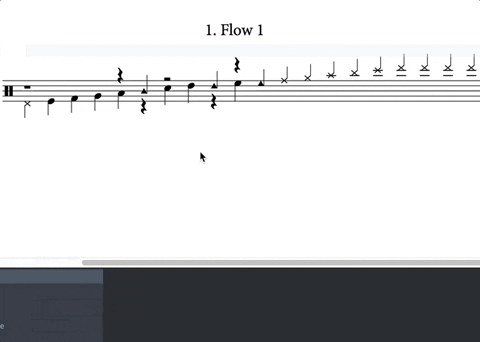
Fantastic…thanx so much Leo !!! And great to show it with a video…
…and of course, if you need some of the notes to have stems down, you can always use F to flip them.
yes…thanx…1 more question please which I don’t understand: The Drum Key is on a seperate flow. I inserted the ‘Drum-Flow’ with a ‘notation frame’ on my Master-First-Page. I inserted the ‘Drum-Flow’ on my Conductor Score and on my Drum-Score.
What I don’t understand: If I change the text within the drum-key-flow-frame in my Conductor Score (screenshot1), the text changes are not made in my drum-key-flow-frame in my Drum Score (screenshot2). It’s the same flow ! So why do i have to make the text changes in every score seperatly? Sorrrryyyyy…and thanx ![]()
Like pretty much everything else, if you override something in the properties panel you have to go Edit > Propagate Properties to copy that override to other layouts. Dragging text around is definitely an override - off the top of my head it’s probably the Offset X or Offset Y property. If the change you’ve made is in Engrave mode, you’ll need to be in Engrave mode when you propagate.
Propagate Properties was introduced as an interim measure, in Dorico 2.1. It will one day be superseded by something more intuitive for keeping overrides aligned across multiple layouts.
Oh, and if you’re shuffling lots of text around, I suggest you do the whole drum key, then select the whole thing (either Select All in Write mode, or draw a marquee selection in Engrave mode) then perform Edit > Propagate Properties once. No need to do each text item separately.
Thanx so much Leo…you really have deep knowledge…somehow it doesn’t work…
I don’t know how to add a video, otherwise I’d like to show it to you. Try to follow the order from Screenshot 1 to 3 ![]()
If it really is the same flow, there’s no reason why it shouldn’t work as long as you’re propagating properties in the same mode that you’re adjusting things. I’m more than happy to take a look at the file if you want to upload a sanitised version of it.
Thanx so much…I’d love to show you the file but I don’t know how to add a dorico file here.
it is the same flow and the same mode
- Save a copy of the file under a new name.
- Go into Play mode. Go Play > Playback Template and set it to Silence. Hit OK. (This might take a few seconds. This drastically shrinks the file size).
- Compress/Zip the file.
- Upload the Zip file to the forum, in the same way you’ve been uploading pictures.
voilà ![]()
The Quest 1_7test.dorico.zip (566 KB)
I think the way you proposed it, works for everything perfectly except the position of the text. I can change the text size etc and it works in every instrument-score, but that’s not the case for the text position…
Actually, I’m wondering if you’ve stumbled across an undocumented limitation of Propagate Properties. My supposition is that if the flow appears in an unliked Layout Frame (rather than the Master Frame Chain) certain things don’t propagate properly. I can happily propagate the position of text items I add to the rests in “The Quest”, but I can’t propagate the position of text items within your Drum Key.
Hopefully somebody from the team can clarify either way.
Ok…thanx again for your efforts…that’s what I found out, too.
Shall I write a PM to Daniel?
No; he reads everything anyone posts on this forum, and he’ll get to it when he gets to it.
In the meantime, you should do the work twice. Sorry!
Propagate Properties won’t work if you’re using layout-specific music frames, I’m afraid, because the data that specifies where the properties should apply isn’t compatible between e.g. two layout-specific music frames, or between a layout-specific music frame and a music frame inherited from the master page. So for the time being you will have to make these adjustments in both the full score and the drummer’s part, I’m afraid.
okidoki…that explains the thing…thanx a lot Daniel
