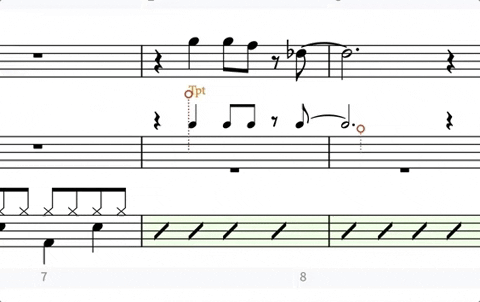I know this is a can of worms because there is really no consensus about the “best” way to write a drum set part. While Dorico does a lot to make percussion manageable, and is probably better than any other notation product in most respects for drumset notation, I do have the feeling of continually being in a Catch-22 loop.
I have read everything I can find and I have viewed Anthony’s extensive videos on this subject several times, but I still feel like I must be missing something. I am trying to do notation that begins each section with a 1- or 2-measure beat pattern followed by the appropriate measure repeats. I reserve slash notation for solos and fills.
I can get the patterns to show up reasonably well, but only if I select the option to display it as a single voice. Whenever I try to use the multiple voice option, I end up with those blasted superfluous rests that I cannot eliminate. And I’m pretty sure Anthony’s workaround for drum cues requires the option for multiple voices.
I can live with the above most of the time, but the drummers I work with want to see the band hits or major rhythms notated as cues above the staff. I have included some typical examples in the attachments. All of those cases have the cues above slash bars or repeat bars, but there could also be times that I want to cue passages above a regular measure. In other words, I give the drummer his basic groove, but also show the band hits, as a visual aid so he doesn’t lose his place.
I’m not sure I have seen any way to get the cues to appear over slash bars or repeat bars unless that is the ONLY thing I put in those measures (i.e. no real sounding drum part), and then tell Dorico to display the notes even on slash bars. Repeat bars are even more troublesome because the repeat bars inherit their notes from the original bar, so I don’t see how I could add cues to repeat bars. I can’t figure out how to make all of this work. Has anybody had success with such notation appearance?
And let me put in a pitch for a feature. The Dorico cue feature is wonderful. I’d love to have an option for rhythmic cues that could be positioned above the drum staff. That would be so much easier than trying to enter those rhythms and hits manually. My drummers would love me, not that this would necessarily be a good thing. 


1 Like
I’d be delighted about a helping hand in this respect as well. I’m in the exact same spot as the OP.
Cheers,
Benji
I haven’t tried this, but what if you added a generic treble staff above the percussion staff, and use that for the cue notes? I don’t know if there is a way to make the staff and notes smaller, to save space. Maybe a bit unorthodox but you could indicate the exact pitch as well on a staff.
Cue into a pitched stave first, then Alt+click the cue into the Percussion stave. You can then delete the original cue. That solves the vast majority of the problems you’ve listed, Craig.

1 Like
Thanks, I haven’t been thinking along those lines.
Are you talking about using the regular Cue function in Dorico?
What is the significance of the Alt+Click in this case? I’m not sure at what point I would Alt+Click.
When you say “Cue into a pitched staff first,” how does the pitched cue turn into a rhythmic cue – all the same pitch? Is that something I do manually?
I’m talking about the regular Cue function.
You can’t use the regular Cue function to cue a pitched instrument into a non-pitched instrument. You CAN take an existing cue, make it a rhythmic cue (from the properties panel) and then Copy and Paste it onto a non-pitched instrument. Alt+clicking is the quickest way to copy and paste a selected item (unless you’ve set a spare mouse button to have that functionality or whatever).
Ahhh. Now I understand. That’s brilliant. Thanks.
On drum staves that already have notes, it’s a bit of a faff - you’ll need to use the cue’s “Distance” property to nudge it up above the percussion notes, and then you’ll find that you need to grab the percussion beams in Engrave mode and drag them down, but I’m sure this is less hassle than your current approach.
So I should update my wish list. I had said:
I’d love to have an option for rhythmic cues that could be positioned above the drum staff. That would be so much easier than trying to enter those rhythms and hits manually.
It sounds like the dream solution would be for Dorico to directly allow pitched passages to be cued to non-pitched instruments, converting it from a pitched cue to a rhythmic cue, and to set that vertically above the staff by default.
Well sure, but the current situation is fairly workable.
It’s also worth reminding anyone reading that if you want to insert a cue into a slash region, it’s easy enough to invoke the caret on a stave above or below, then use the Up and Down arrows to get you to the correct place on the correct stave. Same goes for if you’re Alt+clicking a rhythmic cue from a pitched stave.
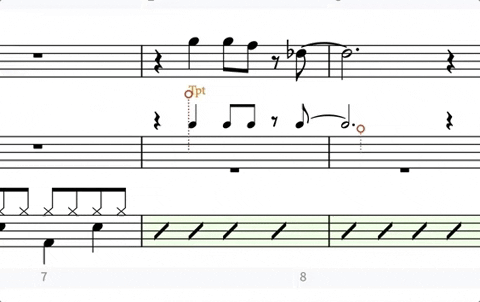
This really took me by surprise the other day when I first needed to do rhythmic cues. It wasn’t enough for me to come here and open a thread, and I’m sure the team is aware of the situation, but while we’re here I’ll throw my hat into the ring and call this into attention.
Yes, now that I understand what is there, it is much better than I had understood, thanks to your help. All the building blocks are there, but the procedure is currently a little rough. It requires that temporary intermediate player and the vertical position doesn’t play nice automatically. It is all usable and better that trying to patch something together manually.
Given that the basic building blocks are in place, I hope the Dorico team plans to polish this up a bit in a future release, allowing a non-pitched percussion staff to bring in a pitched cue, automatically converting it to a rhythmic cue and allow it to participate in automatic collision avoidance.
“You can’t use the regular Cue function to cue a pitched instrument into a non-pitched instrument.” This is just beyond ridiculous. Drummers need pitch cues. Rhythm cues are pointless.
I don’t recall ever seeing a big band chart that had pitch cues for the drummer, but rhythm cues are very common.
I suppose the situation could be a lot different in orchestral or band percussion parts, where the cue is more like a cue shown on any other part.
And if it was easy to show pitched cues in a jazz drum part, there are times where I’d use that. I think the issue here is that there are two different purposes for cues in this case. The traditional cues are basically to help the musician find their place so they make their entrance at the right time. But in drumset parts, the cues are usually to show punches, and pitch isn’t particularly relevant or useful.
This works great, pianoleo! Thank you!
But how can I hide the cued instrument designation?
If you select the cue in Engrave mode you’ll find a custom text property for it. Switch it on and type a single space into it. When you click away from the text field you’ll find that cue label has effectively disappeared.
1 Like
![]()