Just putting it out there. Any chance of getting this menu item at some point? I’ve come across a few times where it would be helpful. I’m aware I can extend it in other ways. It seems a logical addition to me.
Have you tried the “extend to end of selection” feature? Just select the last rest of the bar in which you want to extend your note and put that feature into action.
Yes, thank you. There are times, especially in odd time signatures when it would be helpful to hit the shortcut and continue writing without having to interrupt the creative process by selecting and then hitting extend. This eats time when you are writing and there are no new notes in front of you (extend to next note) etc. It may seem like nothing to just select and then extend. But, I think this would be very helpful and time saving if one uses this a lot.
You could assign a shortcut to it and extend your selection with shift + right arrow and then execute the action with the shortcut.
This eats time. This is what I would like. One key command that can allow a note to be extended to the end of the bar. Extend to next note is there, extend to end of selection is there, I’d really like extend to end of bar.
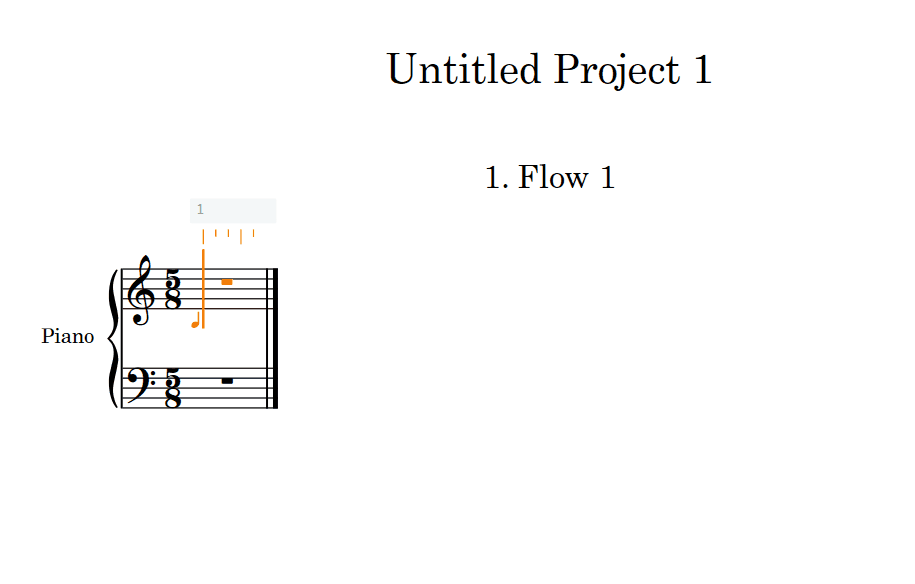
Also, “Extend until end of selection” is not ideal. It does not advance the caret to allow writing to continue. See gif. Is this the way it’s supposed to work. If it is, then I can only repeat that my request seems valid.

I see what you mean! The only thing I can think of is if it’s possible to assign a macro to it. That aria is definitely not within my expertise though. ![]()
If you’re wanting it while in note input, honestly it’s a lot better to just extend using Alt-Shift-right arrow until you’ve filled the bar.
Hrmm. That could be a lot of right arrows if you’re in say 13/8 and the caret is on the 2nd 8th and you want to extend to the end of bar…am I the only one who thinks this could be a great addition. I find myself needing this relatively often…
I don’t think so. The point is not so much the number of key presses as much as the ease of recalling them. Alt-Shift-right arrow is your friend, and honestly as fast or faster than recalling another command for “fill to end of bar.”
In that case, I would use Ctrl-Alt-Shift-right arrow twice - to double the selected note duration, then double it again. Then Alt-Shift as needed.
Just my two cents. The current tools here are quite snappy.
Thanks Dan. Not to be facetious, but why have the devs implemented extend to next note and extend to selection if one can/should just extend the note through other means? With the option for midi mapping (lemur etc) and the stream deck for example, a single “extend to start of next bar” option should not need to be remembered but rather able to be executed when needed.
The Extend To functions have only existed since Dorico 3, and don’t have default shortcuts defined. I suspect most of us old-timers haveN’t taken full advantage yet. I know that if my caret was on the second eighth in a 13/8 bar, I’d be typing a dotted whole note, because it’s what I’ve been doing for years.
As to why the developers added these functions: because Mr Silvestri likes to define attacks in string writing ![]()
I think the “extend to next note” function was mainly introduced to batch-improve real time MIDI inputted music, to get rid of unwanted rests. I see your point with the function you’re wanting. Like Dan, I am quite happy with the available tools, but this function could prove to be useful, especially in a macro.
Not everybody has all the extra bits of hardware available, and if you are working in an airline seat you probably don’t have space to use anything except your laptop keyboard even if you have them in your luggage.
Visually hunting through a long list of options to find the one that does exactly what you want (whether it is hunting through a menu, looking at a stream deck, or whatever) is slower than just pressing a key (repeatedly) that you already know and which gets the job done.
I guess it depends on personal preference, but (like Dan’s earlier post) mine is for a small number of commands that I can remember, which combine in simple, unsurprising ways to do anything.
Thanks for your responses everyone. It sounds a little bit like “well, we do it like this, and you should too” as opposed to something like “hrmm, we have done it like this, but I guess new users could challenge our way of thinking to create options for everyone that would open up new and exciting ways of working…”
I’m happy to give in IF my thoughts are contrary to the core ideas of Dorico and the developers vision. I never want to challenge that. I don’t think I should accept an answer along the lines of “well, most users use Dorico in a plane”…“or Alan Silvestri wants it but most normal users don’t need it” etc…
What if a want to map one key to execute a keypress, so I don’t need to press 2 or 3 modifiers. Are you saying “well, that’s silly. You should do it like we do, just remember the key strokes and be on your way”. Guys, as Dorico opens up, more and more users will come with ideas, features and requests. Some of them, actually most of them you can probably ignore as they get to use and know Dorico. But can I encourage you to remain open minded?
Lastly, why have the option to map a specific rhythmic grid resolution value if you can just step through them with alt + [ and alt + ] etc? Why have “Create Bar Rest” as a possible key command if you can just select the bar and delete it, or advance the caret to the next bar with ctrl + right arrow, or just hit space a bunch of times. My point is that we all work differently, and I think it’s great that everything can be midi controlled and or have custom key commands for so many ‘exotic’ functions. I aplaud the developers for this. It opens up fantastic ways of working. I still don’t believe my request is too outrageous, but I’ll leave it there. Cheers guys.
Create bar rest is really useful when dealing with multiple voices, if you want a bar rest to appear on a second voice.
Note that I am on your side ![]()
It was just an example…but great tip! Thanks.
I don’t see it as people being closed minded. But it’s very easy for software developers to give the false impression of “adding new features” simply by piling up “random” menu features and key commands that don’t actually add any real value. The end result is a bloated mess where nobody can find anything. (Finale is a very good example).
I don’t think anybody is complaining about users posting new ideas here, but designing a coherent and logical set of commands is not a trivial task.
Why have “Create Bar Rest” as a possible key command if you can just select the bar and delete it,
Because if you use multiple voices, “Select a bar and delete it” and “Create a Bar Rest” usually have different results. “Create Bar Rest” is a good example of something that does add value, and isn’t just an alternative way to do something.
Dear Rob,
Happy new year!
Do you read the other answers? Because I feel like you’re answering more or less what I have answered like 2 posts ago… ![]()
And of course you’re right, nobody here is close minded. I think all those useful posts from experienced users are there to explicit a workflow that could be useful to the OP, in case he doesn’t know. But he has made it clear that his demand is very specific.
Hi Marc, I was using the same example from theduke’s post, but not making exactly the same point.
Create bar rest is very useful because it does something that is hard to do any other way when there are multiple voices - unlike “yet another way to navigate left and right through the score”.