My first time adding a lot of lyrics into Dorico. I have copied some phrases from chorus 1 to chorus 2 and want to edit them. When I’m editting and jump to the next lyric the cursor is at the end of the lyric. I remove them with backspace. Everytime when I’m pressing the backspace before the beginning of the lyric it is jumoing to the previous lyric. How can I prevent this? See the GIF for more information

The practice in your video seem a rational behavior when editing lyrics: one can work backwards through the lyrics deleting syllables until you are ready to type in corrections. Would you prefer that the lyric-cursor simply stop when it deletes the last (which would be the first) letter of the syllable (which is also a rational option, just not the one currently in practice here)?
I guess the best answer to how you can prevent this is to stop pressing the backspace key.
Sort of like the saying, “When you find yourself in a hole, stop digging.”
- You’re clicking backspace one time too many.
- As soon as you’ve entered a new lyric and hit space or hypen the next lyric will be highlighted and doesn’t need to be removed - you can type straight over it.
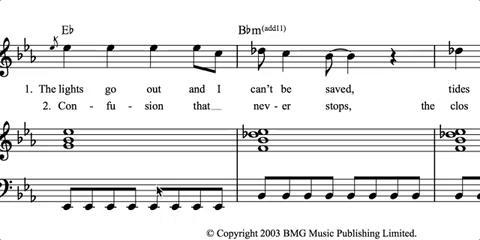
Hi! Yes I understand I’m clicking one time too many. The space only works to the right side, so I use the arrows to navigate. Then the lyric won’t be highlighted. When working fast with lyrics and editing the words, it’s a little bit irritating. Backspace is only to the right, and lyrics with a hyphen will be changed when pressing the spacebar.
Also the UNDO function (cmd Z) won’t work many times.
Cmd-Z will only work if you don’t have a popover actually open.
Another thought - if you’ve used the back arrow to go to the previous word, and the cursor is at the end of the lyric, press Cmd-A (to select all) and then type your new lyric. Is that quicker and more reliable?