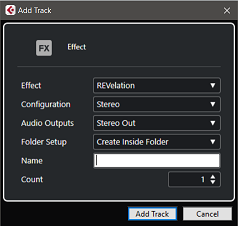Its not really the lack of a channels insert that’s hindering me, the problem is the track to effect that has to be routed somehow, more sends would fix it, or rerouting and bouncing tracks for each time you want a new effect…
We know that we can feed a reverbs setting to multiple tracks by gain, seperately, and that we dont have to multiply the process but feed multiple channels through the reverbs setting so that they all have its effect. Now lets take that one step further, you have 15 reverb “streams” that you want to have available on all of your tracks, 1 plate reverb with small\medium\large preset, 1 ir reverb s/m/l and an algo reverb with s/m/l, they are just there, loaded in the background, and how are you going to route them…
The regular workflow is creating a track, adding the reverb, either as an insert, not talking reverb specifically, or on an fx channels insert to be accessed as a send on your track. All you have to think about now is that you have 10 of your favorite plugins, they all have about 4-5 presets that you want to have available to all of your tracks on your mix at all times, not loading what you need, but having a fader for each one them to determine how much of each one them is being fed to the audio signal\track that you are currently working on, vocals, drums, bass, whatever…
Out of the box, say you had a rack of outboard gear on your wall behind your desk, 20 effects processors, everything from, delay units, flangers, compressors, reverbs, whatever, pultecs, fairchilds, lexicon, tc’s… now in practicality, hook each one of those up to a channel strip on your mixer, assign each channels fader to its gain and route every one of them to the ins on each and every one of your audio channels on your mixer. So, you end up with 20 faders on the left side of your mixer hooked up to your wall of processors, each one of the faders controlling the amount of effects that are applied to the track on the right side that you are working on… if you dont get it, then i have no other way of explaining it, maybe i think too far, 8 sends is massive and more than anyone could need, yea, for some.
and i should have a considered attitude towards it? no man, i want to work, but i dont want to work patching cables and routing signals every time i want to have access to something, i want to have access to everything at all times. if there is limitation, fine, i jump to where there is not. keep on adding features but were not really expanding in that what we have. why 8 sends tho, is it too complicated to have 32 sends? does that sound silly? i dont know.
I know for a fact that Logic has an option to route send to fader, that is just why, this is how people work, not entirely sure how many sends Logic has, if it has 30+ i would jump boat just for that feature alone.
people just dont get it, they design their workflow around its limitations, and sooner than you know you are that and thats how life is, how are you even gonna compete with anyone if you cant even express yourself, the only way any thing ever is going to evolve is for it to go beyond its limitations, need to rethink your priorities or get thrown in the bin when your competitors have evolved beyond you, or are more current.