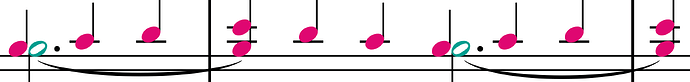I tried to find a setting to change the end points of ties, but could find any that has a result;
The left is by Dorico and the right is adjusted in Engrave mode how I would like it.
Is there any such settings (that I have missed)?
I tried #2
but nothing happened. This function seems to do something that is unclear to me. I tried a default project;
but this setting does not move the(se) tie end points.
TIA.
That option will only take effect when this option in the Ties on Single Notes section further up the page is set appropriately:
2 Likes
OK, thanks for the explanation. Perhaps certain settings should not appear unless you activate the correct “main” setting, but perhaps the settings page will be too complex and advanced then.
Something seems to be wrong with that setting though;
but

Also, since whole notes have a different design it also means that any offset cannot be applied generally to get a good result (if the goal is to center the ties ‘in another way’) so this option does not solve my ‘problem’. I will revert back to ‘center’ and make adjustments in Engrave mode for those places.