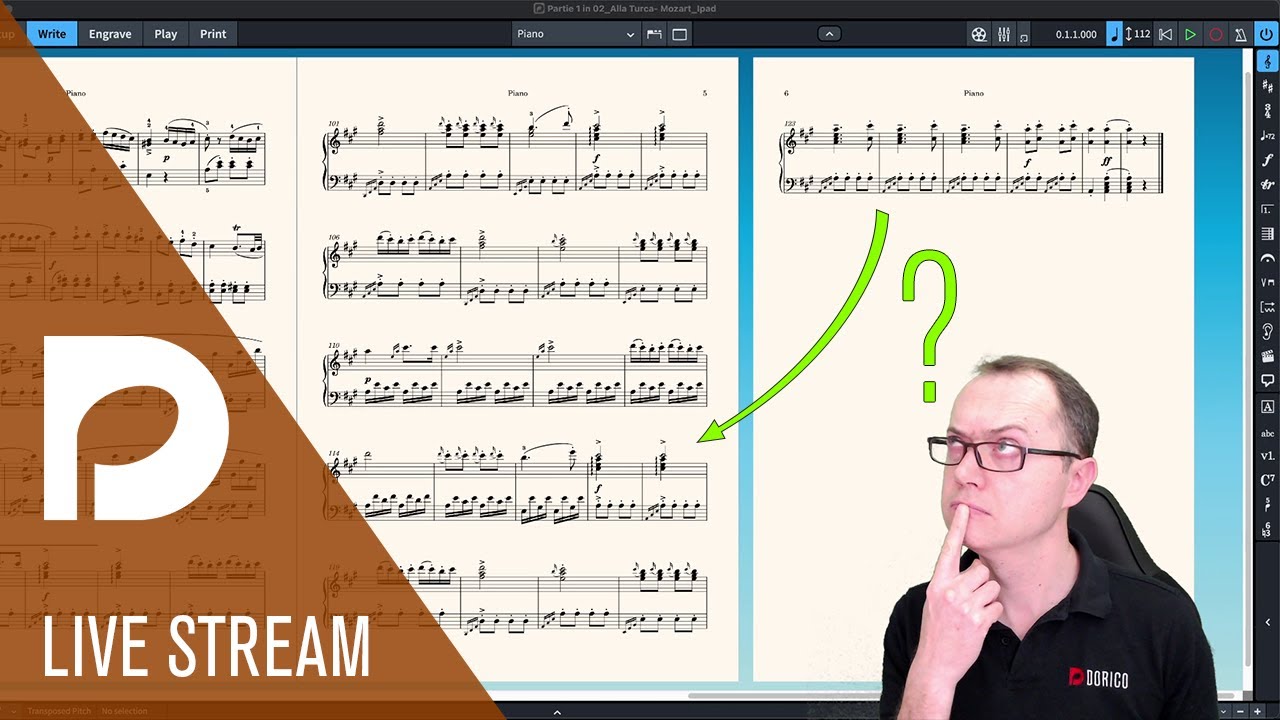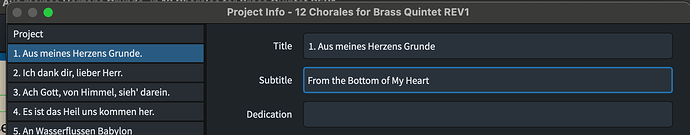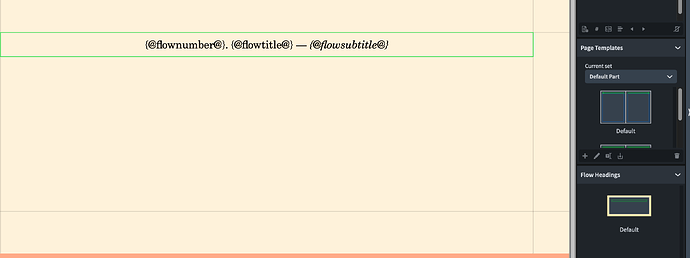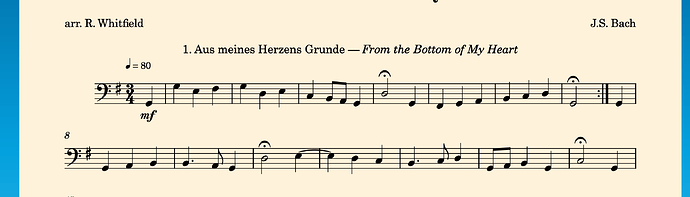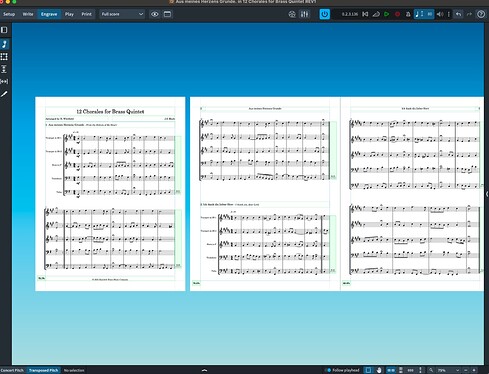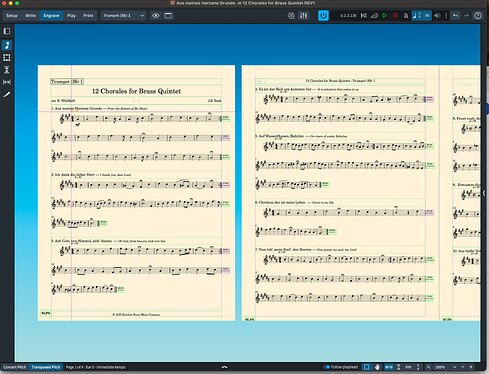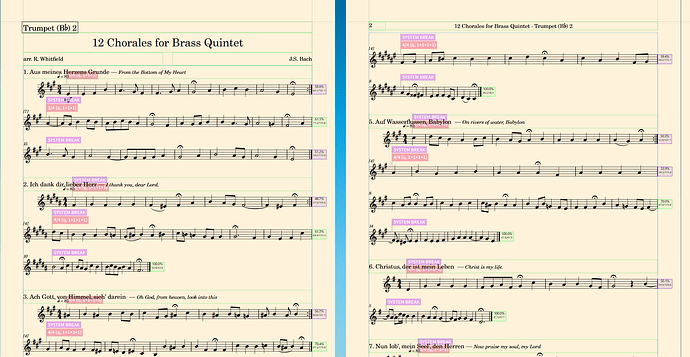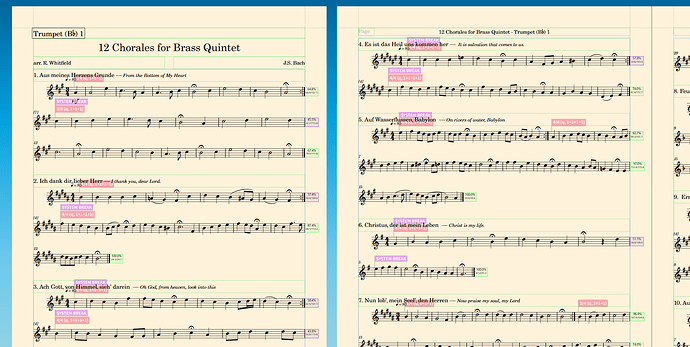Greetings!
I am a Finale convert. I love Dorico. I can actually get more work done until it comes to getting the score and parts to look right.
I know it has to be my lack of experience, but I have been working for at least 8 hours trying to get my quintet printouts to look right.
Background: Brass Quintet arrangement of Bach chorales. Useful for warming up. It is a set of 12 chorales. Each chorale is a separate flow (I LOVE flows!!!).
I can get the score look OK. I’m still struggling with a new flow starting on the same “line” as a previous ending flow, but everything else looks good.
The majority of the time I’ve spent working on this piece has been working on the parts getting the flows to “flow” properly (pun intended.) I’ve been mostly successful but I still cant understand the rules on moving a staff from one page to the previous page, even though there is plenty of space there. (I’ve attached the Dorico file and the score PDF and the Tuba PDF that will be part of the discussion.)
The biggest headache, right now, is the last staff in the Tuba part. I have tried everything to get that last line to go back a page. It “looks” like there is enough room, but no matter what I do the last line insists on moving to a new page.
I need to better understand how to do this easier. Everytime I make a change it messes everything up on that page. How do I lock a bunch of staves so they don’t modify because I move remove a System Break!!!
Also, I can’t figure out how to do this grunt work of the staves on one part (or in the default parts) and have it take hold on any new parts I make in this arrangement. (i.e. I want to add an alternate Horn part for another trombone.)
The video in the help file is for a much older version of Dorico and all of the instructions don’t apply to the current version.
This is the only frustration I have with Dorico. Normally, Dorico does a great job without touching the parts layout but that goes out the window when you work with flows. Is there a more recent resource on using Engrave mode?
Thanks,
Ralph
Full score - 12 Chorales for Brass Quintet.pdf (226.3 KB)
Tuba - 12 Chorales for Brass Quintet.pdf (91.9 KB)
12 Chorales for Brass Quintet.dorico (2.1 MB)