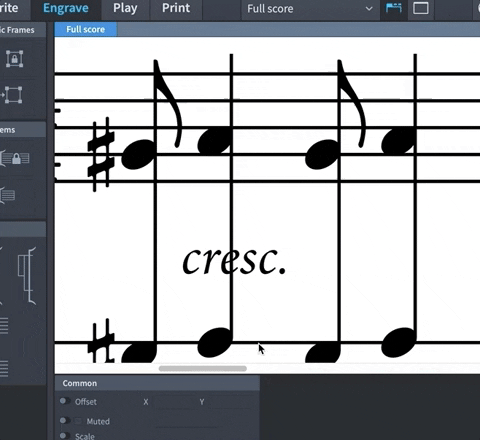Hello all,
I’m trying to use “erase background” in engraving mode to better display some objects that are otherwise cluttered on top of each other. Is it currently somehow possible to have the “cresc” dynamic text appear as it looks in this example mockup image (right of the red line)? The “erase background” option doesn’t seem to erase note stems that overlap the “cresc” text.

It’s not possible to do this - stems aren’t considered to be “background” by the current implementation of “erase background”.
Interesting, because the background is erased when the dynamic is actually selected. It’s only when you deselect that the collision returns. So close…!
Dan, does it work for you once you deselect the object?
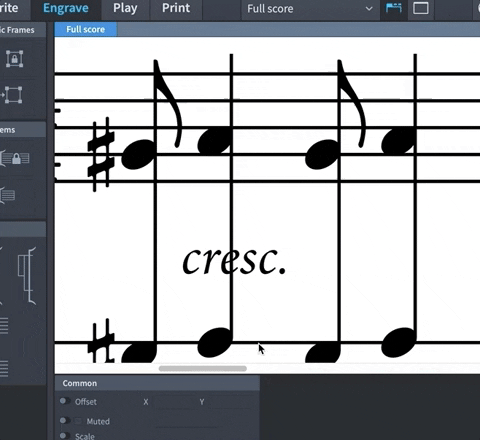
That’s what I mean… I thought it was working, then I clicked off, and never mind.
If you combine the LH upstem notes with the corresponding figure in the RH, that solves your problem - no forest of stems between staves. Pianists are capable of reading G# in treble clef.
If this is the exception rather than the rule, a staff text cresc. with BG color set to white, will cover the stems …


1 Like
Agreed. This notation style made sense with hand copying onto pre-printed manuscript paper where the staff spacing was fixed and relatively small, but it’s horrible to read.
Keyboard players like octaves (and even 9ths and 10ths) to look the “correct size” for octaves, even if both notes are on leger lines. When the notes are split between the staves, you have to read the notes individually and then figure out what the interval is in order to play them, rather than just seeing at a glance what is the “chord shape” of all the notes.