Is there a way to have a system text with the background erased? Other than with dynamics there’s no “Erase backgrund” option in the bottom panel.
System text objects should have an Erase background property, but this only appears in Engrave mode (like the one for dynamics)
I changed the Subject to “Tempo text” instead of “system text”. I have a “ritenuto” with a dashed line, but no option to erase background in the property.
You cannot erase the background for tempo text. It only works for dynamics, text items and playing techniques.
You may replace the tempo text by a simple text item and then erase the background.
Thomas
Use spacebar and en dashes.
Okay, I will probably prefer to accept the line collision and have the ritenuto in the playback.
Juerg, you can also easily set the tempo to include the rit by altering the tempo track in Play mode. Simply draw in the tempo change using the line or pencil tool.
I knew you would come up with this ![]() . It’ certainly isn’t a major problem, I was just wondering if there is a native solution to this issue.
. It’ certainly isn’t a major problem, I was just wondering if there is a native solution to this issue.
I found a different solution that doesn’t require manual entry of dashes:
- Set the abbreviation for the tempo marking to " " (a space)
- Go to Engrave mode and drag the dash to start a bit later
- Insert a text object with the intended text (i.e., ritenuto), and set “erase background” on
- Position as needed
This way, the dashes will still be automatically calculated, but the text itself is normal text, so it can erase the background!
(see attached image)
A little bit out of topic, but I don’t understand why the barline crosses like that, while I’m seeing soprano and alto staves (which are not supposed to have joining barlines…). Anyway, nice to know that you found a workaround.
But why doesn’t Dorico allow one to eliminate the background for tempo text? Composers sometimes place tempo indications between the staves in keyboard music; Beethoven, for example.
The team knows about the different placements of tempo markings (especially gradual ones), it’s something that has been requested different times and some option could come up when the time allows for it (if they find this legitimate). Note that all these things can be notated using system text or staff text.
I hope this feature will be soon extended to other elements!
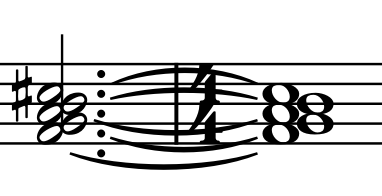
Thanks, MarcLarcher. I realize that “finding things legitimate” is part of the semantic approach, but it does make me nervous!

