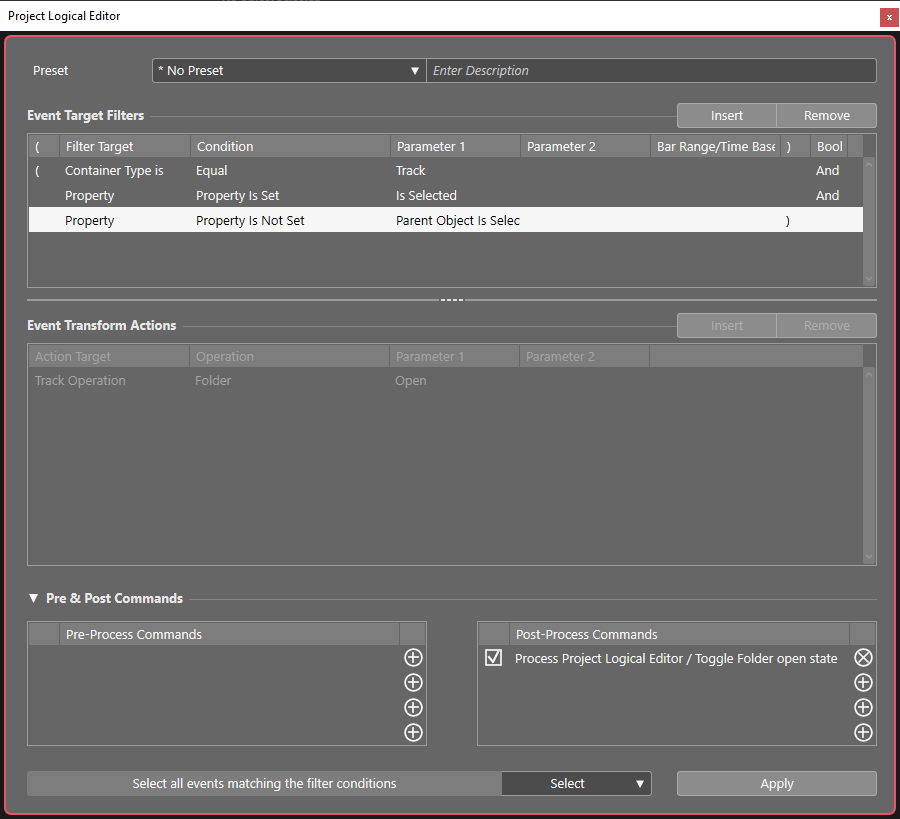Use case:
I search for a track and navigate to it. However, it’s contained within a parent folder so even though it’s selected in my mixer, it will still be hidden in the project window.
A command that can open any child track(s) parent folder track would be handy to make the track that’s hiding in the folder visible.
Complete rewrite.
In Cubase 12, this behaviour is the default. If we have 4 audio tracks in a closed folder and we use Ctrl+F, then write “Audio 03” and press enter, the folder opens to reveal a selected Audio 04 track. I’m guessing you don’t have Cubase 12?
You’re right, I just checked that myself and it’s as you say. I am using Cubase Pro 12.
I’m doing a lot of housekeeping with macros, PLE presets, etc. so my brain is full, so I thought it was using the ctrl+F command. But that’s no concern as you’ve stated.
What my example actually was, was using a remote control surface to select a track embedded within a closed folder (so the track was hidden). Would have liked a command to be able to make that track’s folder open (even when the folder track itself is not selected).
Ah ok.
This is the preset. I’ve put a toggle post-process command, you can put just an “open” instead if you don’t want to lose the selection after toggling it back to closed. You can apply the preset through key command via MIDI Remote, but I don’t know if it will completely suit you now that it’s a two-deep menu.
1 Like
Thank you very much you legend.
I’ll play around with it now that you’ve introduced me to the 'parent object… ’ property
1 Like
could not get this to work unforunately. I don’t know what the ‘parent object’ property is supposed to do but I thought that’s the main part of this, but the parent folder track does not get selected when I try this PLE.
It’s OK though, not gonna lose sleep over it.
Yeah, sorry zoot, sloppy of me. The reason this worked in my test is because of the Post process, but that opens all folders not just the one.
The parent object is supposed to be either a track (to get to the automation / children) or a folder.
The deal is, while it is easy to select all non selected tracks in a selected folder with this (filter: track and parent object is selected, action: select), it’s difficult to go the other way around.
For example, I have here a preset that selects the folder, when a track inside is selected, by means of temporarily showing only the selected tracks, selecting that particular visible folder and undoing visibility. Well, it doesn’t work consistently.
The Preset
So it would be nice if we had a way to go the other way too, from Child to Parent. I agree with your feature request.
Thank you for taking the time. I follow all you’re saying. Sloppy I doubt it; I have plenty of PLE presets and macros that I have not used for a long time and probably don’t work but at the time something made me believe they would.
The deal is, while it is easy to select all non selected tracks in a selected folder with this (filter: track and parent object is selected, action: select), it’s difficult to go the other way around.
I found this to be the case soon after writing.