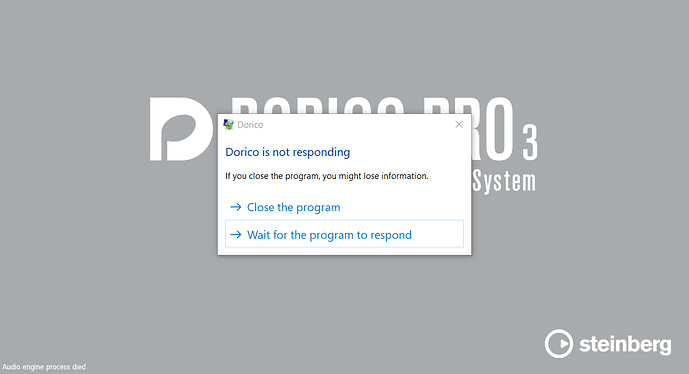It’s available when you’ve selected “Graphics”, as no file name is generated when you print hard copies, only export to graphics files like PDF. (Note that actually changing the file name recipe from the Print Options panel does also updated your preferences, I believe.)
I figured and it was very helpful, thanks.
Thanks, I have not noticed the “graphics” option.
Thank you all for your help, you have encouraged me to continue using Dorico.
@Romanos if you find out the problem of Dorico shutting off with the diagnostic report, please let me know.
I think someone from Steinberg has to check the Diagnostics file.
Jesper
Don’t try to copy habits from Finale. Let Dorico do the spacing, using the Note Spacing value in Layout Options. You can reduce that from 4 down by a fractions of a space to tighten up a layout, or even increase it to loosen.
Don’t lock every single system, like you had to do in Finale.
You can also Change the Note Spacing value at any point (Engrave menu > Change Note Spacing). Usually, for each Flow, I’ll set a suitable Note Spacing value to make it fit a good number of pages, and then maybe apply one or two System Breaks at the end of the Flow. Job done.
Alternatively, if you do want to set a specific number of bars per system, you can do that in Layout Options.
General rule: set options globally, make occasional manual adjustments. Not like Finale, where everything is a manual adjustment.
Indeed. That’s not my forte. I can, however, tell you beyond the shadow of a doubt that Dorico shouldn’t be crashing like that. I can count on a single hand the number of times dorico has crashed on me in the last year. At least for me on mac it’s very rare.
After 2 years using Dorico, casting off is really just about the only area where Finale (especially when used with TGTools/Modify/Transfer/Layout) is just way faster. I agree that there should be an overridable setting to never split bars across systems because this is a rare exception for me too. I’d much rather have to spend an extra couple of seconds enabling a split bar feature then have to worry about proofreading for this mistake, or having to click exactly on the barline or first beat when applying a System Break. If you haven’t already discovered this, System Breaks are copyable so you can Alt-click them around, but only in Write mode which isn’t very intuitive since they can only be created in Engrave. You can also select a System Break, do Select More and then Alt-click them into another part. Propagate Part Formatting is pretty useful too, but it’s found in the layouts panel of Setup. It will copy System Breaks but it also copies Frame breaks which I generally don’t want copied. As benwiggy pointed out, you can control a lot of settings in Layout Options too. The casting off workflow in Dorico is just way different from Finale as you need to use Layout Options, Engrave, Write, and Setup modes for optimum efficiency, as opposed to just arrow keys, Ctrl-M and TGTools in Finale.
I always just click on the first object in a bar and then do Shift S, and I’ve never split a bar.
I hardly every use Make Into Frames - except when I really need to squeeze something together.
In finale, yes, You’d do Fit Measures to 5 bars per system, and then spend ages knocking round bars from one system to the next where you needed to adjust that. In Dorico, I don’t do any of that.
Please allow me to add my own welcome to the forum, @Coe, and I hope you’ve found that the responses you’ve had both from my colleague Lillie and from some of your fellow users might help to persuade you that Dorico is a good choice for your projects.
Dorico certainly shouldn’t be crashing, and I’m sorry that you have experienced some crashes. Unfortunately the diagnostic report you have uploaded doesn’t include any crash dump files, which is not uncommon on Windows. Please follow the steps under Dorico is crashing. What do I do? in the FAQ thread, and next time Dorico crashes you should find that if you re-create the diagnostic report via the Help menu, the zip file will be a bit bigger. Please then upload that file here and I’ll take a closer look.
I don’t use Dorico but I have experienced the Tempo mark problem with other software. I found that the error was an absence of font. Perhaps you can find if your installation has the correct font. I hope that helps.
Thanks,
I downloaded the dump-config file. If Dorico crashes again, I will try to do another diagnostic report.
One of my most favorite popover tricks, if you’re done writing but have a lot of bars left:
- select the last note of your piece
- cmd/ctrl B and type ‘trim’.
This will remove all remaining bars without having to select all of them or calculating how much there are left ![]()
Ahhhhh! How have I never known this! This is excellent!
Or just Shift-B, -500 works too. “Trim” actually doesn’t work if there’s the smallest snippet of stuff after the selection (even an explicit barline).
I’ve always used Shift-b trim, but I think this command also exists in the Edit munu in Write mode…
Yes, Trim Flow is in the Write menu. (Next to Split Flow.)
Dan - won’t your command destroy music, if you’ve got less than 500 empty bars?
Nope, it won’t delete anything preceding the selection.
…and it won’t delete anything beyond the end of the current flow.