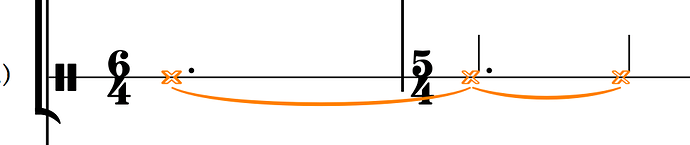Hello,
I have this situation:

When I click „force duration”, then click on a half note and then click on whole note duration, this is the result:
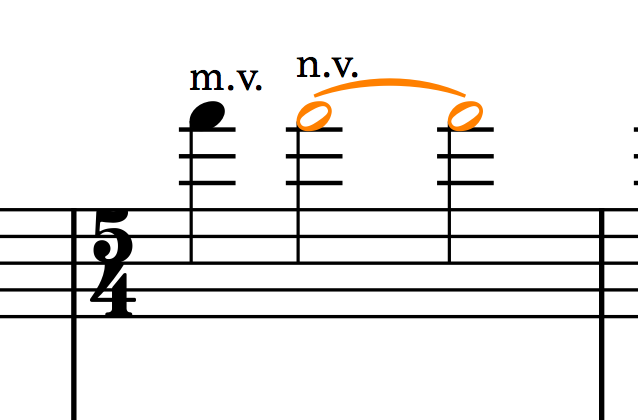
Why I am not having one whole note, but two tied half notes?
Force Duration applies to note input, and not to notes already inscribed. I’ve acquired the habit of doing it the other way around in these cases: input the duration you want; if it’s not notated as you wish, engage Force Duration and (with the note still selected) quickly re-input the pitch. Invoking the caret while the note is highlighted retains its duration, so it’s rather fast.
Thank you for the explanation, I didn’t know that. It’s not intuitive for me, that I can change the duration by clicking on the duration toolbox, but I can’t use the „force duration” button togheter. I believe there is a reason for that kind of behavior.
Edit: One more thing. It’s very time consuming, when I have different notehead shapes, because I have to change it once again.
Yes, Del_Gesu,
But once you know this kind of rhythm has to be input with force duration on, you take the habit of using it properly ![]()
I hope that, when there’s some time for it, the team will implement a way to add force duration afterwards. But until it’s done, consider it’s not there !
Yes, of course, now I know how it works, so I will try to do it, like You’ve said. But during the composition process sometimes it’s very hard to think about all this kind of details, because I am constantly changing something.
One more, different, example:
Second bar is made with use of “force duration”. When I try to tie notes from first and second bar, Dorico forgets about my “force duration” and this is the result:
Dorico changes, what I have done before. And the only solution is to input all notes once again with “force duration” and “Tie” on.
By the looks of things you’re fighting the meter.
The second bar seems to have a 5/4 meter that Dorico beams automatically as 3+2. If you enter [4+1]/4 into the popover (with the square brackets) you won’t need Force Durstion at all.
Thank you, I know that, but I am using a lot of different tied values in different instruments because I put a lot of precise (in rythm) parameters, like dynamics or playing techniques. So I can’t establish one meter with e.g. 4+1.
I need flexibiity in a case of tied notes. I treat tied notes not only as a practical solution to manage sustained notes in particular time signature, but as a tool for compose more complex music, when I need sustained sounds. So it’s the musical reason, not practical.
Of course I can independent change time signature in every instrument, but it’s not a good solution, believe me.
Del_Gesu,
Force Durations and Ties have to be done in a certain way to achieve desired results. If you wish to have Dorico respect the forced durations, make sure all forced-duration notes you desire to be tied are selected before invoking the tie, or, alternatively, hit T after each forced duration note is entered. If you combine forced duration notes with non-forced duration notes or tie several notes sequentially one at a time, Dorico may re-write note values to align with it’s knowledge and/or parameters set by the user regarding beaming, time signatures, etc. It sounds confusing, but the foolproof way is:
- Select all notes you wish to tie, then hit T.
or - Re-write all notes of a tie with forced duration on and tie as you go, hitting T after each note entry.
There is more information in this post:
Dear Del_Gesu,
Reading your last post, I’m just wondering whether the good solution for this piece would just be : leave Force duration “on” all the time ! It will be easier to achieve the results that you wish, I think. Just my two cents ![]()
Thank you, musicmaven, for the information and link to the topic. There is a logic, what is Dorico doing, but it’s hard to quickly figure out.
Still in my example I have to first untie the notes in second bar and then sellect all notes and tie again. But it’s much easier than reinput every note. It’s ok for me.
MarcLarcher, this is nice idea. I have a many situation, when I am exactly know what I want, but it’s not conventional. Thank you.
O would like to input whole note with “force duration” on.
This is, what I had before:
Force duration 1.png
This is the result:
Question: why Dorico don’t create one whole note?
Because you’re in 4/4 and you’re trying to enter a whole note on the second quaver/eighth - there isn’t room for it!
It seems, that my second attachement didn’t uploaded:
Pianoleo, You are right. Of course it’s impossible. I didn’t express myself correct.
I was expecting, that with “force duration” switched on Dorico will create the longest possible note duration in first bar (in this case double dotted half note) and then it will tie with the last 8th, after barline. For me it was logical, but Dorico could have another logic, and this is ok.
For what you’re trying to do, I’d say use Force Duration to input the double dotted half note, then tie it to an 8th in the next bar.
Yep. If you try to do something impossible with Force Duration turned on, then Dorico ignites Force Duration. I don’t really blame it, to be honest…